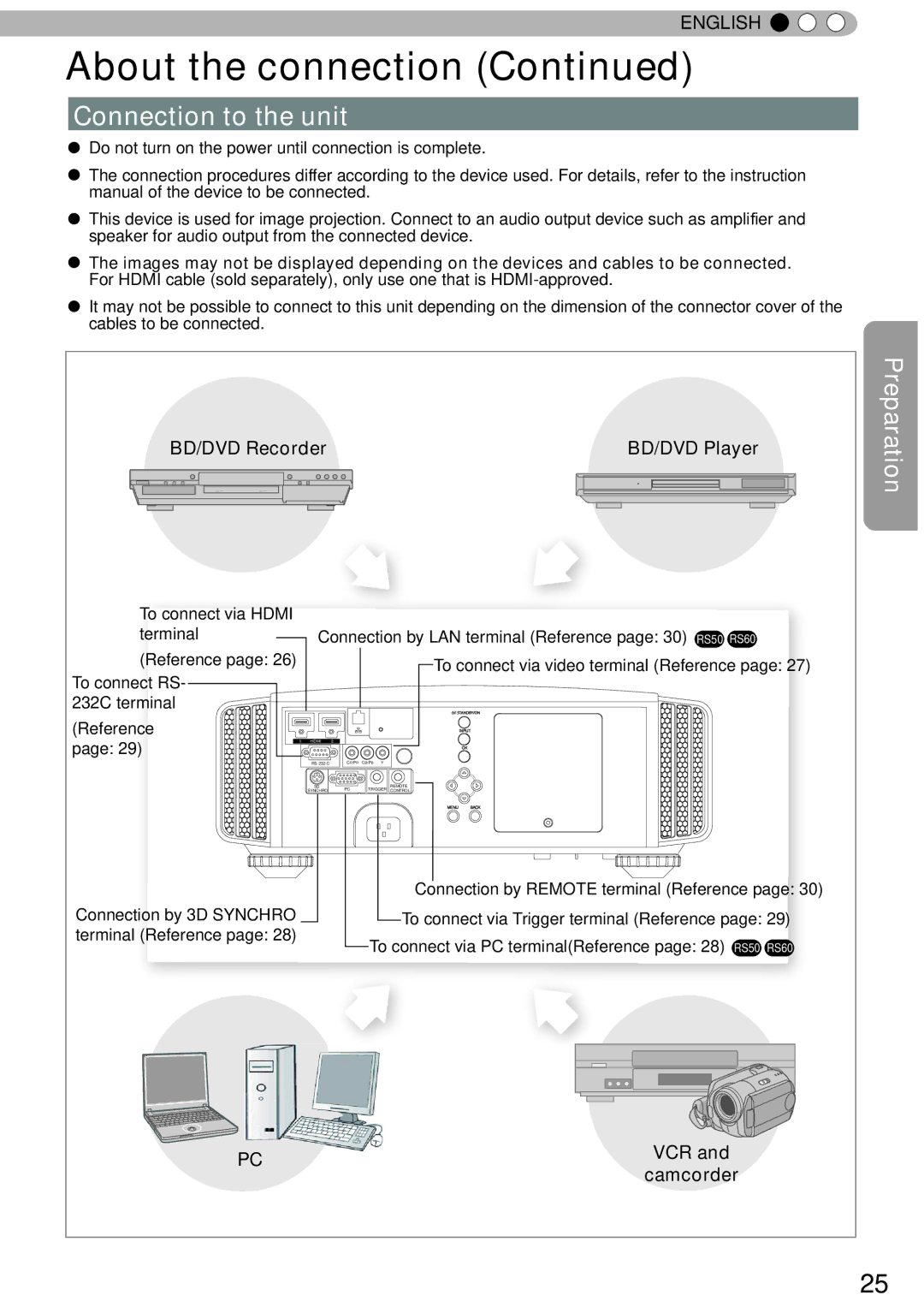ENGLISH 


About the connection (Continued)
Connection to the unit
●Do not turn on the power until connection is complete.
●The connection procedures differ according to the device used. For details, refer to the instruction manual of the device to be connected.
●This device is used for image projection. Connect to an audio output device such as amplifier and speaker for audio output from the connected device.
●The images may not be displayed depending on the devices and cables to be connected. For HDMI cable (sold separately), only use one that is
●It may not be possible to connect to this unit depending on the dimension of the connector cover of the cables to be connected.
|
| BD/DVD Recorder |
|
| BD/DVD Player |
|
| |||||||||||
|
|
|
|
|
|
|
|
|
|
|
|
|
|
|
|
|
|
|
|
|
|
|
|
|
|
|
|
|
|
|
|
|
|
|
|
|
|
|
|
|
|
|
|
|
|
|
|
|
|
|
|
|
|
|
|
|
|
|
|
|
|
|
|
|
|
|
|
|
|
|
|
|
|
|
|
|
|
|
|
|
|
|
|
|
|
|
|
|
|
|
|
|
|
|
To connect via HDMI |
|
|
|
terminal |
| Connection by LAN terminal (Reference page: 30) RS50 RS506 | |
(Reference page: 26) |
|
| To connect via video terminal (Reference page: 27) |
To connect RS- |
|
| |
|
|
| |
232C terminal |
|
| STANDBY/ON |
(Reference |
|
| INPUT |
|
|
| |
page: 29) | 1 | HDMI | 2 |
|
| OK | |
|
|
| |
|
| CR/PR CB/PB Y | |
|
| 3D | REMOTE |
|
| SYNCHRO | PC TRIGGER CONTROL |
Preparation
Connection by 3D SYNCHRO terminal (Reference page: 28)
MENU BACK
Connection by REMOTE terminal (Reference page: 30) To connect via Trigger terminal (Reference page: 29)
To connect via PC terminal(Reference page: 28)
PC | VCR and | |
camcorder | ||
|
25