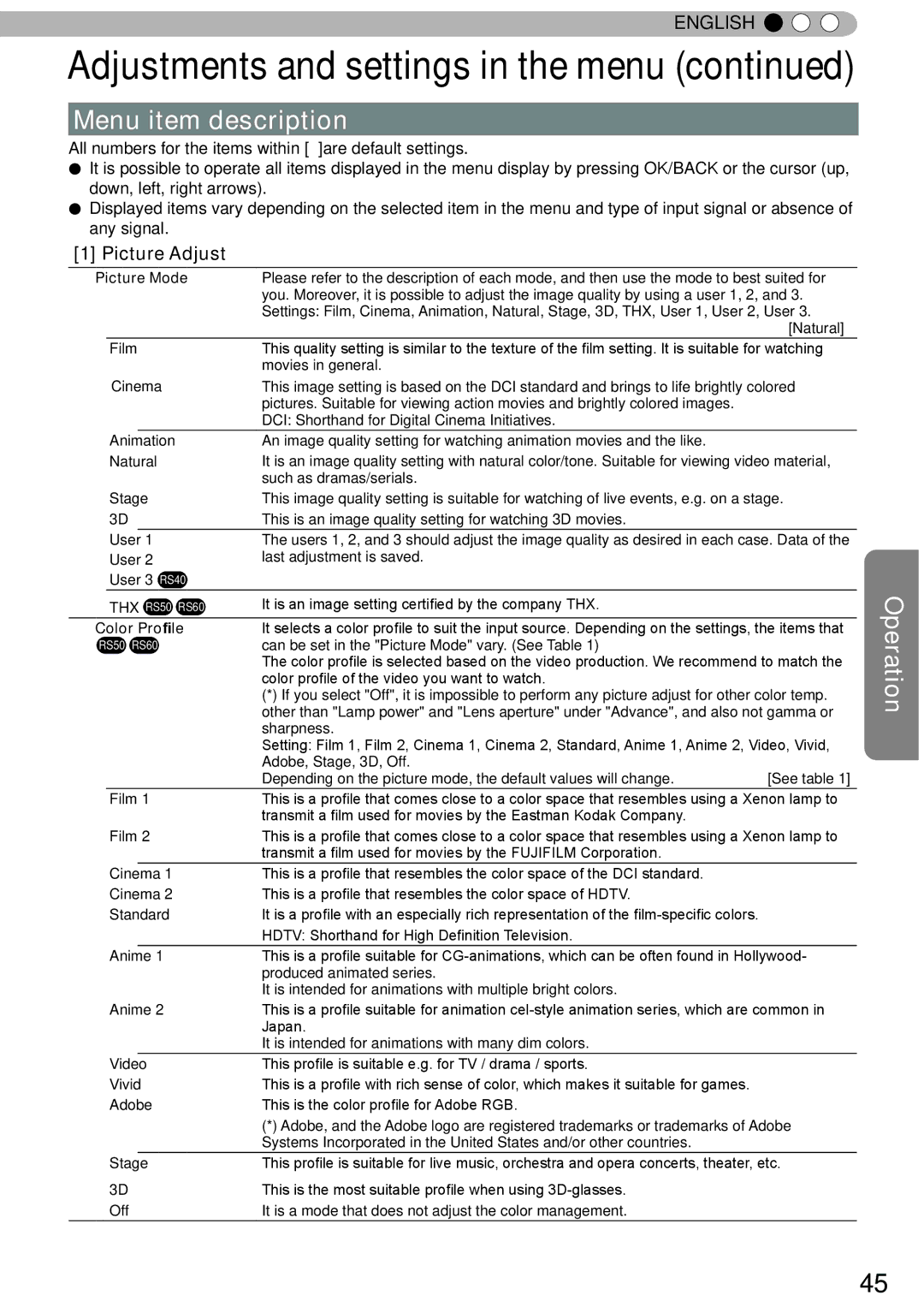ENGLISH 


Adjustments and settings in the menu (continued)
Menu item description
All numbers for the items within [ ]are default settings.
●It is possible to operate all items displayed in the menu display by pressing OK/BACK or the cursor (up, down, left, right arrows).
●Displayed items vary depending on the selected item in the menu and type of input signal or absence of any signal.
[1]Picture Adjust
| Picture Mode | Please refer to the description of each mode, and then use the mode to best suited for | |||
|
|
|
| you. Moreover, it is possible to adjust the image quality by using a user 1, 2, and 3. | |
|
|
|
| Settings: Film, Cinema, Animation, Natural, Stage, 3D, THX, User 1, User 2, User 3. | |
|
|
|
|
| [Natural] |
|
| Film | This quality setting is similar to the texture of the film setting. It is suitable for watching | ||
|
|
|
| movies in general. |
|
|
| Cinema | This image setting is based on the DCI standard and brings to life brightly colored | ||
|
|
|
| pictures. Suitable for viewing action movies and brightly colored images. |
|
|
|
|
| DCI: Shorthand for Digital Cinema Initiatives. |
|
|
|
|
|
| |
|
|
|
| An image quality setting for watching animation movies and the like. |
|
|
| Animation |
| ||
|
| Natural | It is an image quality setting with natural color/tone. Suitable for viewing video material, | ||
|
|
|
| such as dramas/serials. |
|
|
| Stage | This image quality setting is suitable for watching of live events, e.g. on a stage. | ||
|
| 3D | This is an image quality setting for watching 3D movies. |
| |
|
| User | 1 | The users 1, 2, and 3 should adjust the image quality as desired in each case. Data of the | |
|
| User 2 | last adjustment is saved. |
| |
|
| User 3 RS450 |
|
| |
|
| THX RS50 RS506 | It is an image setting certified by the company THX. |
| |
|
|
| |||
| Color Profile | It selects a color profile to suit the input source. Depending on the settings, the items that | |||
| RS50 RS506 | can be set in the "Picture Mode" vary. (See Table 1) |
| ||
|
|
|
| The color profile is selected based on the video production. We recommend to match the | |
|
|
|
| color profile of the video you want to watch. |
|
|
|
|
| (*) If you select "Off", it is impossible to perform any picture adjust for other color temp. | |
|
|
|
| other than "Lamp power" and "Lens aperture" under "Advance", and also not gamma or | |
|
|
|
| sharpness. |
|
|
|
|
| Setting: Film 1, Film 2, Cinema 1, Cinema 2, Standard, Anime 1, Anime 2, Video, Vivid, | |
|
|
|
| Adobe, Stage, 3D, Off. |
|
|
|
|
| Depending on the picture mode, the default values will change. | [See table 1] |
|
|
|
| ||
|
| Film 1 | This is a profile that comes close to a color space that resembles using a Xenon lamp to | ||
|
|
|
| transmit a film used for movies by the Eastman Kodak Company. |
|
|
| Film 2 | This is a profile that comes close to a color space that resembles using a Xenon lamp to | ||
|
|
|
| transmit a film used for movies by the FUJIFILM Corporation. |
|
|
|
|
|
| |
|
|
|
| This is a profile that resembles the color space of the DCI standard. |
|
|
| Cinema 1 |
| ||
|
| Cinema 2 | This is a profile that resembles the color space of HDTV. |
| |
|
| Standard | It is a profile with an especially rich representation of the |
| |
|
|
|
| HDTV: Shorthand for High Definition Television. |
|
|
|
|
|
| |
|
|
|
| This is a profile suitable for | |
|
| Anime 1 | |||
|
|
|
| produced animated series. |
|
|
|
|
| It is intended for animations with multiple bright colors. |
|
|
| Anime 2 | This is a profile suitable for animation | ||
|
|
|
| Japan. |
|
|
|
|
| It is intended for animations with many dim colors. |
|
|
|
|
|
| |
|
|
|
| This profile is suitable e.g. for TV / drama / sports. |
|
|
| Video |
| ||
|
| Vivid | This is a profile with rich sense of color, which makes it suitable for games. |
| |
|
| Adobe | This is the color profile for Adobe RGB. |
| |
|
|
|
| (*) Adobe, and the Adobe logo are registered trademarks or trademarks of Adobe | |
|
|
|
| Systems Incorporated in the United States and/or other countries. |
|
|
|
|
|
| |
|
|
|
| This profile is suitable for live music, orchestra and opera concerts, theater, etc. | |
|
| Stage | |||
|
| 3D | This is the most suitable profile when using |
| |
|
| Off | It is a mode that does not adjust the color management. |
| |
|
|
|
|
|
|
Operation
45