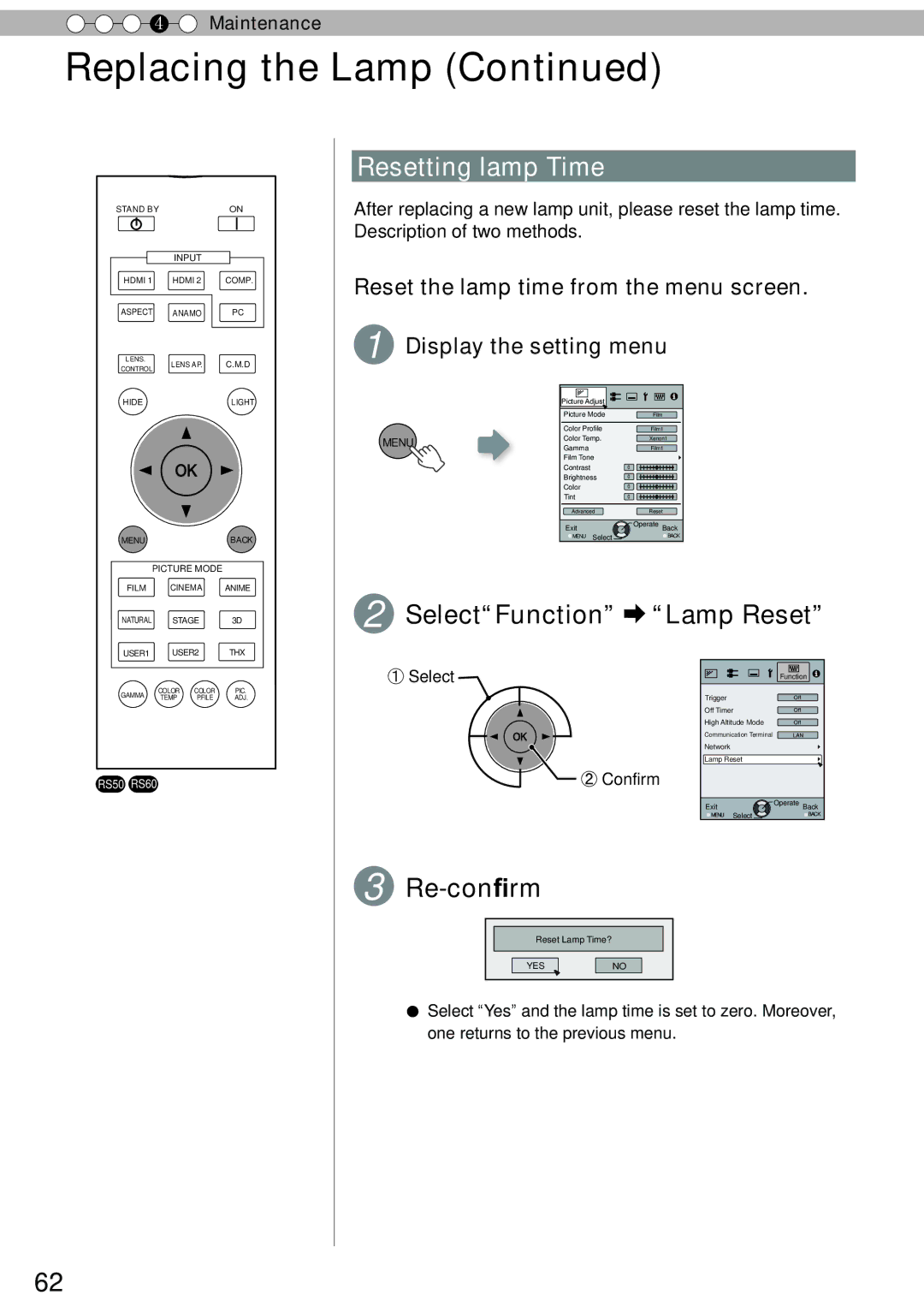4 ![]() Maintenance
Maintenance
Replacing the Lamp (Continued)
STAND BYON
INPUT
HDMI 1 | HDMI 2 | COMP. | |
ASPECT | ANAMO | PC | |
LENS. | LENS AP. | C.M.D | |
CONTROL | |||
|
|
HIDELIGHT
MENUBACK
PICTURE MODE
FILM | CINEMA | ANIME |
NATURAL | STAGE | 3D |
USER1 | USER2 | THX |
Resetting lamp Time
After replacing a new lamp unit, please reset the lamp time. Description of two methods.
Reset the lamp time from the menu screen.
1 Display the setting menu
| Picture Adjust |
| |
| Picture Mode | Film | |
| Color Profile | Film1 | |
MENU | Color Temp. | Xenon1 | |
Gamma |
| Film1 | |
|
| ||
| Film Tone |
| |
| Contrast |
| 0 |
| Brightness | 0 | |
| Color |
| 0 |
| Tint |
| 0 |
| Advanced | Reset | |
| Exit |
| Operate Back |
| MENU | Select | BACK |
2 Select“Function”  “Lamp Reset”
“Lamp Reset”
GAMMA | COLOR | COLOR | PIC. |
TEMP | P.FILE | ADJ. |
RS50 RS506
①Select
![]() ② Confirm
② Confirm
|
|
|
|
|
|
|
|
|
|
|
|
|
|
|
|
|
|
|
|
| Function | ||
Trigger |
| Off | |||||
Off Timer |
| Off | |||||
High Altitude Mode |
| Off | |||||
Communication Terminal |
| LAN | |||||
Network |
|
|
| ||||
Lamp Reset |
|
|
| ||||
Exit | Operate Back |
MENU Select | BACK |
3 Re-confirm
Reset Lamp Time? |
|
YES | NO |
●Select “Yes” and the lamp time is set to zero. Moreover, one returns to the previous menu.
62