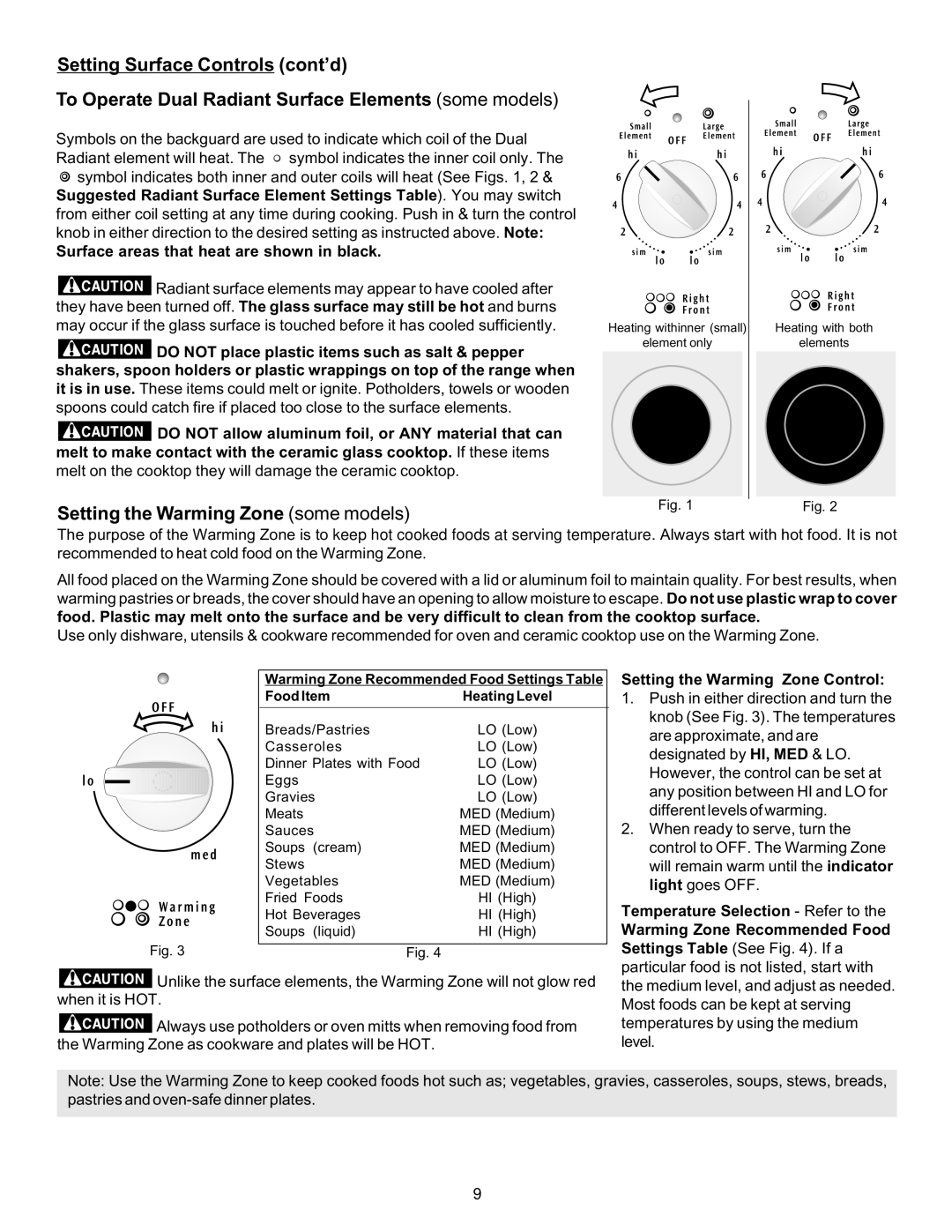316423411 specifications
The Frigidaire 316423411 is a highly regarded oven bake element, designed to ensure efficient cooking and baking in various culinary settings. This component is widely compatible with several Frigidaire models, allowing users to replace old, malfunctioning elements with ease and confidence.One of the main features of the Frigidaire 316423411 is its robust construction, which comprises durable materials that can withstand high temperatures. This durability ensures that the element can deliver consistent heating performance over time, reducing the likelihood of warping or breaking under stress.
The heating element itself has a power rating that typically falls around 2600 watts, which provides rapid heating capabilities. This power allows users to achieve high temperatures quickly, making it ideal for baking, roasting, and broiling. Consumers appreciate this feature as it saves both time and energy during meal preparation.
In addition to its impressive heat output, the Frigidaire 316423411 boasts even heat distribution. This technology ensures that food is cooked evenly, minimizing the risk of hot or cold spots. Home cooks can rely on this feature to achieve perfectly baked goods, such as cakes and cookies, while also ensuring that meats and vegetables are cooked thoroughly.
Another characteristic of the Frigidaire 316423411 is its user-friendly installation process. Most users can replace the element without requiring professional assistance. Detailed instructions provided with the product guide users through the installation steps, often requiring only basic tools and safety precautions.
The element is also designed with safety features that prevent overheating, thereby reducing the risk of kitchen accidents. Users can rest assured knowing that they have a reliable and safe component in their oven.
Overall, the Frigidaire 316423411 is a pivotal part of modern baking technology. Its combination of durability, efficient heating, even heat distribution, and user-friendly installation makes it an essential component for anyone looking to enhance their cooking experience. Whether you are an experienced chef or a novice baker, this element is sure to meet your cooking needs and contribute to delicious meals.