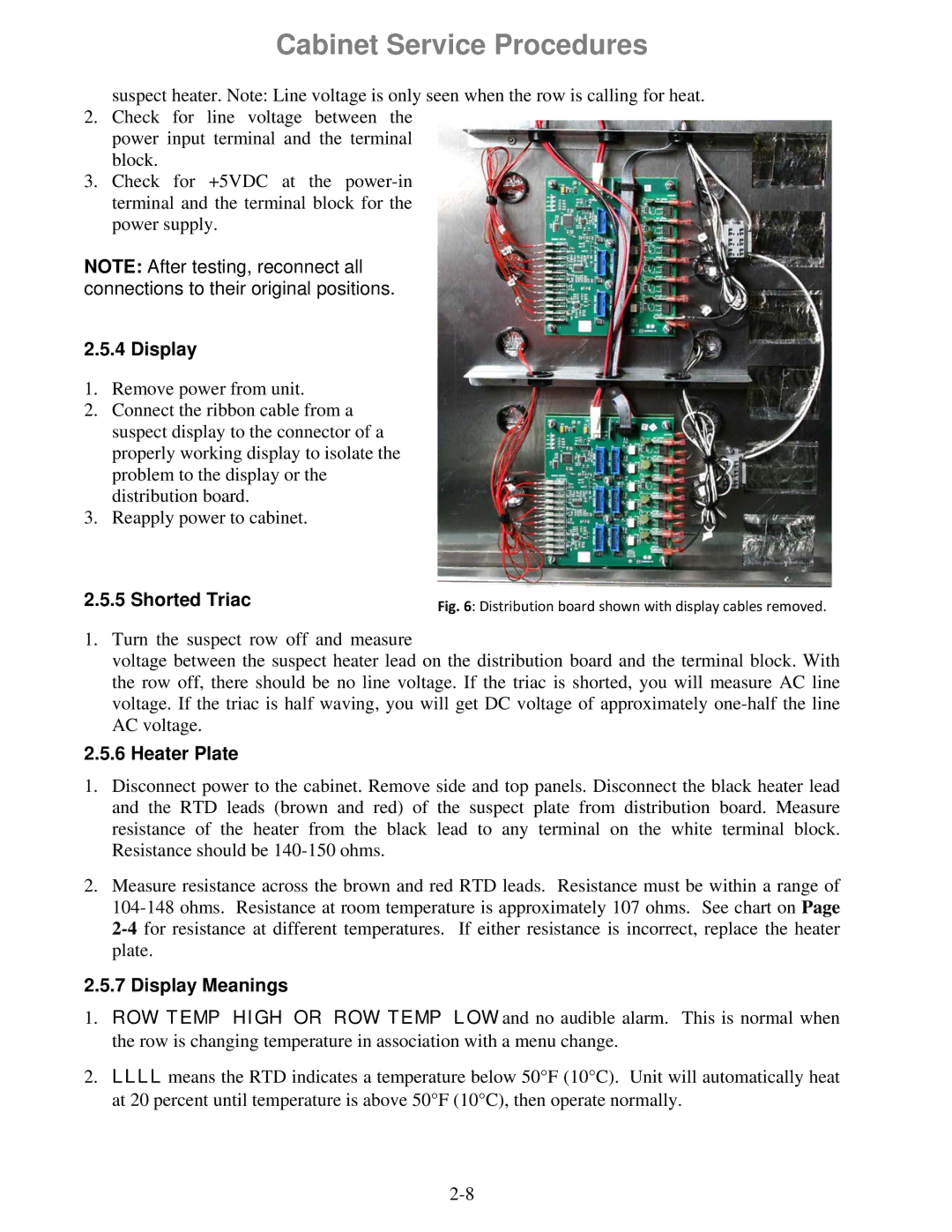Cabinet Service Procedures
suspect heater. Note: Line voltage is only seen when the row is calling for heat.
2.Check for line voltage between the power input terminal and the terminal block.
3.Check for +5VDC at the
NOTE: After testing, reconnect all connections to their original positions.
2.5.4 Display
1.Remove power from unit.
2.Connect the ribbon cable from a suspect display to the connector of a properly working display to isolate the problem to the display or the distribution board.
3.Reapply power to cabinet.
2.5.5 Shorted Triac | Fig. 6: Distribution board shown with display cables removed. |
1.Turn the suspect row off and measure
voltage between the suspect heater lead on the distribution board and the terminal block. With the row off, there should be no line voltage. If the triac is shorted, you will measure AC line voltage. If the triac is half waving, you will get DC voltage of approximately
2.5.6 Heater Plate
1.Disconnect power to the cabinet. Remove side and top panels. Disconnect the black heater lead and the RTD leads (brown and red) of the suspect plate from distribution board. Measure resistance of the heater from the black lead to any terminal on the white terminal block. Resistance should be
2.Measure resistance across the brown and red RTD leads. Resistance must be within a range of
2.5.7 Display Meanings
1.ROW TEMP HIGH OR ROW TEMP LOW and no audible alarm. This is normal when the row is changing temperature in association with a menu change.
2.LLLL means the RTD indicates a temperature below 50°F (10°C). Unit will automatically heat at 20 percent until temperature is above 50°F (10°C), then operate normally.