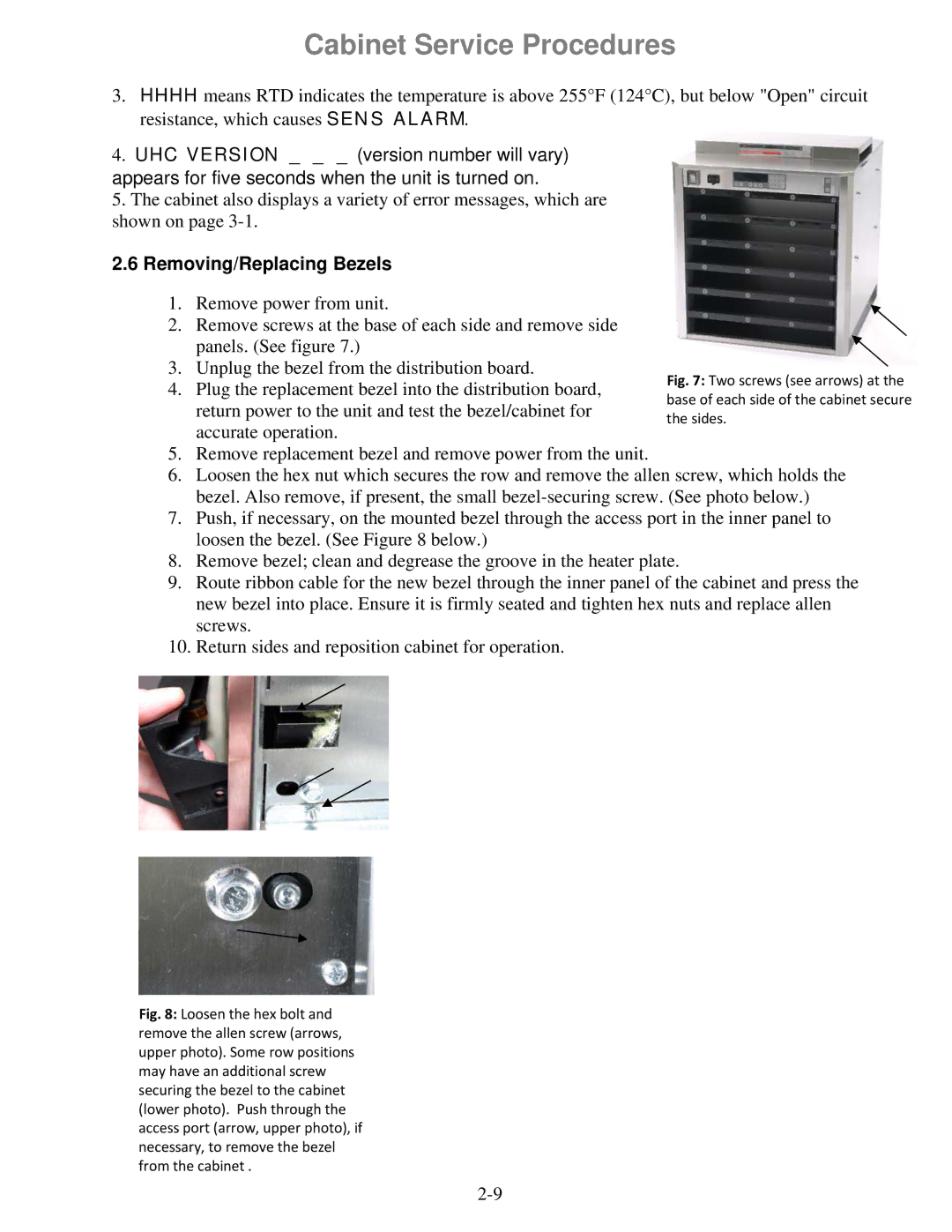Cabinet Service Procedures
3.HHHH means RTD indicates the temperature is above 255°F (124°C), but below "Open" circuit resistance, which causes SENS ALARM.
4.UHC VERSION _ _ _ (version number will vary)
appears for five seconds when the unit is turned on.
5.The cabinet also displays a variety of error messages, which are shown on page
2.6Removing/Replacing Bezels
1.Remove power from unit.
2.Remove screws at the base of each side and remove side panels. (See figure 7.)
3.Unplug the bezel from the distribution board.
4. Plug the replacement bezel into the distribution board, return power to the unit and test the bezel/cabinet for accurate operation.
5.Remove replacement bezel and remove power from the unit.
6.Loosen the hex nut which secures the row and remove the allen screw, which holds the bezel. Also remove, if present, the small
7.Push, if necessary, on the mounted bezel through the access port in the inner panel to loosen the bezel. (See Figure 8 below.)
8.Remove bezel; clean and degrease the groove in the heater plate.
9.Route ribbon cable for the new bezel through the inner panel of the cabinet and press the new bezel into place. Ensure it is firmly seated and tighten hex nuts and replace allen screws.
10.Return sides and reposition cabinet for operation.