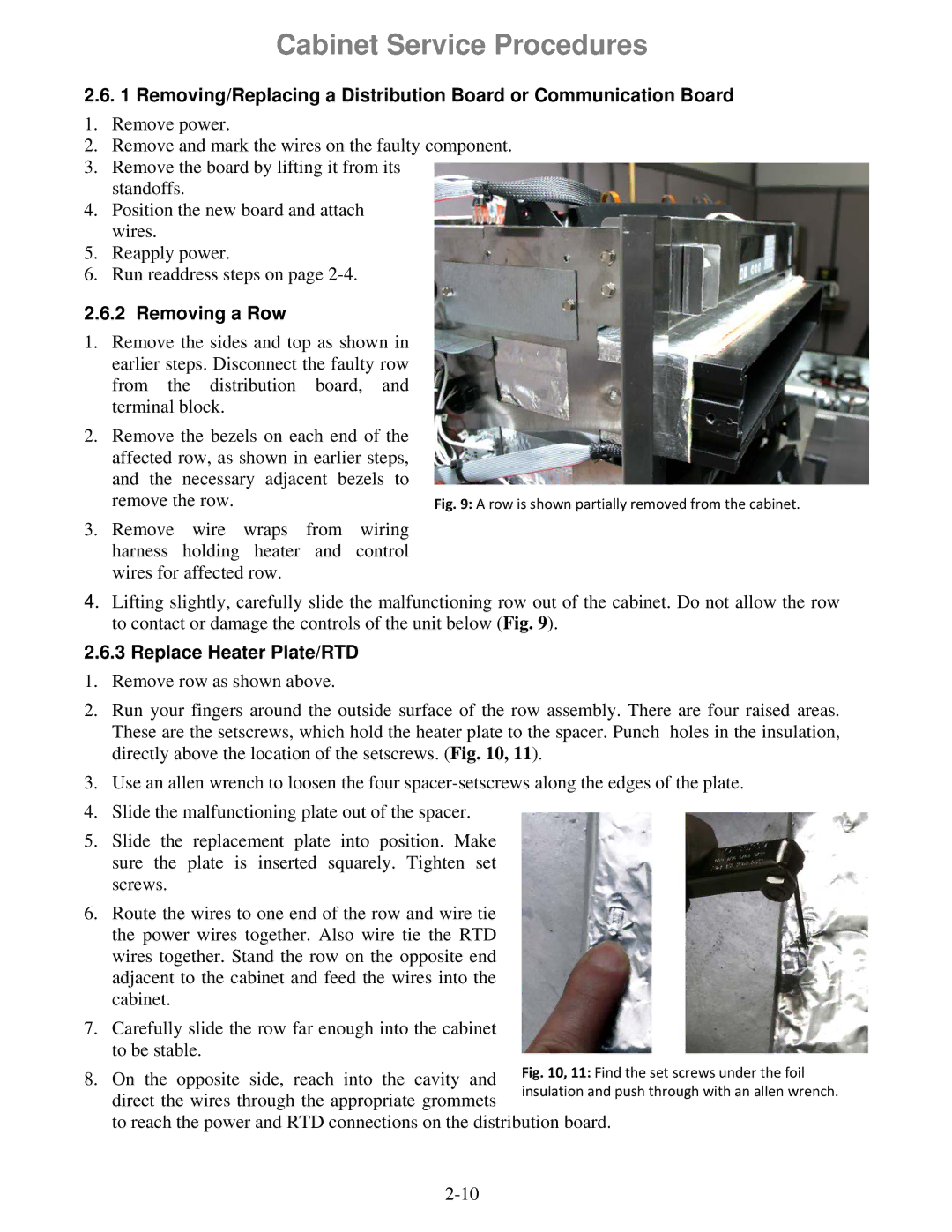Cabinet Service Procedures
2.6. 1 Removing/Replacing a Distribution Board or Communication Board
1.Remove power.
2.Remove and mark the wires on the faulty component.
3.Remove the board by lifting it from its standoffs.
4.Position the new board and attach wires.
5.Reapply power.
6.Run readdress steps on page
2.6.2 Removing a Row
1.Remove the sides and top as shown in earlier steps. Disconnect the faulty row from the distribution board, and terminal block.
2.Remove the bezels on each end of the affected row, as shown in earlier steps, and the necessary adjacent bezels to
remove the row. | Fig. 9: A row is shown partially removed from the cabinet. |
3.Remove wire wraps from wiring harness holding heater and control wires for affected row.
4.Lifting slightly, carefully slide the malfunctioning row out of the cabinet. Do not allow the row to contact or damage the controls of the unit below (Fig. 9).
2.6.3Replace Heater Plate/RTD
1. Remove row as shown above.
2.Run your fingers around the outside surface of the row assembly. There are four raised areas. These are the setscrews, which hold the heater plate to the spacer. Punch holes in the insulation, directly above the location of the setscrews. (Fig. 10, 11).
3.Use an allen wrench to loosen the four
4.Slide the malfunctioning plate out of the spacer.
5.Slide the replacement plate into position. Make sure the plate is inserted squarely. Tighten set screws.
6.Route the wires to one end of the row and wire tie the power wires together. Also wire tie the RTD wires together. Stand the row on the opposite end adjacent to the cabinet and feed the wires into the cabinet.
7.Carefully slide the row far enough into the cabinet to be stable.
8. On the opposite side, reach into the cavity and direct the wires through the appropriate grommets
to reach the power and RTD connections on the distribution board.