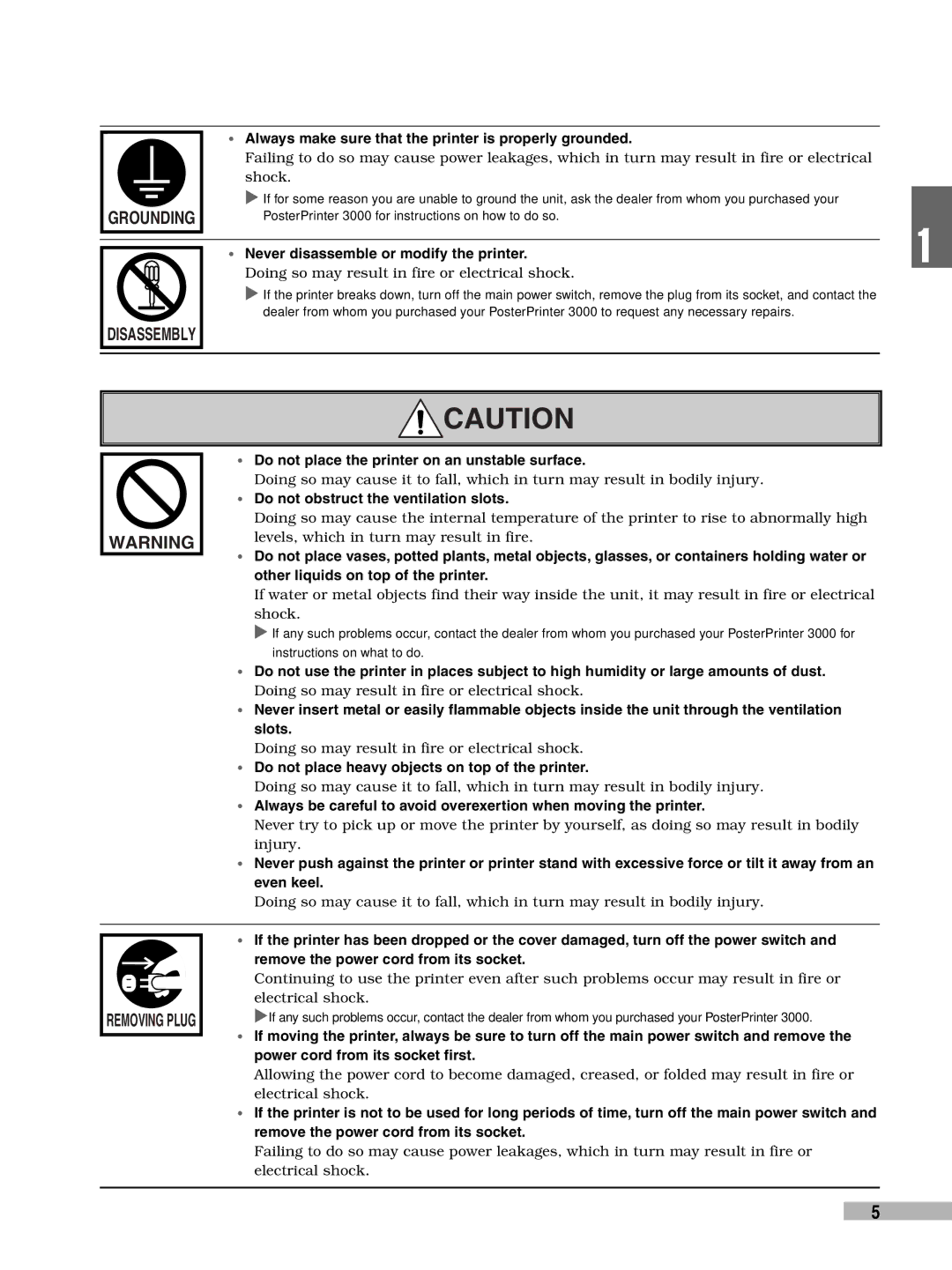•Always make sure that the printer is properly grounded.
Failing to do so may cause power leakages, which in turn may result in fire or electrical shock.
|
|
|
| If for some reason you are unable to ground the unit, ask the dealer from whom you purchased your |
|
GROUNDING |
| ||||
PosterPrinter 3000 for instructions on how to do so. | 1 | ||||
|
|
|
|
| |
|
|
|
|
| |
|
|
| • | Never disassemble or modify the printer. | |
|
|
|
| ||
Doing so may result in fire or electrical shock.
![]() If the printer breaks down, turn off the main power switch, remove the plug from its socket, and contact the dealer from whom you purchased your PosterPrinter 3000 to request any necessary repairs.
If the printer breaks down, turn off the main power switch, remove the plug from its socket, and contact the dealer from whom you purchased your PosterPrinter 3000 to request any necessary repairs.
DISASSEMBLY
![]() CAUTION
CAUTION
WARNING
•Do not place the printer on an unstable surface.
Doing so may cause it to fall, which in turn may result in bodily injury.
•Do not obstruct the ventilation slots.
Doing so may cause the internal temperature of the printer to rise to abnormally high levels, which in turn may result in fire.
•Do not place vases, potted plants, metal objects, glasses, or containers holding water or other liquids on top of the printer.
If water or metal objects find their way inside the unit, it may result in fire or electrical
shock.
![]() If any such problems occur, contact the dealer from whom you purchased your PosterPrinter 3000 for instructions on what to do.
If any such problems occur, contact the dealer from whom you purchased your PosterPrinter 3000 for instructions on what to do.
•Do not use the printer in places subject to high humidity or large amounts of dust.
Doing so may result in fire or electrical shock.
•Never insert metal or easily flammable objects inside the unit through the ventilation slots.
Doing so may result in fire or electrical shock.
•Do not place heavy objects on top of the printer.
Doing so may cause it to fall, which in turn may result in bodily injury.
•Always be careful to avoid overexertion when moving the printer.
Never try to pick up or move the printer by yourself, as doing so may result in bodily injury.
•Never push against the printer or printer stand with excessive force or tilt it away from an even keel.
Doing so may cause it to fall, which in turn may result in bodily injury.
REMOVING PLUG
•If the printer has been dropped or the cover damaged, turn off the power switch and remove the power cord from its socket.
Continuing to use the printer even after such problems occur may result in fire or
electrical shock.
![]() If any such problems occur, contact the dealer from whom you purchased your PosterPrinter 3000.
If any such problems occur, contact the dealer from whom you purchased your PosterPrinter 3000.
•If moving the printer, always be sure to turn off the main power switch and remove the power cord from its socket first.
Allowing the power cord to become damaged, creased, or folded may result in fire or electrical shock.
•If the printer is not to be used for long periods of time, turn off the main power switch and remove the power cord from its socket.
Failing to do so may cause power leakages, which in turn may result in fire or electrical shock.
5