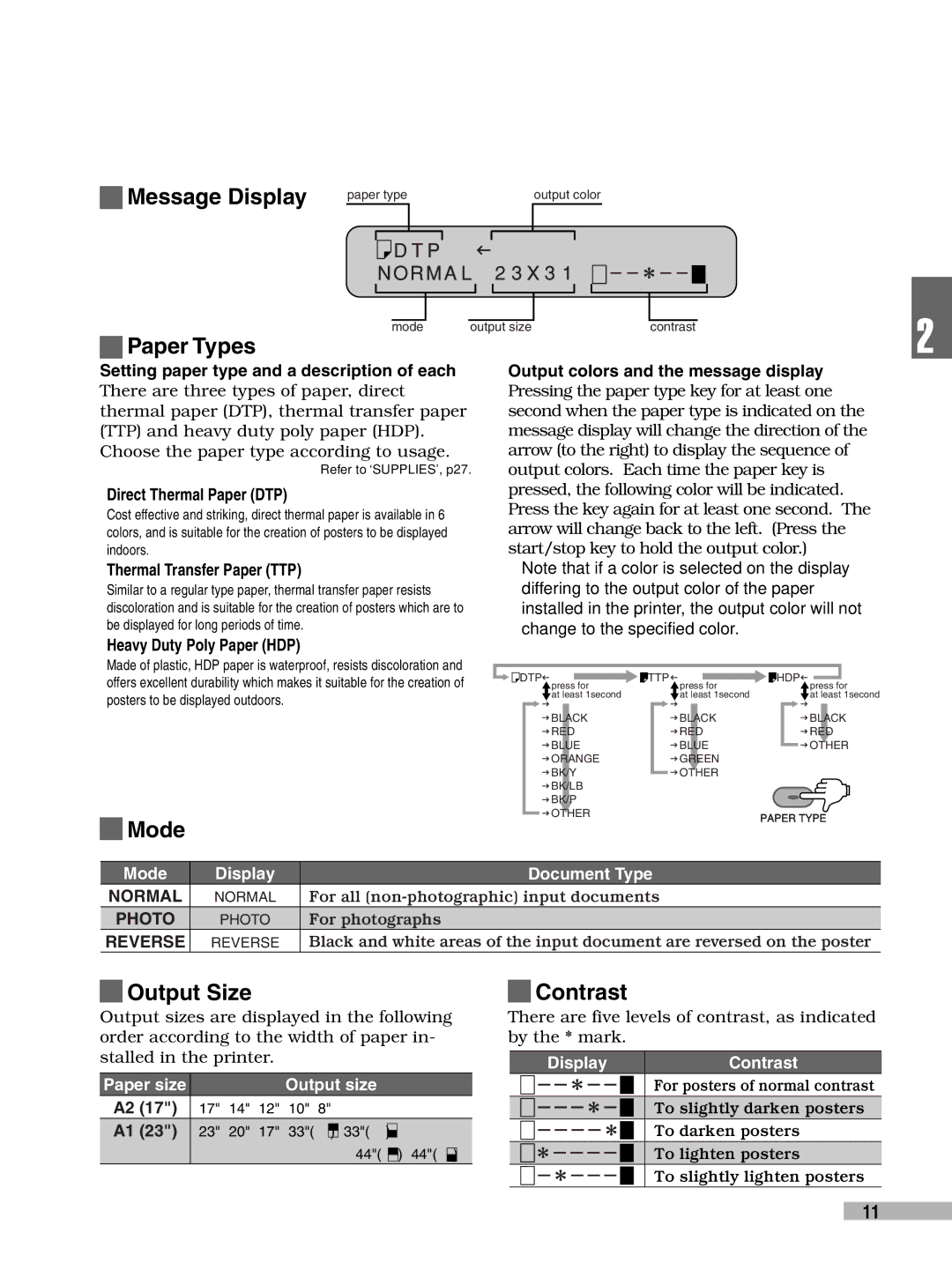Message Display | paper type | output color |
|
|
|
|
|
|
|
|
|
|
|
|
|
|
|
|
|
|
|
|
|
|
|
|
|
|
|
|
|
|
|
|
|
|
|
|
|
|
|
|
|
|
|
|
|
|
|
|
|
|
|
|
|
|
|
|
|
|
|
|
|
|
|
|
|
|
|
|
| 2 |
|
|
|
|
|
|
|
|
|
|
|
|
|
|
|
|
|
|
|
|
|
| |
|
|
|
|
|
|
|
|
|
|
|
|
|
|
|
|
|
|
|
|
|
| |
| mode |
| output size |
|
|
|
|
|
| contrast | ||||||||||||
Paper Types |
|
|
|
|
|
|
|
|
|
|
|
|
|
|
|
|
|
|
| |||
Setting paper type and a description of each There are three types of paper, direct thermal paper (DTP), thermal transfer paper (TTP) and heavy duty poly paper (HDP). Choose the paper type according to usage.
Refer to ‘SUPPLIES’, p27.
Direct Thermal Paper (DTP)
Cost effective and striking, direct thermal paper is available in 6 colors, and is suitable for the creation of posters to be displayed indoors.
Thermal Transfer Paper (TTP)
Similar to a regular type paper, thermal transfer paper resists discoloration and is suitable for the creation of posters which are to be displayed for long periods of time.
Heavy Duty Poly Paper (HDP)
Made of plastic, HDP paper is waterproof, resists discoloration and offers excellent durability which makes it suitable for the creation of posters to be displayed outdoors.
 Mode
Mode
Output colors and the message display
Pressing the paper type key for at least one second when the paper type is indicated on the message display will change the direction of the arrow (to the right) to display the sequence of output colors. Each time the paper key is pressed, the following color will be indicated. Press the key again for at least one second. The arrow will change back to the left. (Press the start/stop key to hold the output color.)
Note that if a color is selected on the display differing to the output color of the paper installed in the printer, the output color will not change to the specified color.
DTP | TTP | HDP |
press for | press for | press for |
at least 1second | at least 1second | at least 1second |
BLACK | BLACK | BLACK |
RED | RED | RED |
BLUE | BLUE | OTHER |
ORANGE | GREEN |
|
BK/Y | OTHER |
|
BK/LB |
|
|
BK/P |
|
|
OTHER |
|
|
Mode | Display | Document Type |
NORMAL | NORMAL | For all |
PHOTO | PHOTO | For photographs |
REVERSE | REVERSE | Black and white areas of the input document are reversed on the poster |
 Output Size
Output Size
Output sizes are displayed in the following order according to the width of paper in- stalled in the printer.
Paper size |
|
|
| Output size |
|
|
| ||
A2 (17") | 17" | 14" | 12" | 10" | 8" |
|
|
|
|
A1 (23") | 23" | 20" | 17" | 33"( | ) | 33"( | ) |
| |
|
|
|
|
| 44"( |
|
| ) 44"( ) | |
|
|
|
|
|
| ||||
|
|
|
|
|
| ||||
 Contrast
Contrast
There are five levels of contrast, as indicated by the * mark.
| Display | Contrast | ||||||||||
|
|
|
|
|
|
|
|
|
|
|
| For posters of normal contrast |
|
|
|
|
|
|
|
|
|
|
|
| |
|
|
|
|
|
|
|
|
|
|
|
| |
|
|
|
|
|
|
|
|
|
|
|
|
|
|
|
|
|
|
|
|
|
|
|
|
| To slightly darken posters |
|
|
|
|
|
|
|
|
|
|
|
| |
|
|
|
|
|
|
|
|
|
|
|
| To darken posters |
|
|
|
|
|
|
|
|
|
|
|
| |
|
|
|
|
|
|
|
|
|
|
|
|
|
|
|
|
|
|
|
|
|
|
|
|
| To lighten posters |
|
|
|
|
|
|
|
|
|
|
|
| |
|
|
|
|
|
|
|
|
|
|
|
| To slightly lighten posters |
|
|
|
|
|
|
|
|
|
|
|
| |
|
|
|
|
|
|
|
|
|
|
|
|
|
11