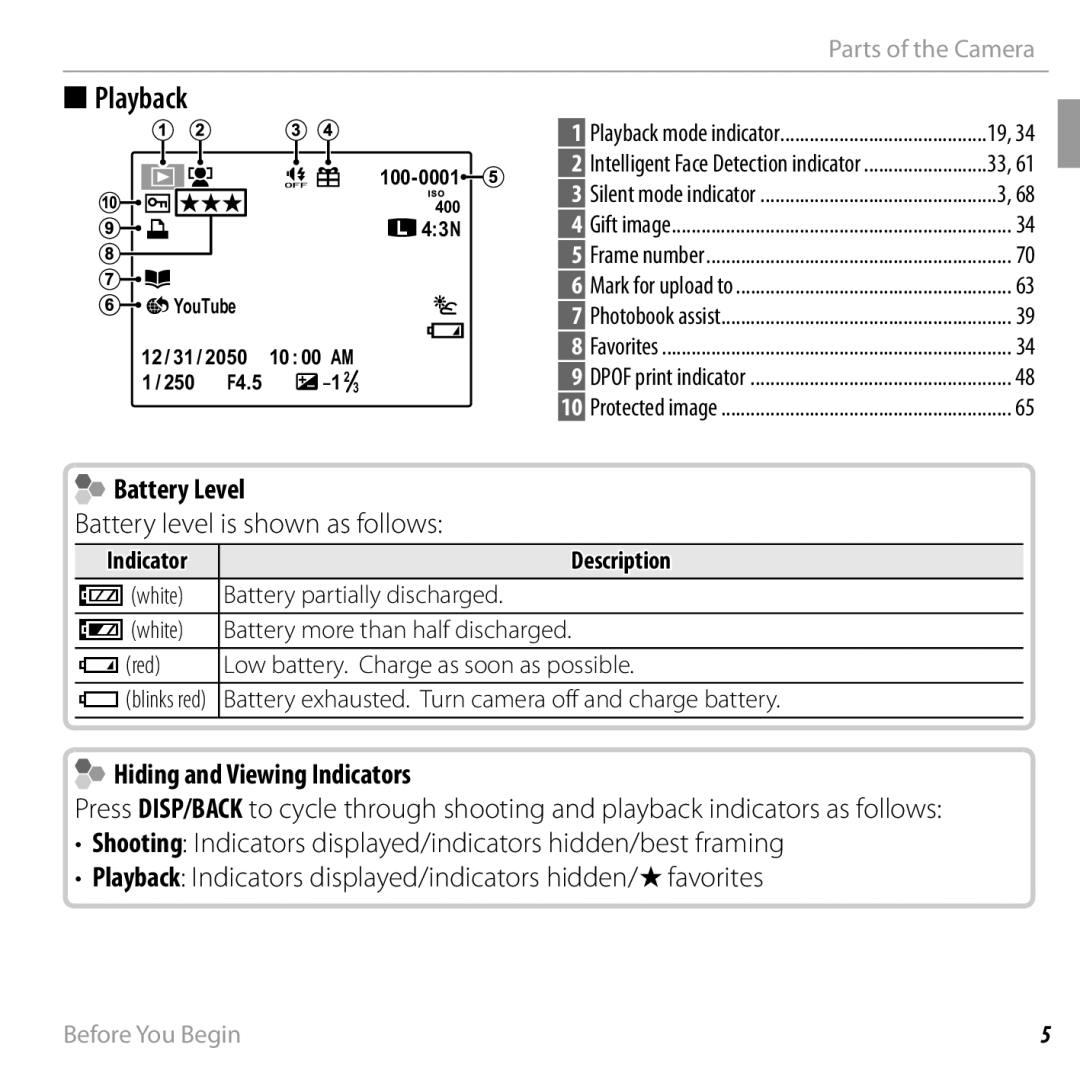Parts of the Camera
■Playback
![]()
![]()
400
![]() 4:3N
4:3N
YouTube |
12 / 31 / 2050 | 10:00 AM |
1/250 F4.5 |
1 | Playback mode indicator | 19, 34 |
2 | Intelligent Face Detection indicator | 33, 61 |
3 | Silent mode indicator | 3, 68 |
4 | Gift image | 34 |
5 | Frame number | 70 |
6 | Mark for upload to | 63 |
7 | Photobook assist | 39 |
8 | Favorites | 34 |
9 | DPOF print indicator | 48 |
10 | Protected image | 65 |
 Battery Level
Battery Level
Battery level is shown as follows:
Indicator | Description |
D(white) | Battery partially discharged. |
C(white) | Battery more than half discharged. |
B(red) | Low battery. Charge as soon as possible. |
A(blinks red) | Battery exhausted. Turn camera off and charge battery. |
|
|
|
|
 Hiding and Viewing Indicators
Hiding and Viewing Indicators
Press DISP/BACK to cycle through shooting and playback indicators as follows:
•Shooting: Indicators displayed/indicators hidden/best framing
•Playback: Indicators displayed/indicators hidden/Ifavorites
Before You Begin | 5 |