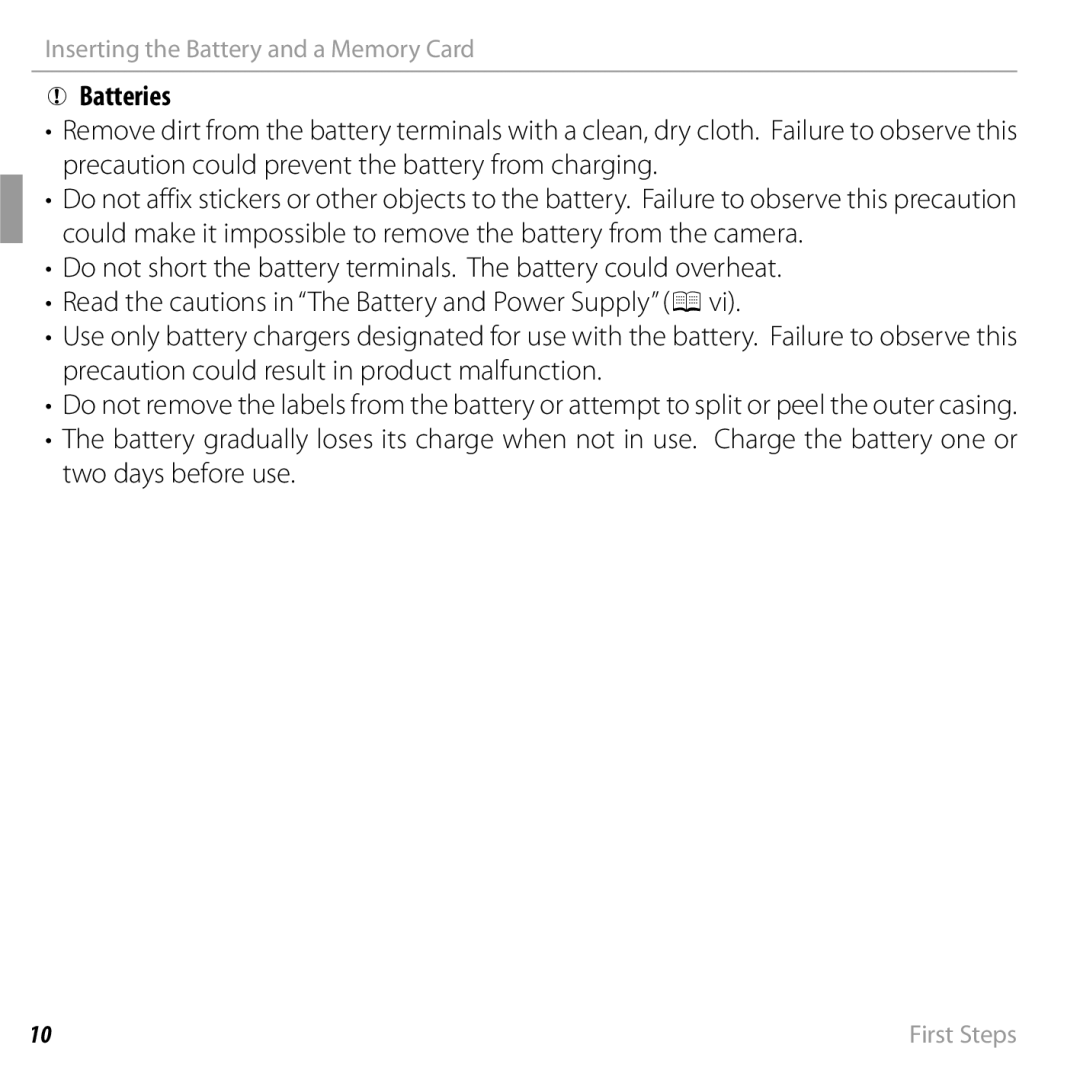Inserting the Battery and a Memory Card
QBatteries
•Remove dirt from the battery terminals with a clean, dry cloth. Failure to observe this precaution could prevent the battery from charging.
•Do not affix stickers or other objects to the battery. Failure to observe this precaution could make it impossible to remove the battery from the camera.
•Do not short the battery terminals. The battery could overheat.
•Read the cautions in “The Battery and Power Supply” (Pvi).
•Use only battery chargers designated for use with the battery. Failure to observe this precaution could result in product malfunction.
•Do not remove the labels from the battery or attempt to split or peel the outer casing.
•The battery gradually loses its charge when not in use. Charge the battery one or two days before use.
10 | First Steps |