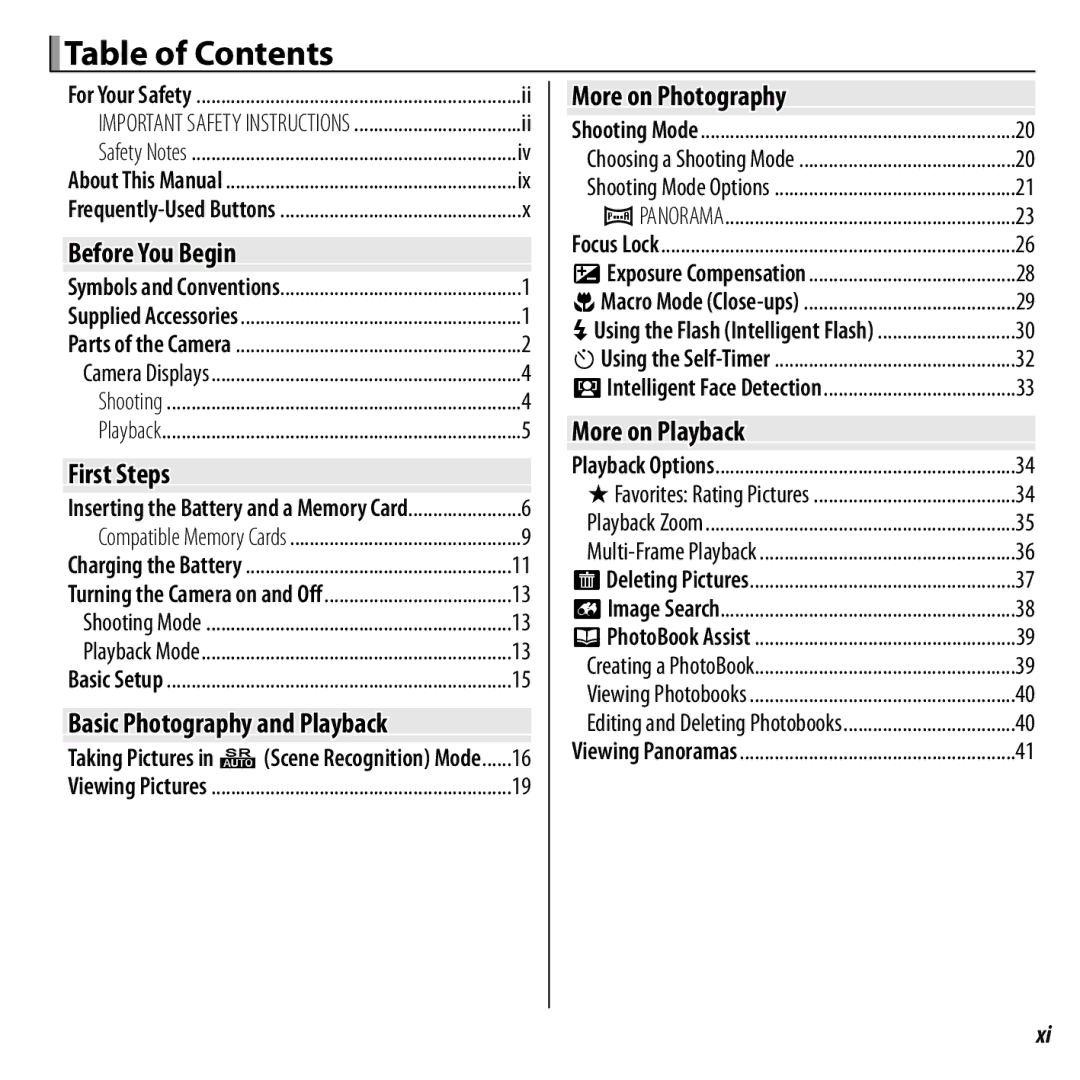Table of Contents
Table of Contents
For Your Safety | ii |
IMPORTANT SAFETY INSTRUCTIONS | ii |
Safety Notes | iv |
About This Manual | ix |
x | |
Before You Begin |
|
Symbols and Conventions | 1 |
Supplied Accessories | 1 |
Parts of the Camera | 2 |
Camera Displays | 4 |
Shooting | 4 |
Playback | 5 |
First Steps |
|
Inserting the Battery and a Memory Card | 6 |
Compatible Memory Cards | 9 |
Charging the Battery | 11 |
Turning the Camera on and Off | 13 |
Shooting Mode | 13 |
Playback Mode | 13 |
Basic Setup | 15 |
Basic Photography and Playback |
|
Taking Pictures in Q(Scene Recognition) Mode | 16 |
Viewing Pictures | 19 |
More on Photography |
|
Shooting Mode | 20 |
Choosing a Shooting Mode | 20 |
Shooting Mode Options | 21 |
rPANORAMA | 23 |
Focus Lock | 26 |
dExposure Compensation | 28 |
FMacro Mode | 29 |
NUsing the Flash (Intelligent Flash) | 30 |
hUsing the | 32 |
bIntelligent Face Detection | 33 |
More on Playback |
|
Playback Options | 34 |
I Favorites: Rating Pictures | 34 |
Playback Zoom | 35 |
36 | |
ADeleting Pictures | 37 |
bImage Search | 38 |
kPhotoBook Assist | 39 |
Creating a PhotoBook | 39 |
Viewing Photobooks | 40 |
Editing and Deleting Photobooks | 40 |
Viewing Panoramas | 41 |
xi