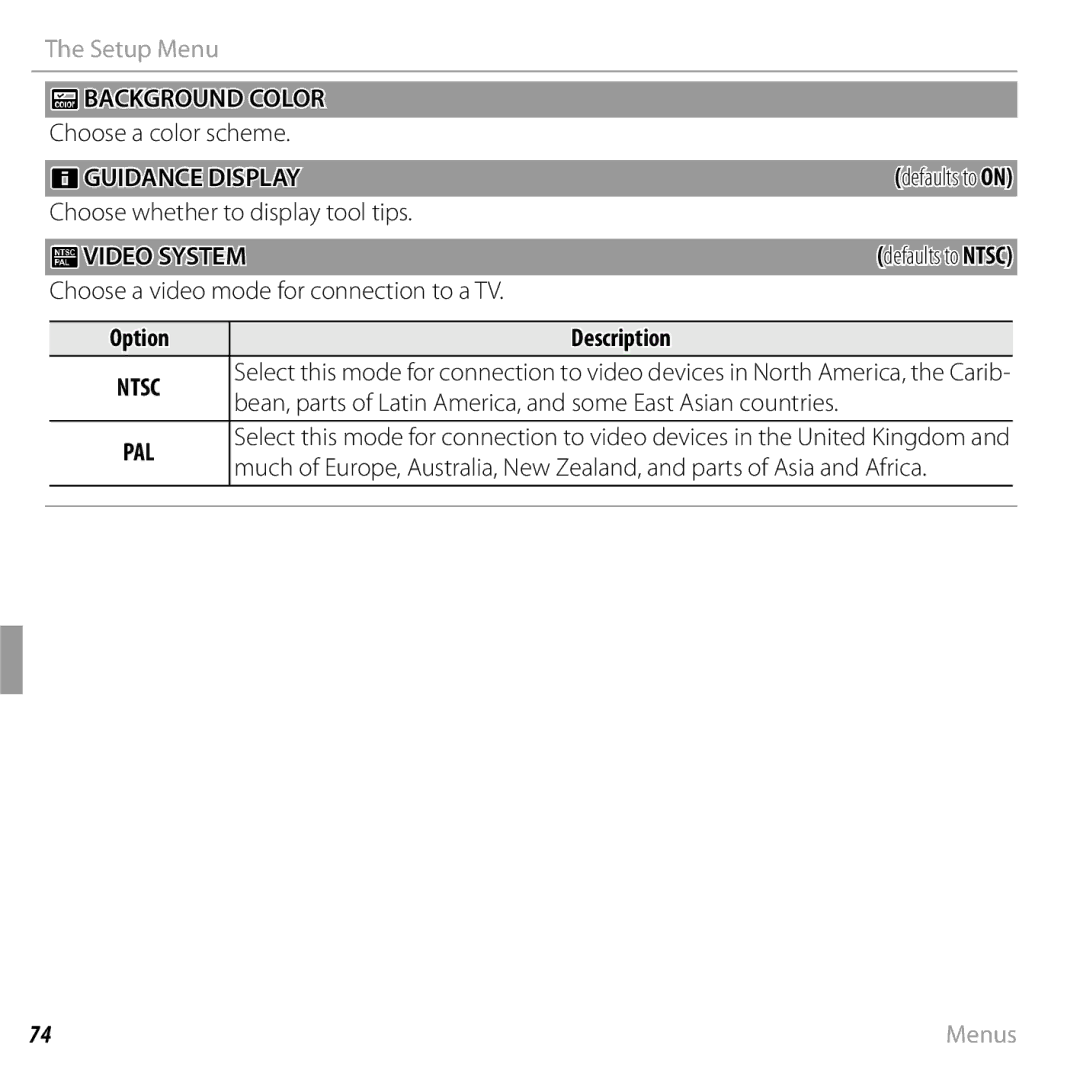The Setup Menu
OBACKGROUND COLOR
Choose a color scheme.
| cGUIDANCE DISPLAY | (defaults to ON) | ||
| Choose whether to display tool tips. |
|
| |
|
|
|
|
|
| QVIDEO SYSTEM | (defaults to NTSC) | ||
| Choose a video mode for connection to a TV. |
|
| |
|
|
|
|
|
| Option |
| Description |
|
| NTSC | Select this mode for connection to video devices in North America, the Carib- | ||
| bean, parts of Latin America, and some East Asian countries. |
| ||
|
| |||
| PAL | Select this mode for connection to video devices in the United Kingdom and | ||
| much of Europe, Australia, New Zealand, and parts of Asia and Africa. | |||
|
| |||
|
|
|
|
|
74 | Menus |