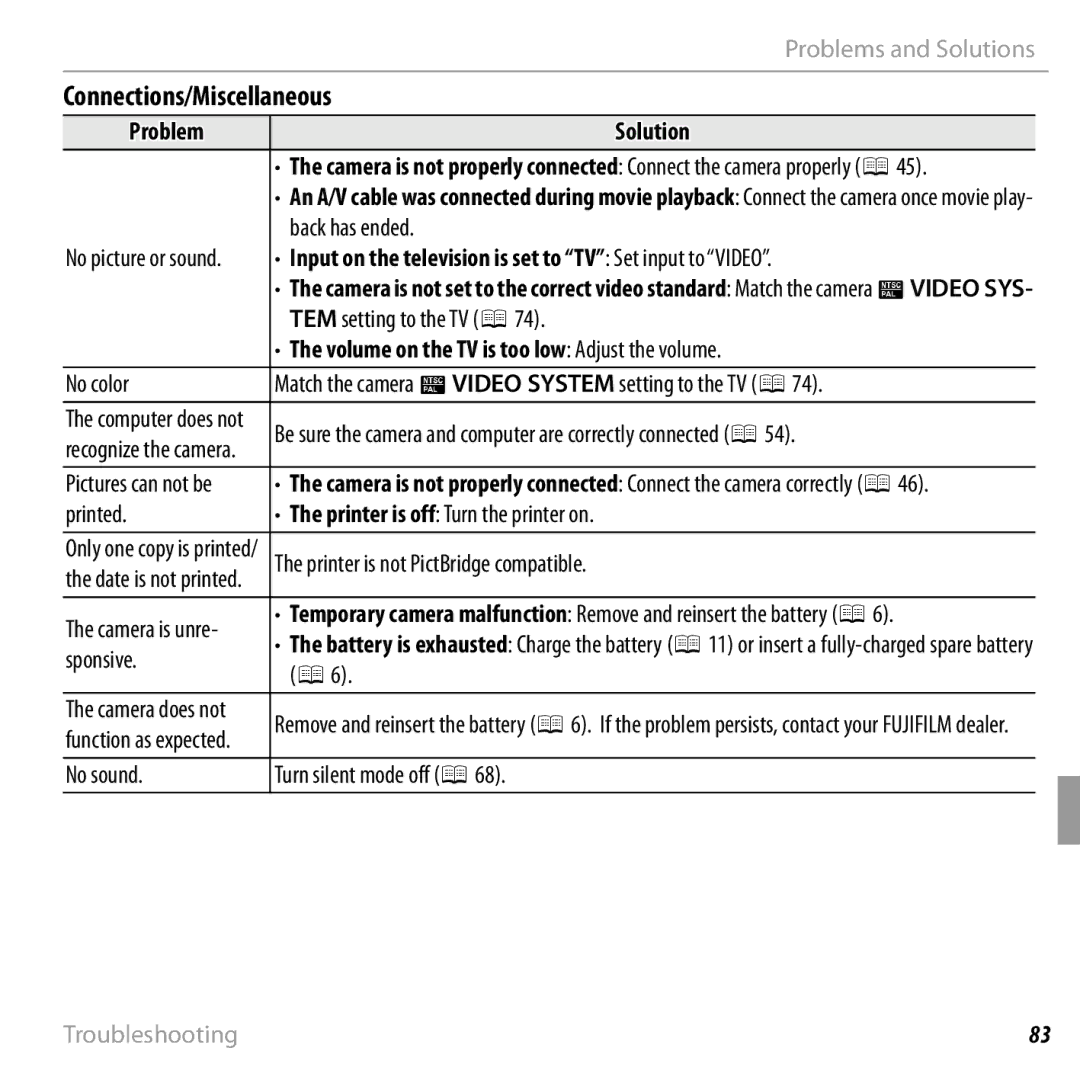|
| Problems and Solutions | ||
Connections/Miscellaneous | ||||
Problem |
| Solution |
| |
| • | The camera is not properly connected: Connect the camera properly (P45). |
| |
| • | An A/V cable was connected during movie playback: Connect the camera once movie play- | ||
|
| back has ended. | ||
No picture or sound. | • | Input on the television is set to “TV”: Set input to “VIDEO”. | ||
| • | The camera is not set to the correct video standard: Match the camera QVIDEO SYS- | ||
|
| TEM setting to the TV (P74). | ||
| • | The volume on the TV is too low: Adjust the volume. | ||
No color | Match the camera QVIDEO SYSTEM setting to the TV (P74). |
| ||
The computer does not | Be sure the camera and computer are correctly connected (P54). | |||
recognize the camera. | ||||
|
|
| ||
Pictures can not be | • | The camera is not properly connected: Connect the camera correctly (P46). |
| |
printed. | • | The printer is off: Turn the printer on. | ||
Only one copy is printed/ | The printer is not PictBridge compatible. | |||
the date is not printed. |
|
|
| |
The camera is unre- | • | Temporary camera malfunction: Remove and reinsert the battery (P6). |
| |
• | The battery is exhausted: Charge the battery (P11) or insert a | |||
sponsive. | ||||
| (P6). |
| ||
|
| |||
The camera does not | Remove and reinsert the battery (P6). If the problem persists, contact your FUJIFILM dealer. | |||
function as expected. | ||||
|
|
| ||
No sound. | Turn silent mode off (P68). |
| ||
Troubleshooting | 83 |