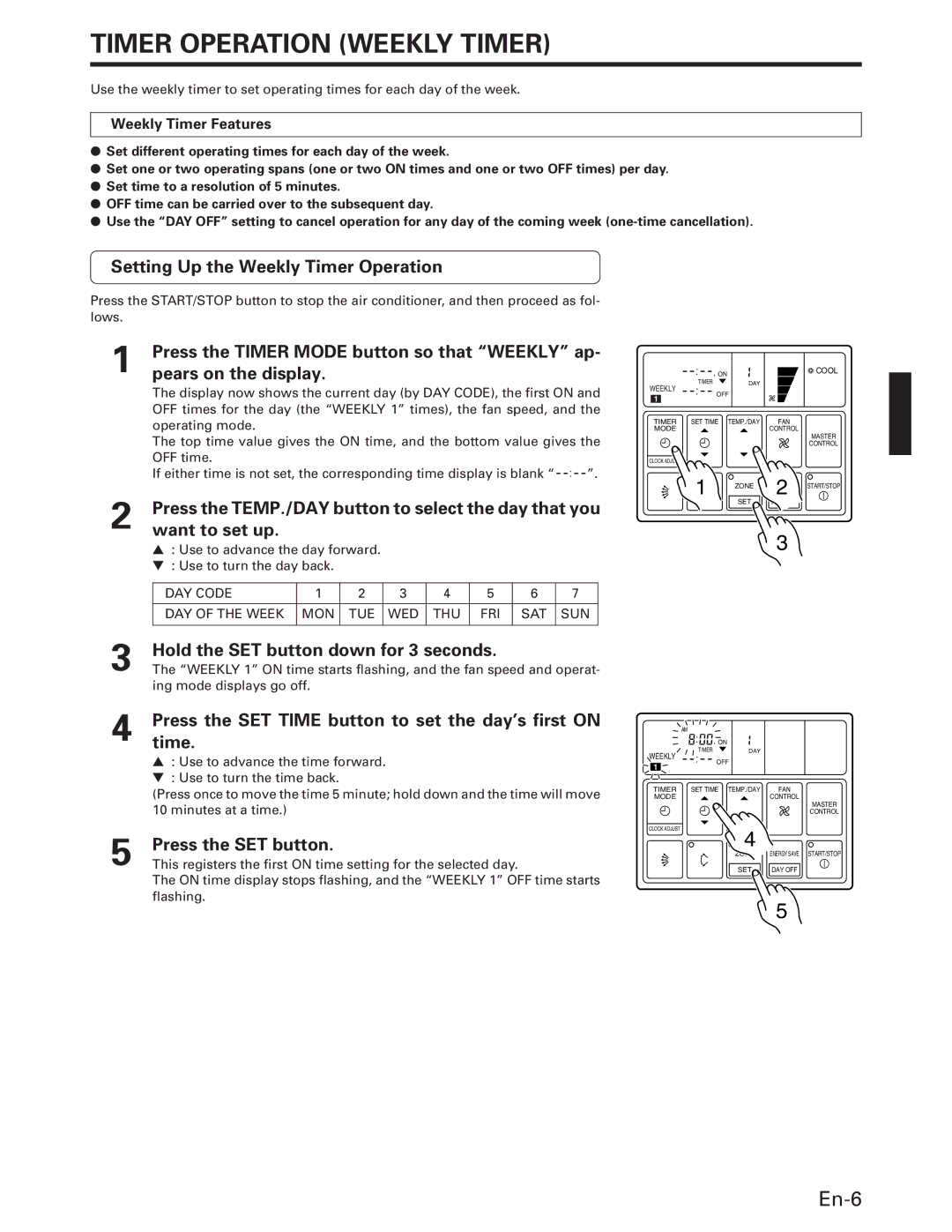TIMER OPERATION (WEEKLY TIMER)
Use the weekly timer to set operating times for each day of the week.
Weekly Timer Features
●Set different operating times for each day of the week.
●Set one or two operating spans (one or two ON times and one or two OFF times) per day.
●Set time to a resolution of 5 minutes.
●OFF time can be carried over to the subsequent day.
●Use the “DAY OFF” setting to cancel operation for any day of the coming week
Setting Up the Weekly Timer Operation
Press the START/STOP button to stop the air conditioner, and then proceed as fol- lows.
1Press the TIMER MODE button so that “WEEKLY” ap- pears on the display.
The display now shows the current day (by DAY CODE), the first ON and OFF times for the day (the “WEEKLY 1” times), the fan speed, and the operating mode.
The top time value gives the ON time, and the bottom value gives the OFF time.
If either time is not set, the corresponding time display is blank “![]()
![]()
![]()
![]()
![]() ”.
”.
2Press the TEMP./DAY button to select the day that you want to set up.
▲: Use to advance the day forward. ▼ : Use to turn the day back.
DAY CODE | 1 | 2 | 3 | 4 | 5 | 6 | 7 |
|
|
|
|
|
|
|
|
DAY OF THE WEEK | MON | TUE | WED | THU | FRI | SAT | SUN |
|
|
|
|
|
|
|
|
3 | Hold the SET button down for 3 seconds. |
The “WEEKLY 1” ON time starts flashing, and the fan speed and operat- |
ing mode displays go off.
4Presstime. the SET TIME button to set the day’s first ON
| ON |
| COOL |
WEEKLY | TIMER | DAY |
|
OFF |
| ||
1 |
| ||
|
|
| |
TIMER SET TIME | TEMP./DAY | FAN | |
MODE |
|
| CONTROL |
MASTER
CONTROL
CLOCK ADJUST
![]()
![]() 1
1
AM
![]()
![]()
![]()
![]()
![]()
![]()
![]()
![]() ON
ON
TIMER
WEEKLY
ZONE ENERGY2SAVE START/STOP
SET | DAY OFF |
3
DAY
▲ | : Use to advance the time forward. |
▼ | : Use to turn the time back. |
1
OFF
(Press once to move the time 5 minute; hold down and the time will move |
10 minutes at a time.) |
5 | Press the SET button. |
This registers the first ON time setting for the selected day. |
The ON time display stops flashing, and the “WEEKLY 1” OFF time starts flashing.
TIMER SET TIME TEMP./DAY | FAN |
MODE | CONTROL |
MASTER
CONTROL
CLOCK ADJUST
4
ZONE | ENERGY SAVE START/STOP |
SET | DAY OFF |
5