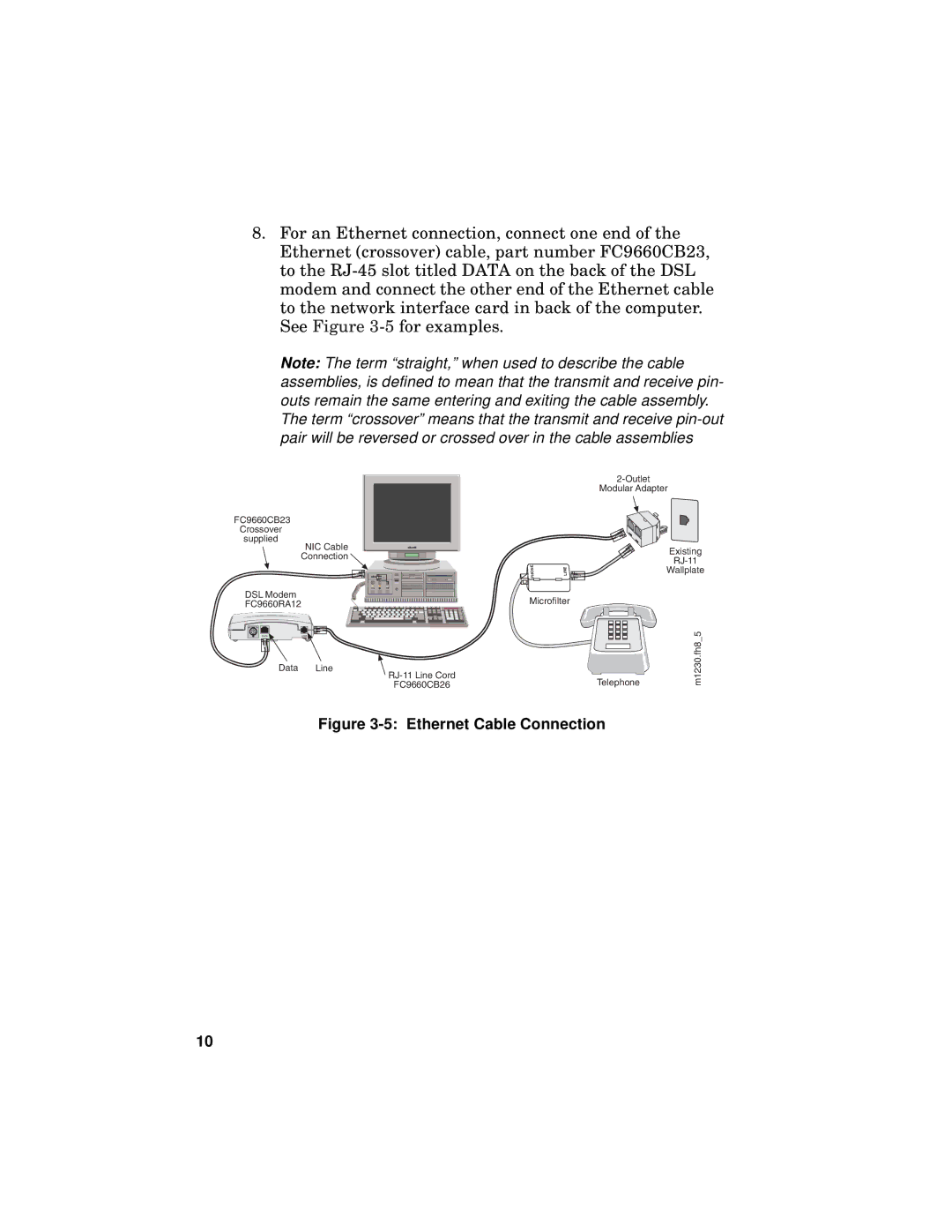8.For an Ethernet connection, connect one end of the Ethernet (crossover) cable, part number FC9660CB23, to the
Note: The term “straight,” when used to describe the cable assemblies, is defined to mean that the transmit and receive pin- outs remain the same entering and exiting the cable assembly. The term “crossover” means that the transmit and receive
FC9660CB23 |
|
|
| |
Crossover |
|
|
| |
supplied | NIC Cable |
|
| |
|
|
| ||
| Connection |
|
| |
|
| PHONE | LINE | |
|
|
| ||
DSL Modem |
| Microfilter | ||
FC9660RA12 | ||||
|
| |||
DATA | LINE |
|
| |
Data Line
![]()
FC9660CB26
Modular Adapter
| Existing |
| |
| Wallplate |
Telephone | m1230.fh8_5 |
Figure 3-5: Ethernet Cable Connection
10