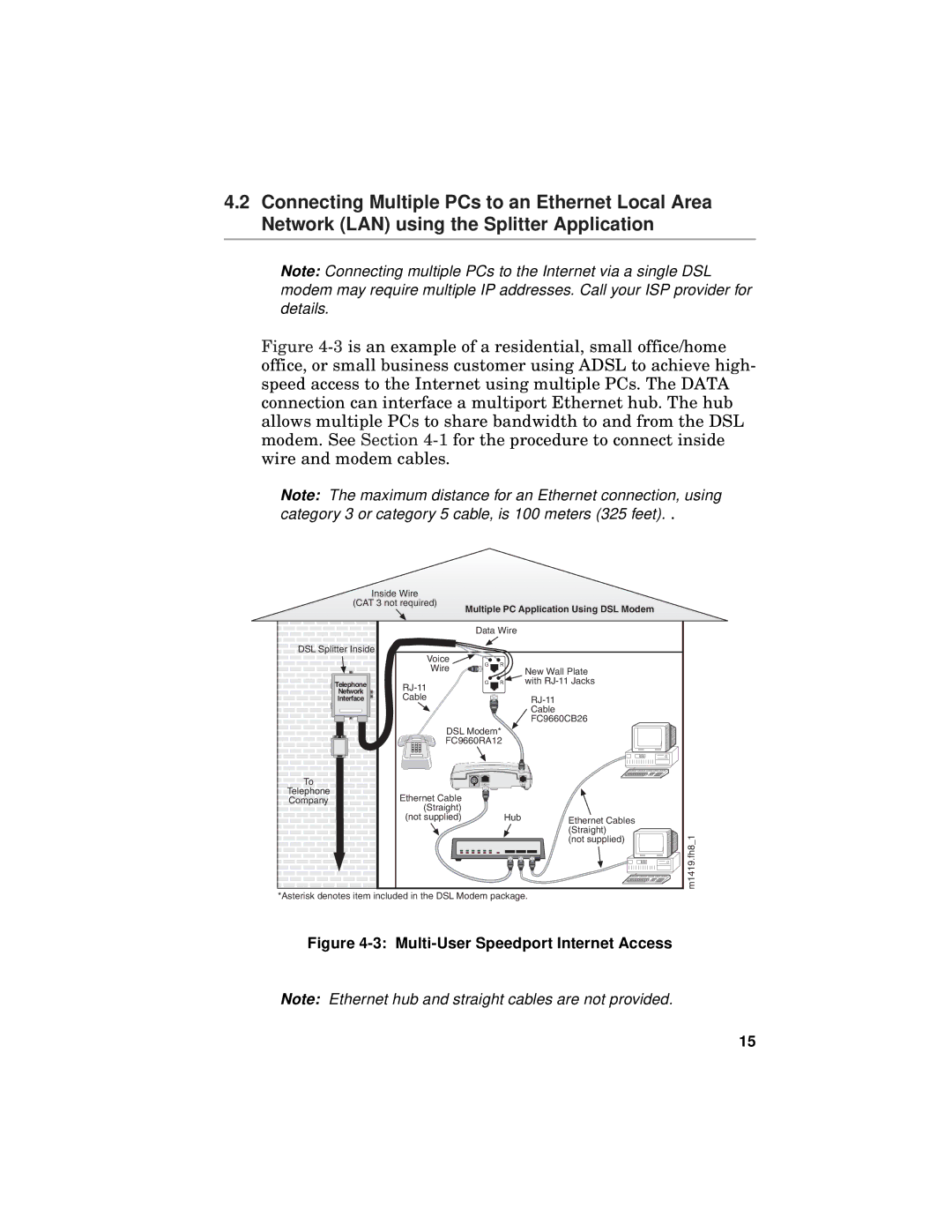4.2Connecting Multiple PCs to an Ethernet Local Area Network (LAN) using the Splitter Application
Note: Connecting multiple PCs to the Internet via a single DSL modem may require multiple IP addresses. Call your ISP provider for details.
Figure 4-3 is an example of a residential, small office/home office, or small business customer using ADSL to achieve high- speed access to the Internet using multiple PCs. The DATA connection can interface a multiport Ethernet hub. The hub allows multiple PCs to share bandwidth to and from the DSL modem. See Section 4-1 for the procedure to connect inside wire and modem cables.
Note: The maximum distance for an Ethernet connection, using category 3 or category 5 cable, is 100 meters (325 feet). .
| Inside Wire |
|
|
|
|
|
(CAT 3 not required) |
| Multiple PC Application Using DSL Modem | ||||
|
|
|
| |||
|
|
|
| Data Wire |
| |
DSL Splitter Inside | Voice |
|
|
| ||
|
| G | R |
| ||
|
| Wire | New Wall Plate | |||
|
|
|
| |||
Telephone |
|
| G | R | with | |
Network |
|
|
|
|
| |
Interface | Cable |
|
|
|
| |
|
|
|
|
|
| Cable |
|
|
|
|
|
| FC9660CB26 |
|
|
| DSL Modem* |
| ||
|
|
| FC9660RA12 |
| ||
To | DATA 1 | LINE |
|
Telephone | Ethernet Cable |
|
|
Company |
|
| |
| (Straight) |
|
|
| (not supplied) | Hub | Ethernet Cables |
|
|
| (Straight) |
|
|
| (not supplied) |
*Asterisk denotes item included in the DSL Modem package.
![]()
![]() m1419.fh8_1
m1419.fh8_1
Figure 4-3: Multi-User Speedport Internet Access
Note: Ethernet hub and straight cables are not provided.
15