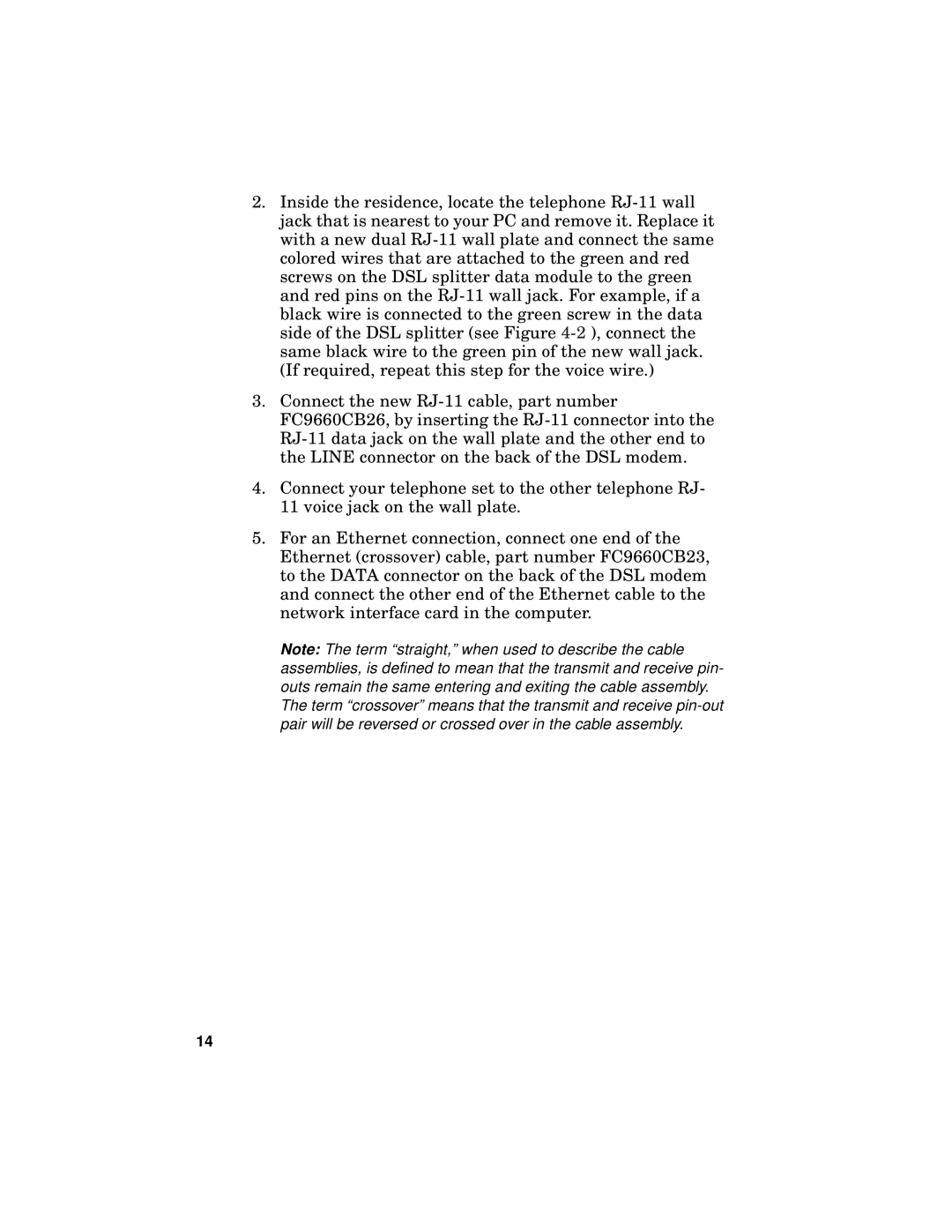2.Inside the residence, locate the telephone RJ-11 wall jack that is nearest to your PC and remove it. Replace it with a new dual RJ-11 wall plate and connect the same colored wires that are attached to the green and red screws on the DSL splitter data module to the green and red pins on the RJ-11 wall jack. For example, if a black wire is connected to the green screw in the data side of the DSL splitter (see Figure 4-2), connect the same black wire to the green pin of the new wall jack. (If required, repeat this step for the voice wire.)
3.Connect the new RJ-11 cable, part number FC9660CB26, by inserting the RJ-11 connector into the RJ-11 data jack on the wall plate and the other end to the LINE connector on the back of the DSL modem.
4.Connect your telephone set to the other telephone RJ- 11 voice jack on the wall plate.
5.For an Ethernet connection, connect one end of the Ethernet (crossover) cable, part number FC9660CB23, to the DATA connector on the back of the DSL modem and connect the other end of the Ethernet cable to the network interface card in the computer.
Note: The term “straight,” when used to describe the cable assemblies, is defined to mean that the transmit and receive pin- outs remain the same entering and exiting the cable assembly. The term “crossover” means that the transmit and receive pin-out pair will be reversed or crossed over in the cable assembly.