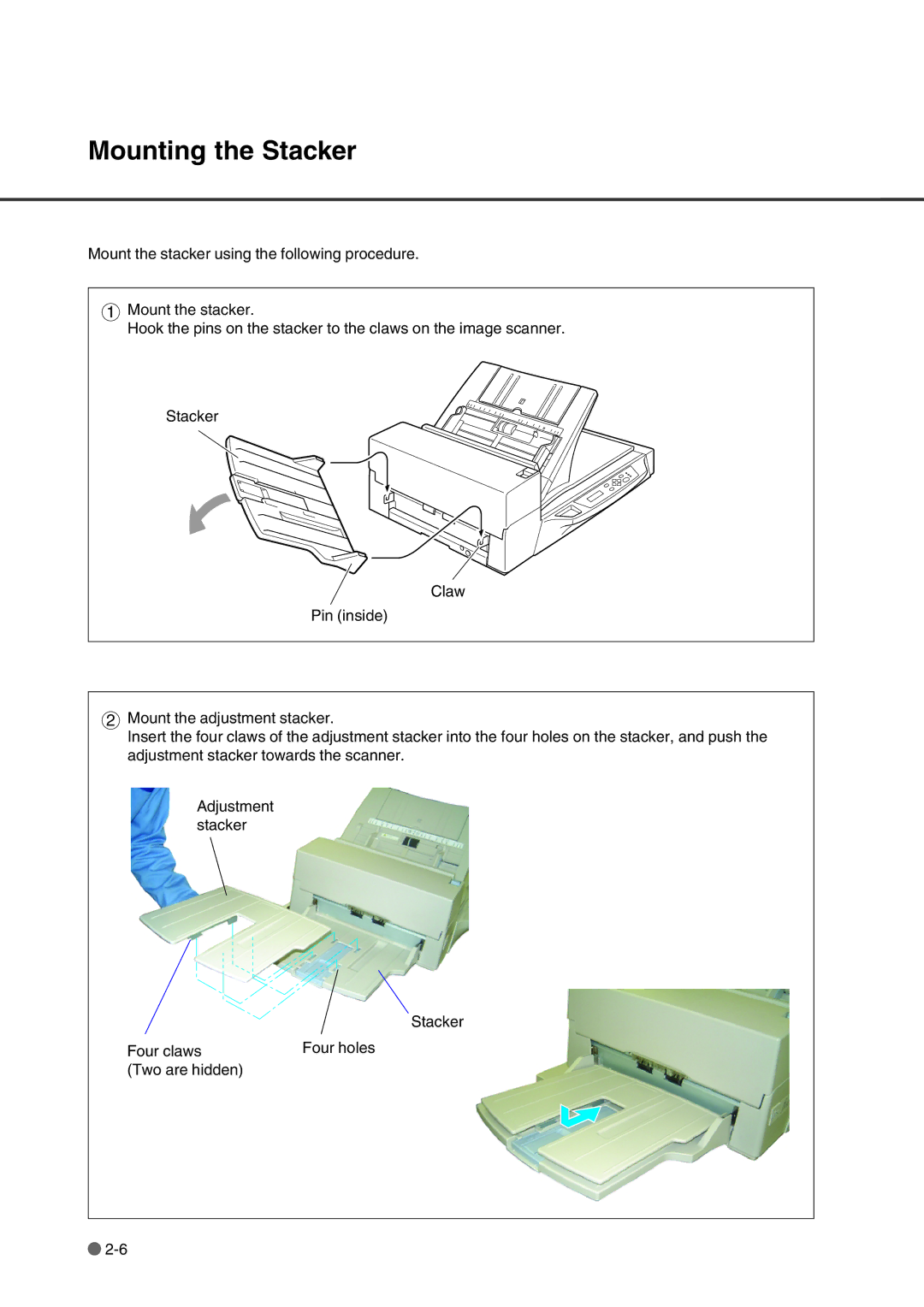Mounting the Stacker
Mount the stacker using the following procedure.
1Mount the stacker.
Hook the pins on the stacker to the claws on the image scanner.
Stacker
Claw
Pin (inside)
2Mount the adjustment stacker.
Insert the four claws of the adjustment stacker into the four holes on the stacker, and push the adjustment stacker towards the scanner.
Adjustment stacker
Stacker
Four claws | Four holes |
(Two are hidden) |
|
![]()