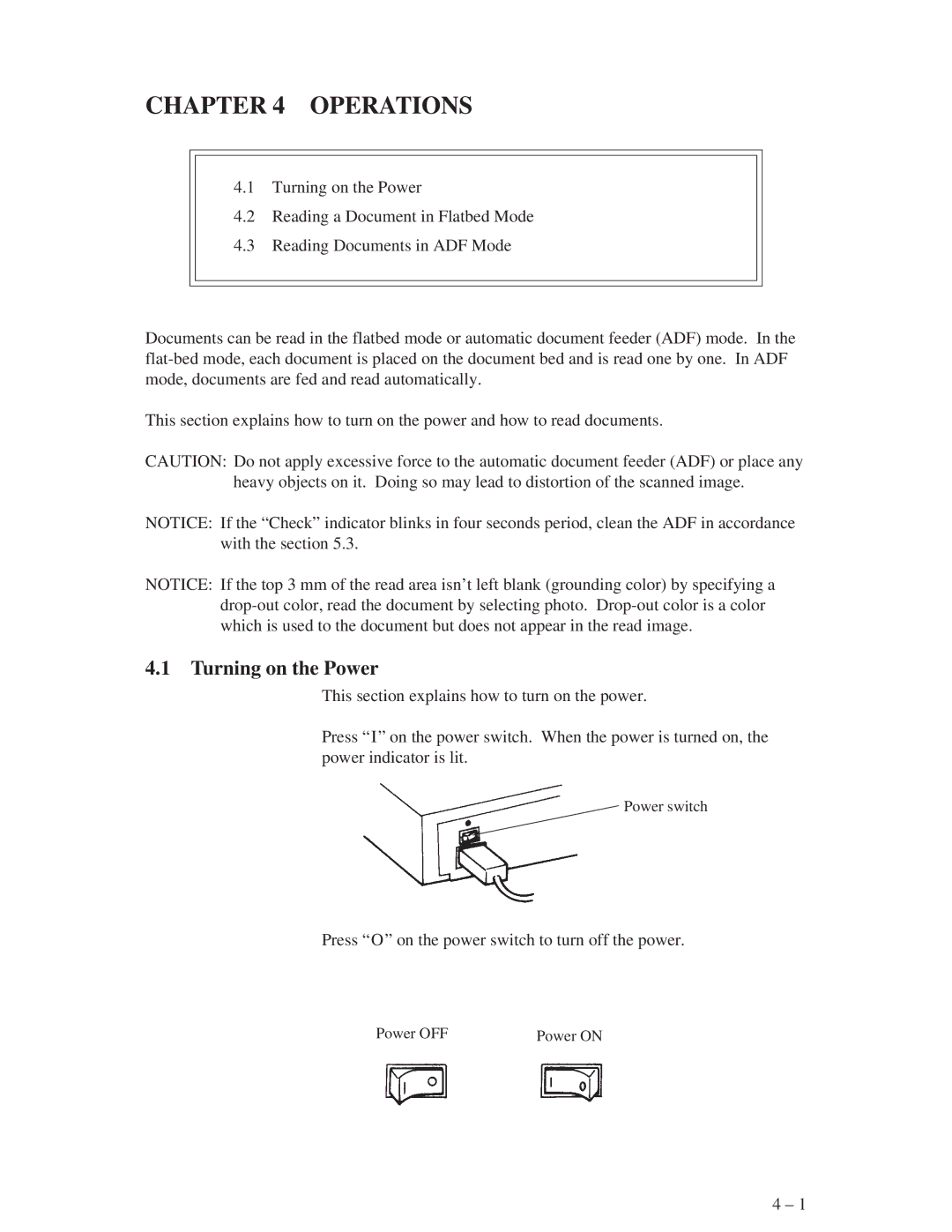CHAPTER 4 OPERATIONS
4.1Turning on the Power
4.2Reading a Document in Flatbed Mode
4.3Reading Documents in ADF Mode
Documents can be read in the flatbed mode or automatic document feeder (ADF) mode. In the
This section explains how to turn on the power and how to read documents.
CAUTION: Do not apply excessive force to the automatic document feeder (ADF) or place any heavy objects on it. Doing so may lead to distortion of the scanned image.
NOTICE: If the “Check” indicator blinks in four seconds period, clean the ADF in accordance with the section 5.3.
NOTICE: If the top 3 mm of the read area isn’t left blank (grounding color) by specifying a
4.1Turning on the Power
This section explains how to turn on the power.
Press “I” on the power switch. When the power is turned on, the power indicator is lit.
![]() Power switch
Power switch
Press “O” on the power switch to turn off the power.
Power OFF | Power ON |
4 – 1