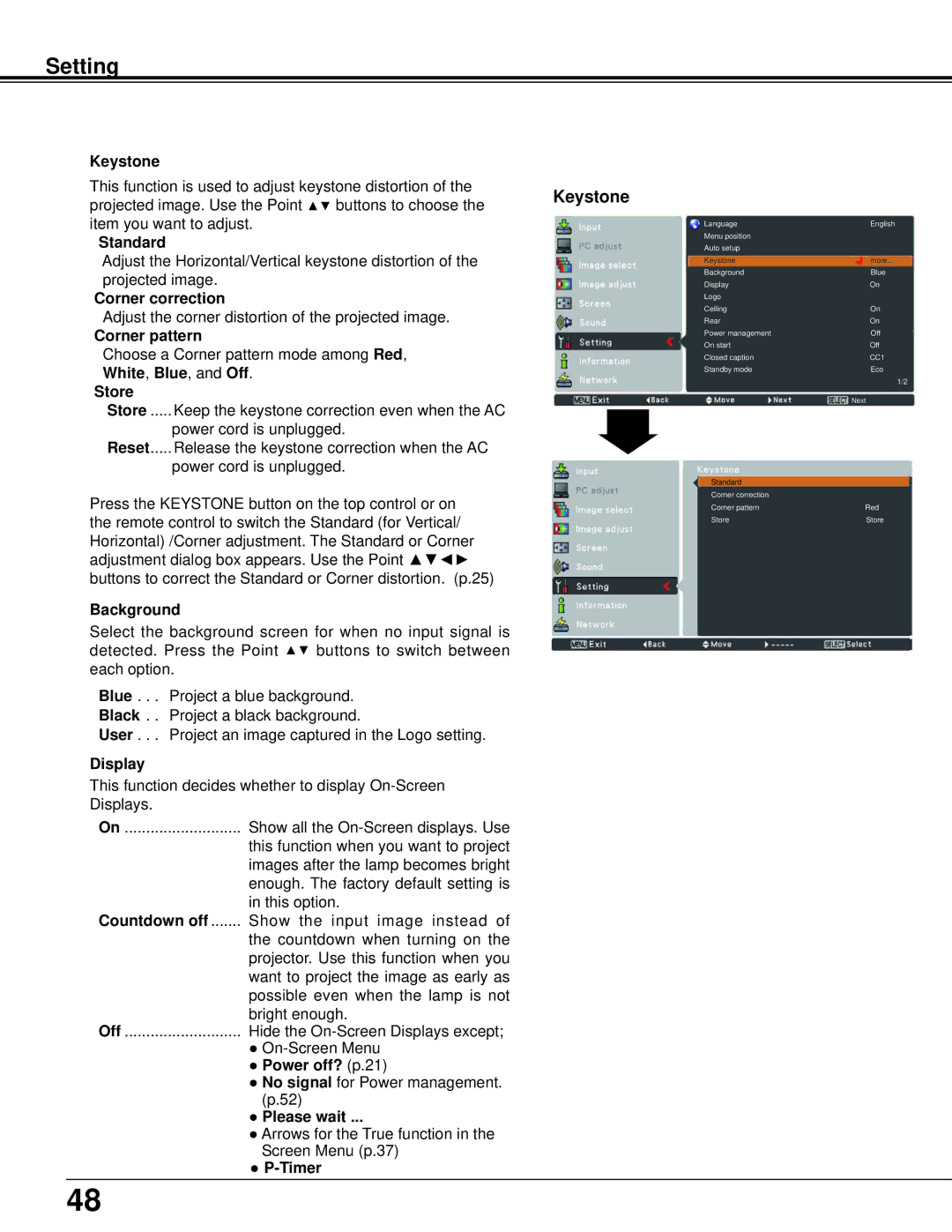Setting
Keystone |
|
| |
This function is used to adjust keystone distortion of the | Keystone | ||
projected image. Use the Point ▲▼ buttons to choose the | |||
| |||
item you want to adjust. |
| ||
Standard |
|
| |
Adjust the Horizontal/Vertical keystone distortion of the |
| ||
projected image. |
|
| |
Corner correction |
|
| |
Adjust the corner distortion of the projected image. |
| ||
Corner pattern |
|
| |
Choose a Corner pattern mode among Red, |
| ||
White, Blue, and Off. |
| ||
Store |
|
| |
Store...... Keep the keystone correction even when the AC |
| ||
power cord is unplugged. |
| ||
Reset..... Release the keystone correction when the AC |
| ||
power cord is unplugged. |
| ||
Press the KEYSTONE button on the top control or on |
| ||
the remote control to switch the Standard (for Vertical/ |
| ||
Horizontal) /Corner adjustment. The Standard or Corner |
| ||
adjustment dialog box appears. Use the Point ▲▼◄► |
| ||
buttons to correct the Standard or Corner distortion. (p.25) |
| ||
Background |
|
| |
Select the background screen for when no input signal is |
| ||
detected. Press the Point ▲▼ buttons to switch between |
| ||
each option. |
|
| |
Blue . . Project a blue background. |
| ||
Black . Project a black background. |
| ||
User . Project an image captured in the Logo setting. |
| ||
Display |
|
| |
This function decides whether to display |
| ||
Displays. |
|
| |
On | Show all the |
| |
| this function when you want to project |
| |
| images after the lamp becomes bright |
| |
| enough. The factory default setting is |
| |
Countdown off | in this option. |
| |
Show the input image instead of |
| ||
| the countdown when turning on the |
| |
| projector. Use this function when you |
| |
| want to project the image as early as |
| |
| possible even when the lamp is not |
| |
Off | bright enough. |
| |
Hide the |
| ||
| ● |
| |
| ● Power off? (p.21) |
| |
| ● No signal for Power management. |
| |
(p.52)
● Please wait .... .
● Arrows for the True function in the Screen Menu (p.37)
● P-Timer
| Language |
| English |
| |||
| Menu position |
|
|
|
|
| |
| Auto setup |
|
|
|
|
| |
|
|
|
|
|
|
|
|
| Keystone | more... | |||||
|
|
|
|
| |||
| Background |
| Blue | ||||
| Display |
| On | ||||
| Logo |
|
|
|
|
| |
| Ceiling |
| On | ||||
| Rear |
| On | ||||
| Power management |
| Off | ||||
| On start |
| Off | ||||
| Closed caption |
| CC1 | ||||
| Standby mode |
| Eco | ||||
|
|
| 1/2 | ||||
|
|
|
| ||||
|
|
| Next |
| |||
Standard |
|
|
Corner correction |
| |
Corner pattern | Red | |
Store | Store | |
48