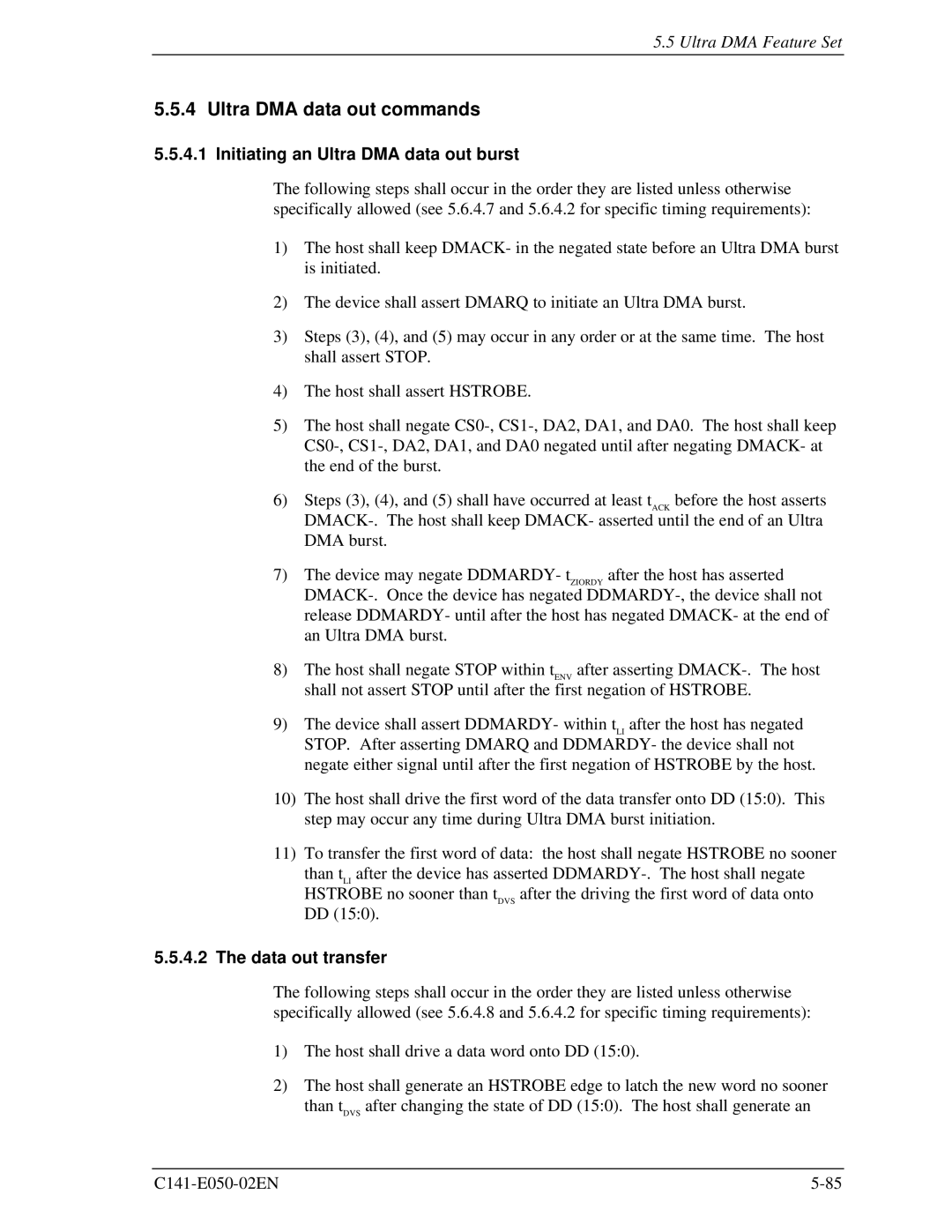MHC2040AT, MHC2032AT, MHD2032AT, MHD2021AT specifications
Fujitsu offers a range of advanced hard disk drives (HDD) designed for various computing needs, including the MHD2021AT, MHD2032AT, MHC2032AT, and MHC2040AT models. These drives combine reliable performance, capacity options, and technological features aimed at enhancing data storage efficiency.The Fujitsu MHD2021AT is known for its capacity of 20 GB, making it an excellent choice for users requiring a compact and efficient HDD. With a spindle speed of 5400 RPM, it balances speed and power consumption, catering to mobile computing and lower power devices. Its ATA interface ensures compatibility with a wide range of systems, making it a versatile option for various applications.
The MHD2032AT model offers a slightly higher capacity of 30 GB, maintaining similar technological attributes to its predecessor. With an enhanced data transfer rate, it allows for quicker access to stored files, perfect for users handling larger volumes of data. The robust error correction features in this model further ensure data integrity, making it a reliable choice for demanding environments.
For users needing more robust storage solutions, the MHC2032AT steps it up with features tailored for performance-heavy applications. Its 30 GB capacity is suited for desktop and workstation environments that require swift data retrieval and significant storage. The drive employs advanced caching techniques, which boost performance further by optimizing read and write operations, ensuring smoother multitasking capabilities.
The MHC2040AT is the flagship model in this line, providing an impressive storage capacity of 40 GB. This HDD is designed for high-performance applications where speed is crucial. The drive’s increased spindle speed and superior data transfer rates make it ideal for video editing, gaming, and large database management. Alongside its enhanced performance features, it includes advanced thermal management technology that maintains optimal operational temperatures, prolonging the drive's lifespan.
All four models leverage Fujitsu's commitment to data reliability, featuring robust shock resistance and low noise levels. Collectively, these drives cater to a spectrum of user needs, from compact data storage to high-capacity solutions, maintaining Fujitsu's reputation for quality and innovation in the storage market.