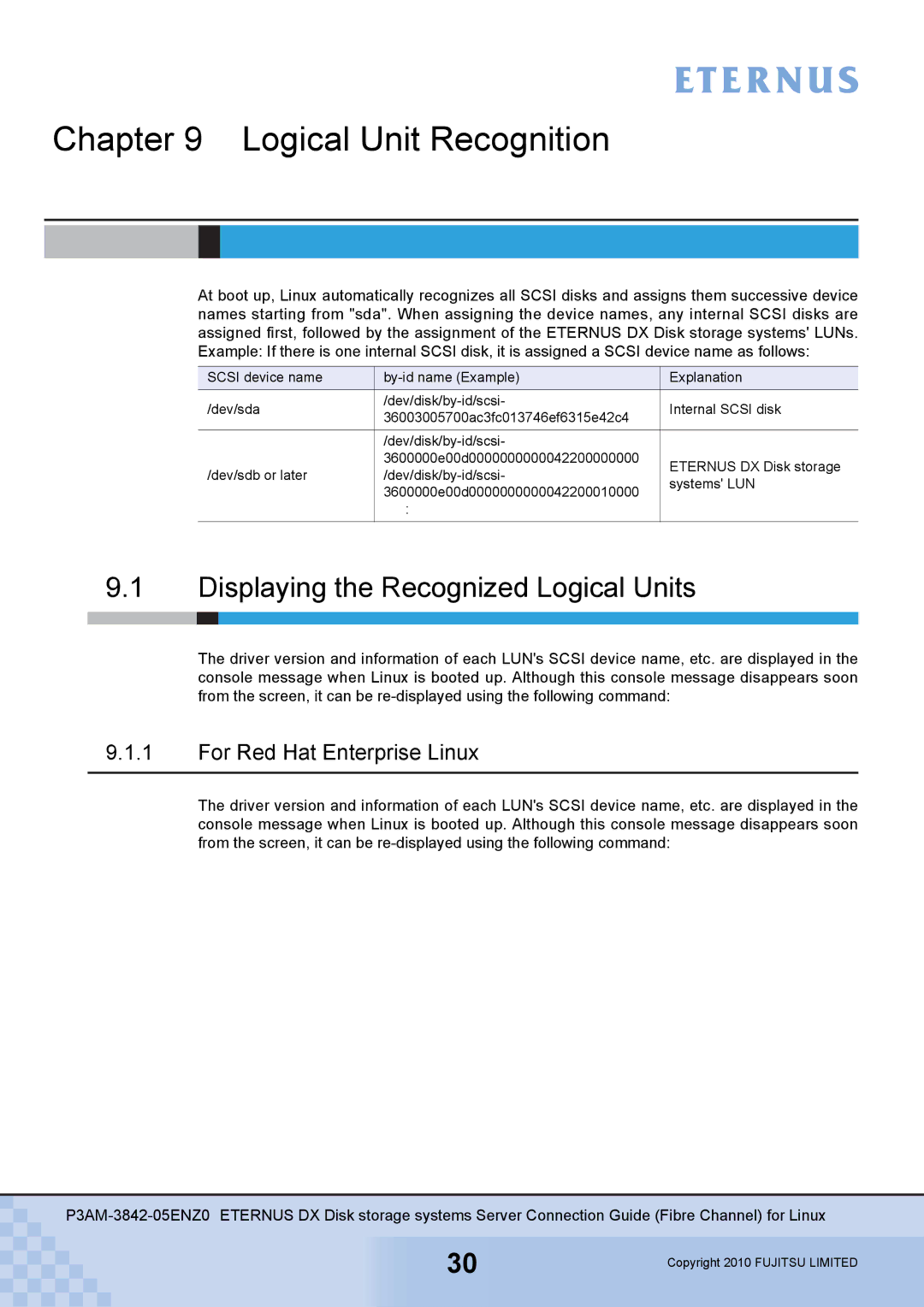Chapter 9 Logical Unit Recognition
At boot up, Linux automatically recognizes all SCSI disks and assigns them successive device names starting from "sda". When assigning the device names, any internal SCSI disks are assigned first, followed by the assignment of the ETERNUS DX Disk storage systems' LUNs. Example: If there is one internal SCSI disk, it is assigned a SCSI device name as follows:
SCSI device name | Explanation | ||
/dev/sda | Internal SCSI disk | ||
36003005700ac3fc013746ef6315e42c4 | |||
|
| ||
|
|
| |
|
| ||
| 3600000e00d0000000000042200000000 | ETERNUS DX Disk storage | |
/dev/sdb or later | |||
systems' LUN | |||
| 3600000e00d0000000000042200010000 | ||
|
| ||
| : |
| |
|
|
|
9.1Displaying the Recognized Logical Units
The driver version and information of each LUN's SCSI device name, etc. are displayed in the console message when Linux is booted up. Although this console message disappears soon from the screen, it can be
9.1.1For Red Hat Enterprise Linux
The driver version and information of each LUN's SCSI device name, etc. are displayed in the console message when Linux is booted up. Although this console message disappears soon from the screen, it can be
30 | Copyright 2010 FUJITSU LIMITED |
|