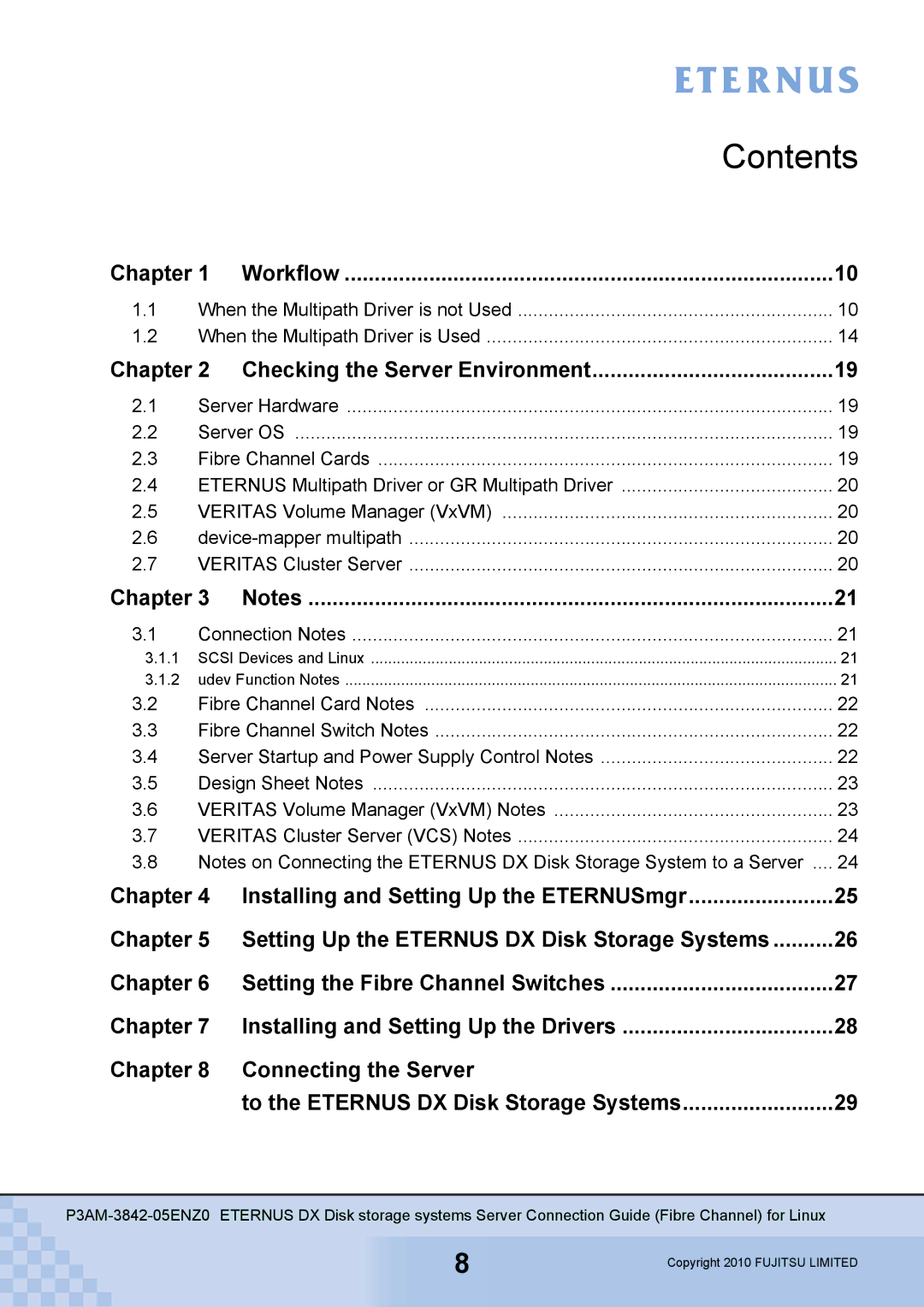Contents
Chapter 1 | Workflow | 10 | |
1.1 | When the Multipath Driver is not Used | 10 | |
1.2 | When the Multipath Driver is Used | 14 | |
Chapter 2 Checking the Server Environment | 19 | ||
2.1 | Server Hardware | 19 | |
2.2 | Server OS | 19 | |
2.3 | Fibre Channel Cards | 19 | |
2.4 | ETERNUS Multipath Driver or GR Multipath Driver | 20 | |
2.5 | VERITAS Volume Manager (VxVM) | 20 | |
2.6 | 20 | ||
2.7 | VERITAS Cluster Server | 20 | |
Chapter 3 | Notes | 21 | |
3.1 | Connection Notes | 21 | |
3.1.1 SCSI Devices and Linux | 21 | ||
3.1.2 | udev Function Notes | 21 | |
3.2 | Fibre Channel Card Notes | 22 | |
3.3 | Fibre Channel Switch Notes | 22 | |
3.4 | Server Startup and Power Supply Control Notes | 22 | |
3.5 | Design Sheet Notes | 23 | |
3.6 | VERITAS Volume Manager (VxVM) Notes | 23 | |
3.7 | VERITAS Cluster Server (VCS) Notes | 24 | |
3.8Notes on Connecting the ETERNUS DX Disk Storage System to a Server .... 24
Chapter 4 Installing and Setting Up the ETERNUSmgr | 25 | |
Chapter 5 | Setting Up the ETERNUS DX Disk Storage Systems | 26 |
Chapter 6 | Setting the Fibre Channel Switches | 27 |
Chapter 7 | Installing and Setting Up the Drivers | 28 |
Chapter 8 | Connecting the Server |
|
| to the ETERNUS DX Disk Storage Systems | 29 |
8 | Copyright 2010 FUJITSU LIMITED |
|