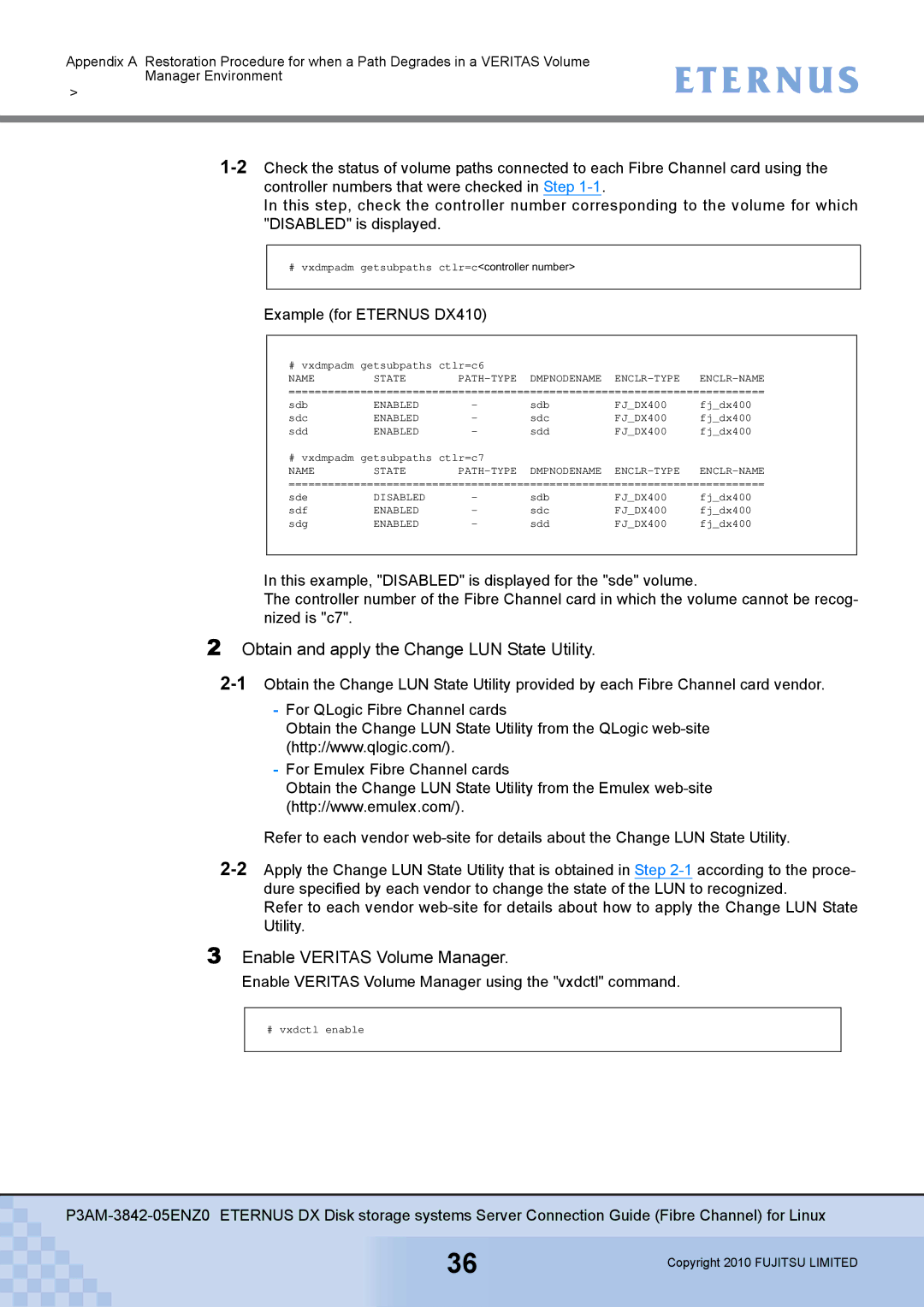Appendix A Restoration Procedure for when a Path Degrades in a VERITAS Volume Manager Environment
>
In this step, check the controller number corresponding to the volume for which "DISABLED" is displayed.
# vxdmpadm getsubpaths ctlr=c<controller number>
Example (for ETERNUS DX410)
# vxdmpadm getsubpaths ctlr=c6
NAME | STATE |
=========================================================================
sdb | ENABLED | - | sdb | FJ_DX400 | fj_dx400 |
sdc | ENABLED | - | sdc | FJ_DX400 | fj_dx400 |
sdd | ENABLED | - | sdd | FJ_DX400 | fj_dx400 |
# vxdmpadm getsubpaths ctlr=c7 |
|
|
| ||
NAME | STATE | DMPNODENAME | |||
=========================================================================
sde | DISABLED | - | sdb | FJ_DX400 | fj_dx400 |
sdf | ENABLED | - | sdc | FJ_DX400 | fj_dx400 |
sdg | ENABLED | - | sdd | FJ_DX400 | fj_dx400 |
In this example, "DISABLED" is displayed for the "sde" volume.
The controller number of the Fibre Channel card in which the volume cannot be recog- nized is "c7".
2Obtain and apply the Change LUN State Utility.
-For QLogic Fibre Channel cards
Obtain the Change LUN State Utility from the QLogic
-For Emulex Fibre Channel cards
Obtain the Change LUN State Utility from the Emulex
Refer to each vendor
Refer to each vendor
3Enable VERITAS Volume Manager.
Enable VERITAS Volume Manager using the "vxdctl" command.
#vxdctl enable
36 | Copyright 2010 FUJITSU LIMITED |
|