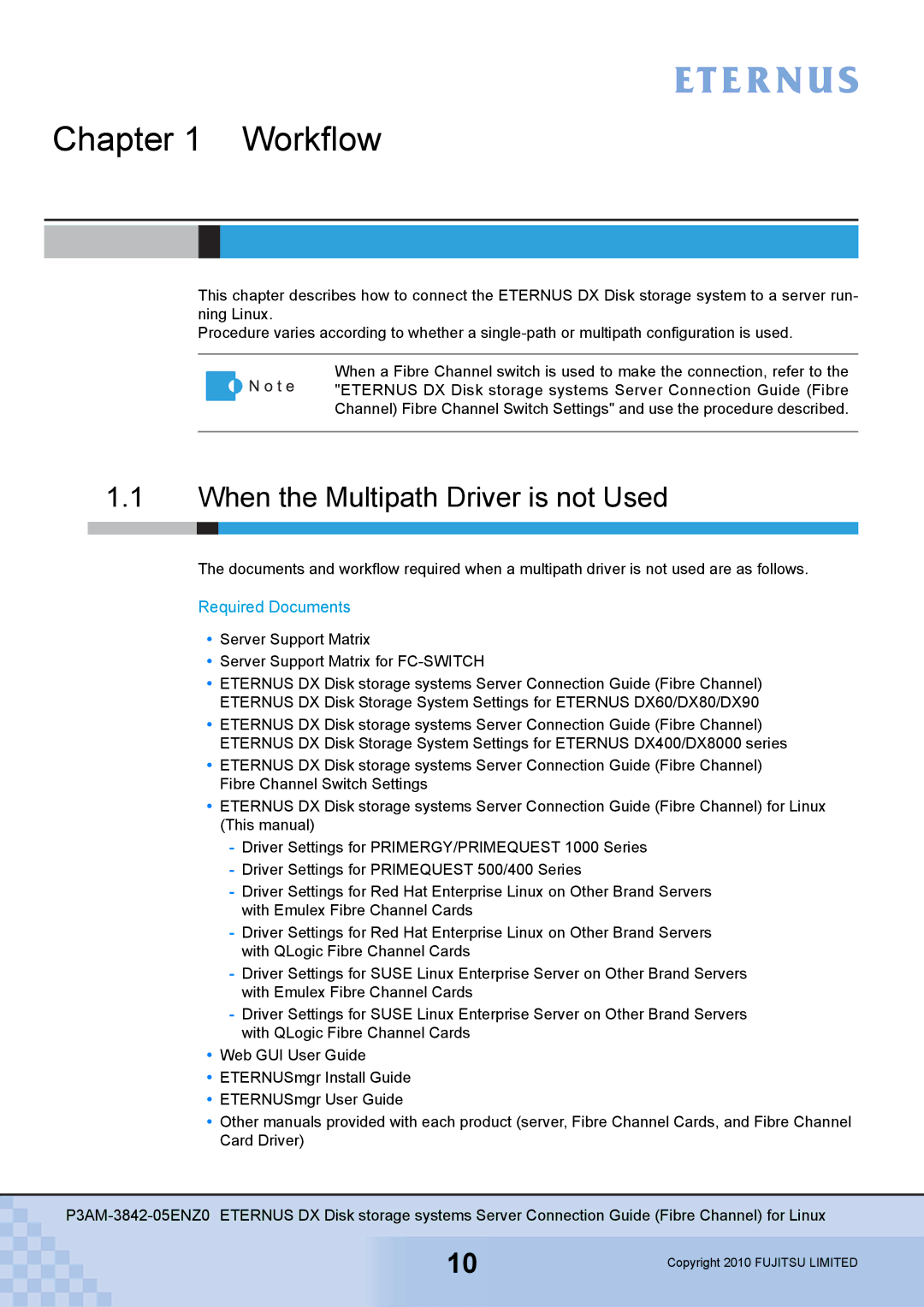Chapter 1 Workflow
This chapter describes how to connect the ETERNUS DX Disk storage system to a server run- ning Linux.
Procedure varies according to whether a
When a Fibre Channel switch is used to make the connection, refer to the "ETERNUS DX Disk storage systems Server Connection Guide (Fibre Channel) Fibre Channel Switch Settings" and use the procedure described.
1.1When the Multipath Driver is not Used
The documents and workflow required when a multipath driver is not used are as follows.
Required Documents
•Server Support Matrix
•Server Support Matrix for
•ETERNUS DX Disk storage systems Server Connection Guide (Fibre Channel) ETERNUS DX Disk Storage System Settings for ETERNUS DX60/DX80/DX90
•ETERNUS DX Disk storage systems Server Connection Guide (Fibre Channel) ETERNUS DX Disk Storage System Settings for ETERNUS DX400/DX8000 series
•ETERNUS DX Disk storage systems Server Connection Guide (Fibre Channel) Fibre Channel Switch Settings
•ETERNUS DX Disk storage systems Server Connection Guide (Fibre Channel) for Linux (This manual)
-Driver Settings for PRIMERGY/PRIMEQUEST 1000 Series
-Driver Settings for PRIMEQUEST 500/400 Series
-Driver Settings for Red Hat Enterprise Linux on Other Brand Servers with Emulex Fibre Channel Cards
-Driver Settings for Red Hat Enterprise Linux on Other Brand Servers with QLogic Fibre Channel Cards
-Driver Settings for SUSE Linux Enterprise Server on Other Brand Servers with Emulex Fibre Channel Cards
-Driver Settings for SUSE Linux Enterprise Server on Other Brand Servers with QLogic Fibre Channel Cards
•Web GUI User Guide
•ETERNUSmgr Install Guide
•ETERNUSmgr User Guide
•Other manuals provided with each product (server, Fibre Channel Cards, and Fibre Channel Card Driver)
10 | Copyright 2010 FUJITSU LIMITED |
|