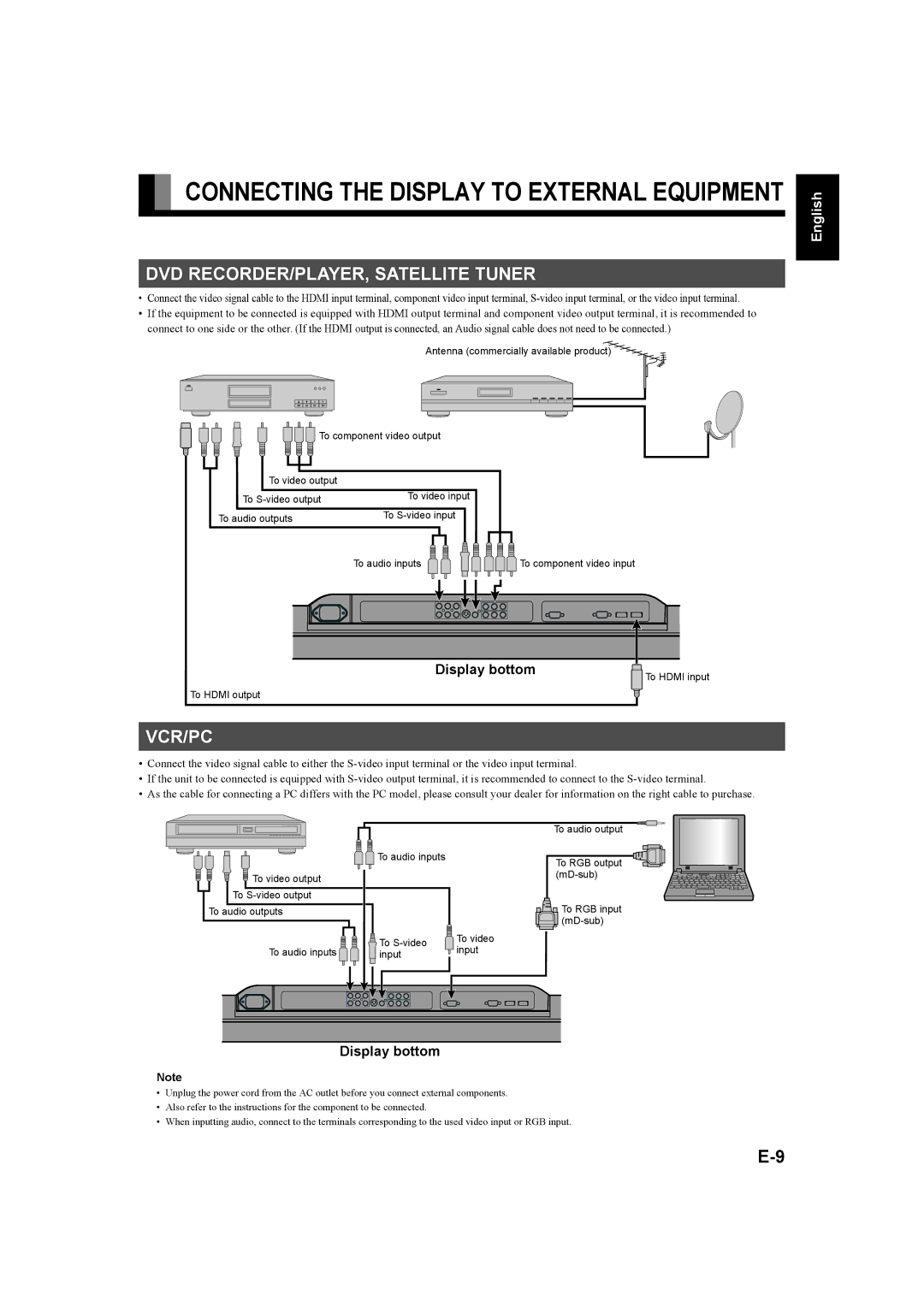CONNECTING THE DISPLAY TO EXTERNAL EQUIPMENT
DVD RECORDER/PLAYER, SATELLITE TUNER
•Connect the video signal cable to the HDMI input terminal, component video input terminal,
•If the equipment to be connected is equipped with HDMI output terminal and component video output terminal, it is recommended to connect to one side or the other. (If the HDMI output is connected, an Audio signal cable does not need to be connected.)
Antenna (commercially available product)
To component video output | |
To video output |
|
To | To video input |
| |
To audio outputs | To |
To audio inputs | To component video input |
Display bottom | To HDMI input |
| |
To HDMI output |
|
VCR/PC
•Connect the video signal cable to either the
•If the unit to be connected is equipped with
•As the cable for connecting a PC differs with the PC model, please consult your dealer for information on the right cable to purchase.
Póññêèé Português Italiano Français Español Deutsch English
| To audio inputs |
| |
To video output |
|
| |
To |
|
| |
To audio outputs |
|
| |
| To | To video | |
To audio inputs | input | ||
input |
To audio output
To RGB output
![]()
![]()
![]() To RGB input
To RGB input ![]()
中文
Display bottom
Note
•Unplug the power cord from the AC outlet before you connect external components.
•Also refer to the instructions for the component to be connected.
•When inputting audio, connect to the terminals corresponding to the used video input or RGB input.
日 本 語