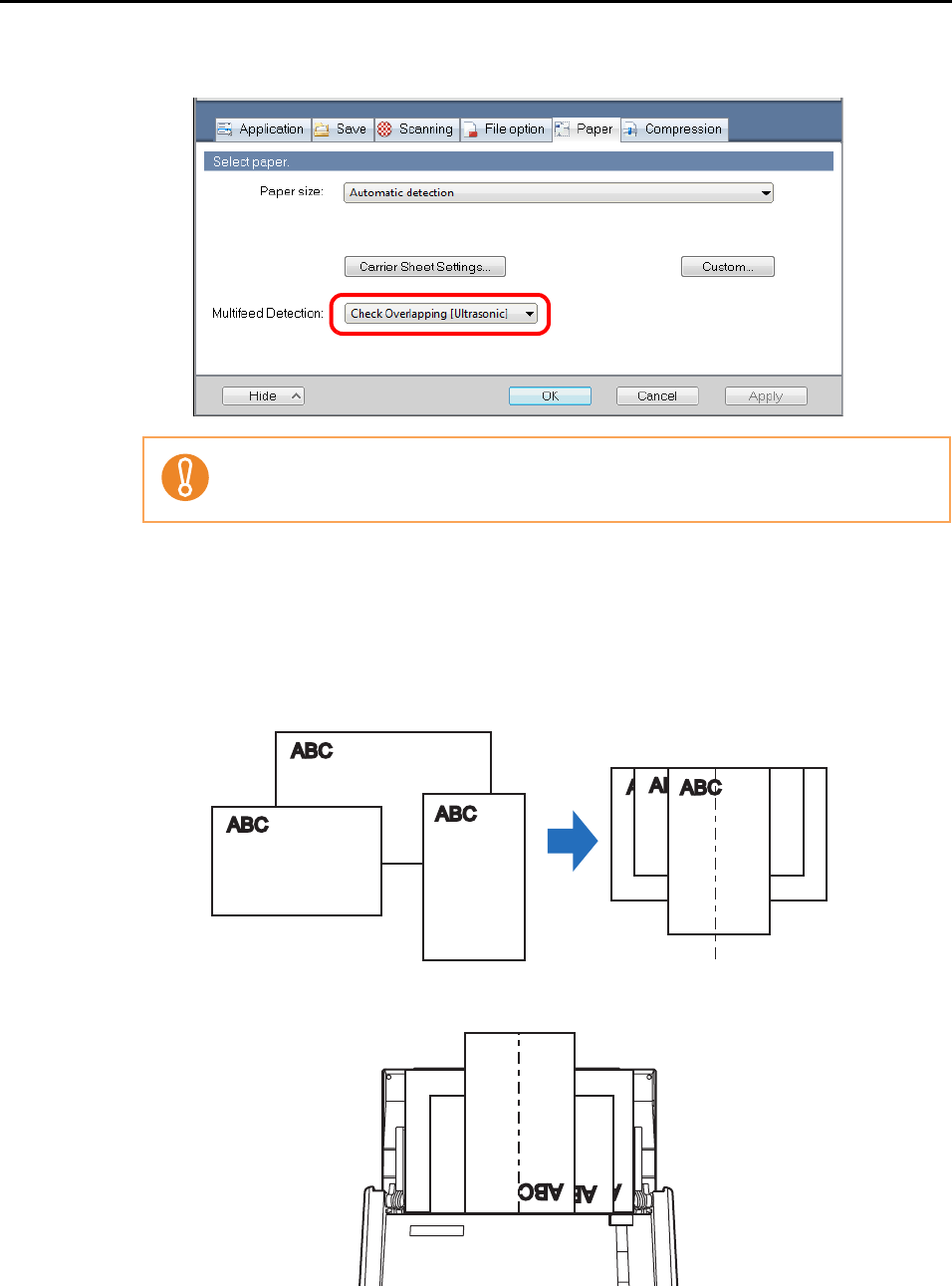
Using the ScanSnap in Various Ways (for Windows Users)
162
3. Select an option other than [Check Length] in [Multifeed Detection].
4. Click the [OK] button to close the ScanSnap setup dialog box.
5. Load the document into the ScanSnap.
1. Align the edg e of all documents.
2. Place the document on the center of the ADF paper chute (cover).
Scanning documents of different widths or sizes at the same time with [Check Length]
selected, results in a scanning failure due to a multifeed error detection.