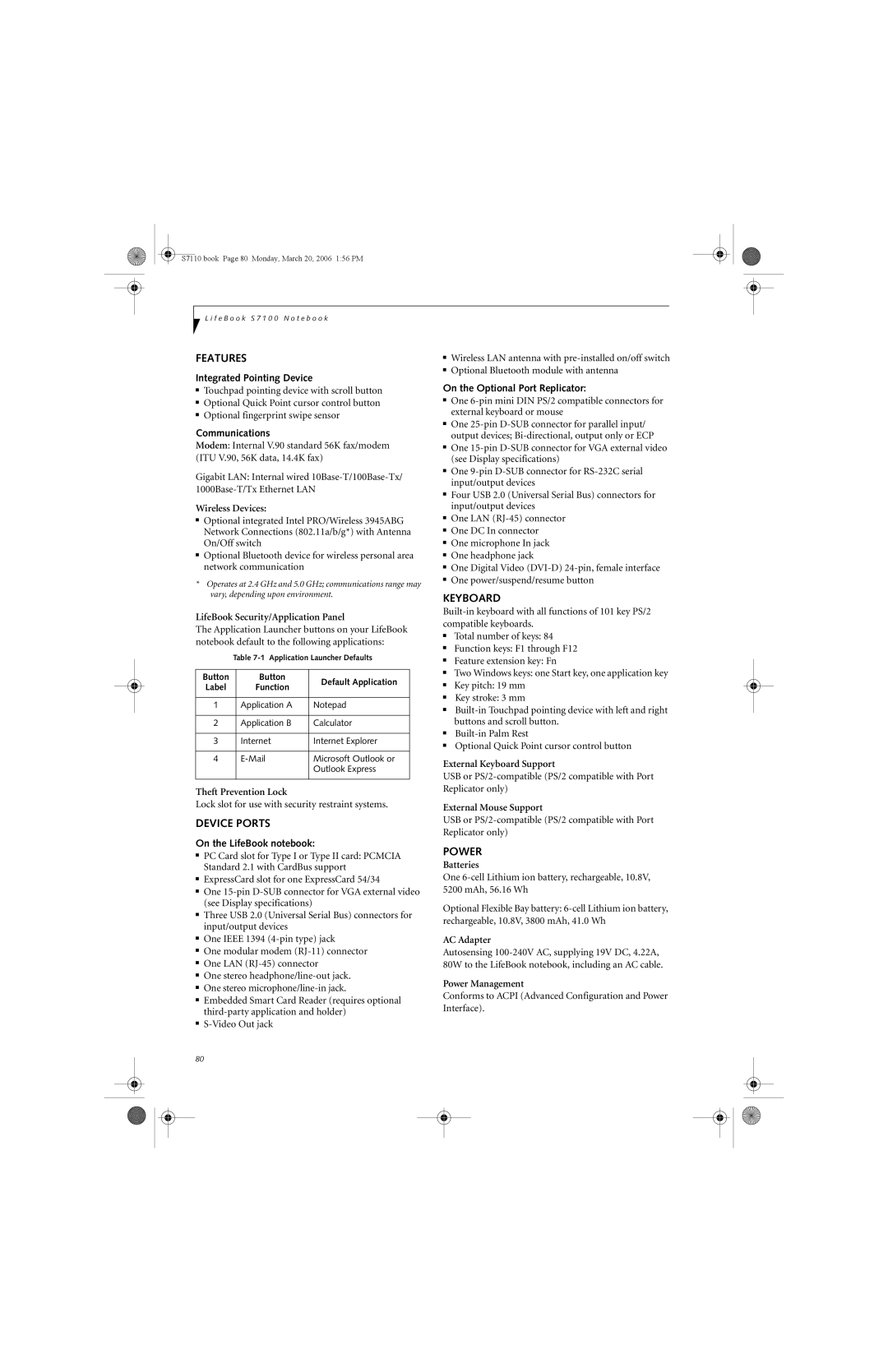S7110.book Page 80 Monday, March 20, 2006 1:56 PM
L i f e B o o k S 7 1 0 0 N o t e b o o k
FEATURES
Integrated Pointing Device
■Touchpad pointing device with scroll button
■Optional Quick Point cursor control button
■Optional fingerprint swipe sensor
Communications
Modem: Internal V.90 standard 56K fax/modem (ITU V.90, 56K data, 14.4K fax)
Gigabit LAN: Internal wired
Wireless Devices:
■Optional integrated Intel PRO/Wireless 3945ABG Network Connections (802.11a/b/g*) with Antenna On/Off switch
■Optional Bluetooth device for wireless personal area network communication
*Operates at 2.4 GHz and 5.0 GHz; communications range may vary, depending upon environment.
LifeBook Security/Application Panel
The Application Launcher buttons on your LifeBook notebook default to the following applications:
Table
Button | Button | Default Application | |
Label | Function | ||
| |||
|
|
| |
1 | Application A | Notepad | |
|
|
| |
2 | Application B | Calculator | |
|
|
| |
3 | Internet | Internet Explorer | |
|
|
| |
4 | Microsoft Outlook or | ||
|
| Outlook Express | |
|
|
|
Theft Prevention Lock
Lock slot for use with security restraint systems.
DEVICE PORTS
On the LifeBook notebook:
■PC Card slot for Type I or Type II card: PCMCIA Standard 2.1 with CardBus support
■ExpressCard slot for one ExpressCard 54/34
■One
■Three USB 2.0 (Universal Serial Bus) connectors for input/output devices
■One IEEE 1394
■One modular modem
■One LAN
■One stereo
■One stereo
■Embedded Smart Card Reader (requires optional
■
80
■Wireless LAN antenna with
■Optional Bluetooth module with antenna
On the Optional Port Replicator:
■One
■One
■One
■One
■Four USB 2.0 (Universal Serial Bus) connectors for input/output devices
■One LAN
■One DC In connector
■One microphone In jack
■One headphone jack
■One Digital Video
■One power/suspend/resume button
KEYBOARD
■Total number of keys: 84
■Function keys: F1 through F12
■Feature extension key: Fn
■Two Windows keys: one Start key, one application key
■Key pitch: 19 mm
■Key stroke: 3 mm
■
■
■Optional Quick Point cursor control button
External Keyboard Support
USB or
External Mouse Support
USB or
POWER
Batteries
One
Optional Flexible Bay battery:
AC Adapter
Autosensing
Power Management
Conforms to ACPI (Advanced Configuration and Power Interface).