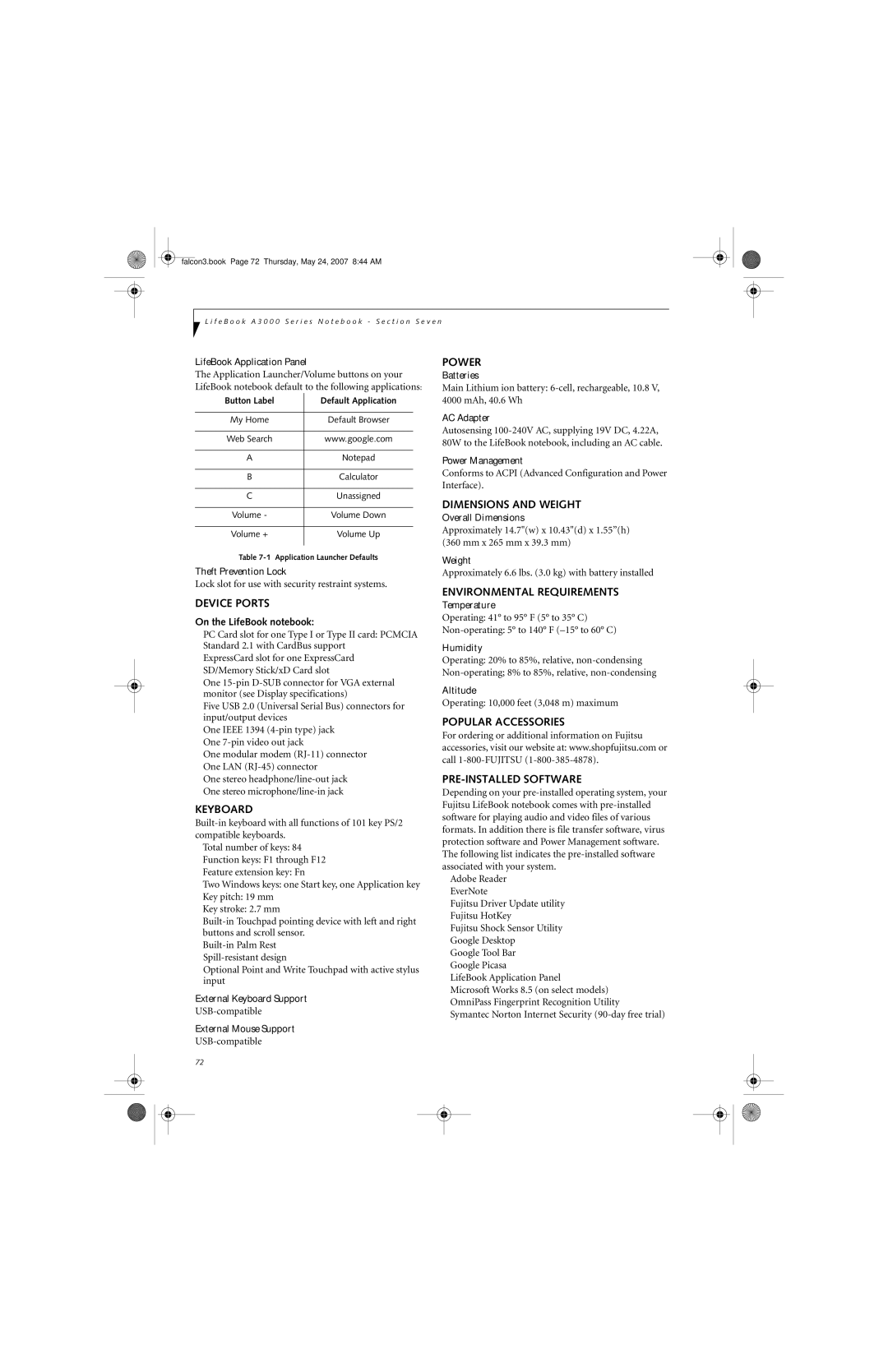falcon3.book Page 72 Thursday, May 24, 2007 8:44 AM
L i f e B o o k A 3 0 0 0 S e r i e s N o t e b o o k - S e c t i o n S e v e n
LifeBook Application Panel
The Application Launcher/Volume buttons on your LifeBook notebook default to the following applications:
Button Label | Default Application |
|
|
My Home | Default Browser |
|
|
Web Search | www.google.com |
|
|
A | Notepad |
|
|
B | Calculator |
|
|
C | Unassigned |
|
|
Volume - | Volume Down |
|
|
Volume + | Volume Up |
|
|
Table
Theft Prevention Lock
Lock slot for use with security restraint systems.
DEVICE PORTS
On the LifeBook notebook:
■PC Card slot for one Type I or Type II card: PCMCIA Standard 2.1 with CardBus support
■ExpressCard slot for one ExpressCard
■SD/Memory Stick/xD Card slot
■One
■Five USB 2.0 (Universal Serial Bus) connectors for input/output devices
■One IEEE 1394
■One
■One modular modem
■One LAN
■One stereo
■One stereo
KEYBOARD
■Total number of keys: 84
■Function keys: F1 through F12
■Feature extension key: Fn
■Two Windows keys: one Start key, one Application key
■Key pitch: 19 mm
■Key stroke: 2.7 mm
■
■
■
■Optional Point and Write Touchpad with active stylus input
External Keyboard Support
External Mouse Support
72
POWER
Batteries
Main Lithium ion battery:
AC Adapter
Autosensing
Power Management
Conforms to ACPI (Advanced Configuration and Power Interface).
DIMENSIONS AND WEIGHT
Overall Dimensions
Approximately 14.7"(w) x 10.43"(d) x 1.55”(h) (360 mm x 265 mm x 39.3 mm)
Weight
Approximately 6.6 lbs. (3.0 kg) with battery installed
ENVIRONMENTAL REQUIREMENTS
Temperature
Operating: 41° to 95° F (5° to 35° C)
Humidity
Operating: 20% to 85%, relative,
Altitude
Operating: 10,000 feet (3,048 m) maximum
POPULAR ACCESSORIES
For ordering or additional information on Fujitsu accessories, visit our website at: www.shopfujitsu.com or call
PRE-INSTALLED SOFTWARE
Depending on your
■Adobe Reader
■EverNote
■Fujitsu Driver Update utility
■Fujitsu HotKey
■Fujitsu Shock Sensor Utility
■Google Desktop
■Google Tool Bar
■Google Picasa
■LifeBook Application Panel
■Microsoft Works 8.5 (on select models)
■OmniPass Fingerprint Recognition Utility
■Symantec Norton Internet Security