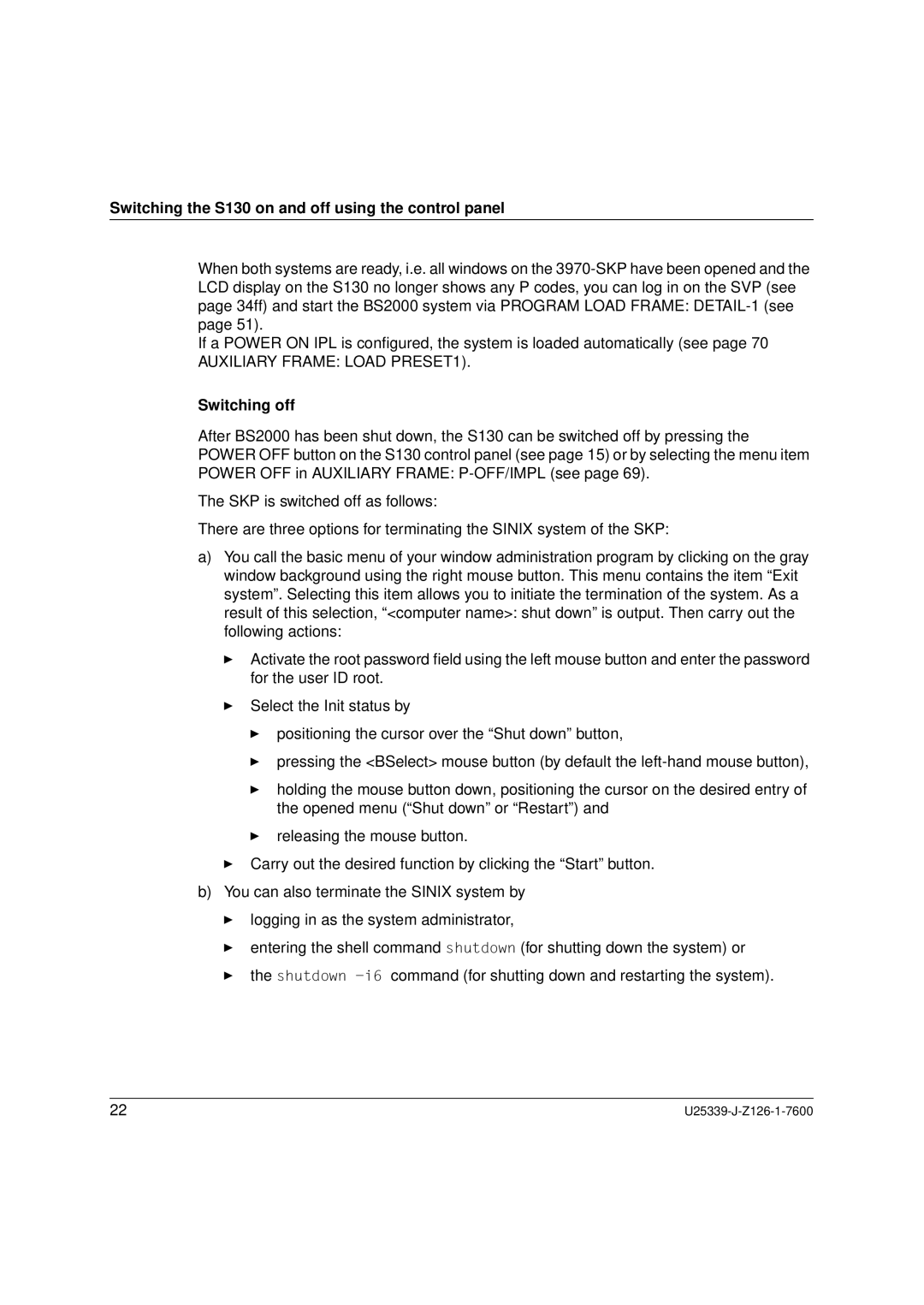BS2000/OSD specifications
Fujitsu Siemens Computers BS2000/OSD represents a significant advancement in the realm of enterprise computing, particularly for trusted applications and mission-critical transactions. This mainframe-class operating system is tailored for large corporate environments, delivering reliability, performance, and security essential for contemporary data processing needs.One of the most notable features of BS2000/OSD is its robust multitasking capabilities. Organizations can run multiple applications concurrently without sacrificing performance, allowing for efficient use of system resources. This is augmented by its advanced partitioning technology, which permits the segmentation of system resources into isolated environments. As a result, applications can be run in parallel, maximizing throughput and optimizing the overall performance of the system.
Security is paramount in any enterprise system, and BS2000/OSD excels in this area. The operating system offers comprehensive security features, including user authentication, access control, and sophisticated auditing tools. These capabilities ensure that sensitive data remains protected while providing users with the necessary permissions to perform their tasks.
BS2000/OSD is designed to support a wide range of technologies, making it highly versatile. Its compatibility with various programming languages, databases, and middleware allows organizations to adopt whatever tools best suit their needs. Furthermore, it integrates seamlessly with virtualization technologies, supporting both legacy applications and modern cloud-based services.
Another critical characteristic of BS2000/OSD is its emphasis on data integrity and fault tolerance. The system is equipped with features such as automatic error detection and correction functionalities. This significantly reduces downtime and enhances system availability—a fundamental requirement for businesses operating in high-stakes environments.
The operating system is also known for its sophisticated backup and recovery options. Data loss can be catastrophic, and BS2000/OSD mitigates this risk through automated backup processes and reliable disaster recovery protocols. This built-in resilience offers peace of mind to organizations that rely heavily on their data assets.
Fujitsu Siemens Computers has consistently focused on enhancing the performance and usability of BS2000/OSD. The user interface, while highly functional, is also intuitive, allowing users, including those not deeply familiar with mainframe systems, to navigate and operate it effectively.
In conclusion, Fujitsu Siemens Computers BS2000/OSD stands out as a powerful, reliable, and secure operating system for enterprise applications. With its multitasking capabilities, robust security features, compatibility with various technologies, and emphasis on data integrity, it remains an ideal choice for businesses seeking to enhance their operational efficiency in an increasingly digital world.