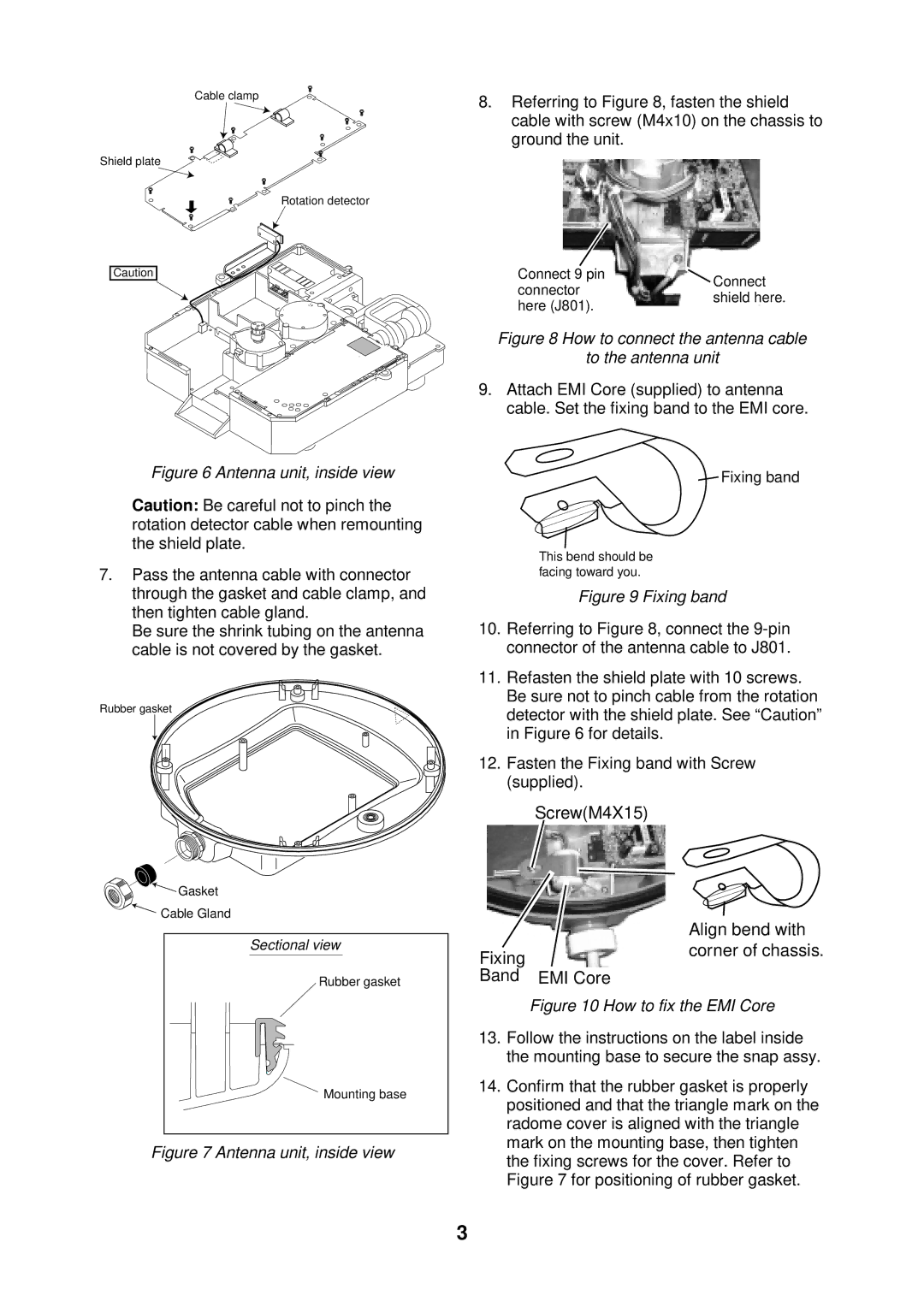Cable clamp
Shield plate
Rotation detector
Caution
Figure 6 Antenna unit, inside view
Caution: Be careful not to pinch the rotation detector cable when remounting the shield plate.
7.Pass the antenna cable with connector through the gasket and cable clamp, and then tighten cable gland.
Be sure the shrink tubing on the antenna cable is not covered by the gasket.
Rubber gasket
8.Referring to Figure 8, fasten the shield cable with screw (M4x10) on the chassis to ground the unit.
Connect 9 pin | Connect | |
connector | ||
shield here. | ||
here (J801). | ||
|
Figure 8 How to connect the antenna cable
to the antenna unit
9.Attach EMI Core (supplied) to antenna cable. Set the fixing band to the EMI core.
Fixing band
This bend should be facing toward you.
Figure 9 Fixing band
10.Referring to Figure 8, connect the
11.Refasten the shield plate with 10 screws. Be sure not to pinch cable from the rotation detector with the shield plate. See “Caution” in Figure 6 for details.
12.Fasten the Fixing band with Screw (supplied).
Screw(M4X15)
![]() Gasket
Gasket
![]() Cable Gland
Cable Gland
Sectional view
Fixing
Align bend with corner of chassis.
Rubber gasket
Mounting base
Figure 7 Antenna unit, inside view
Band EMI Core
Figure 10 How to fix the EMI Core
13.Follow the instructions on the label inside the mounting base to secure the snap assy.
14.Confirm that the rubber gasket is properly positioned and that the triangle mark on the radome cover is aligned with the triangle mark on the mounting base, then tighten the fixing screws for the cover. Refer to Figure 7 for positioning of rubber gasket.
3