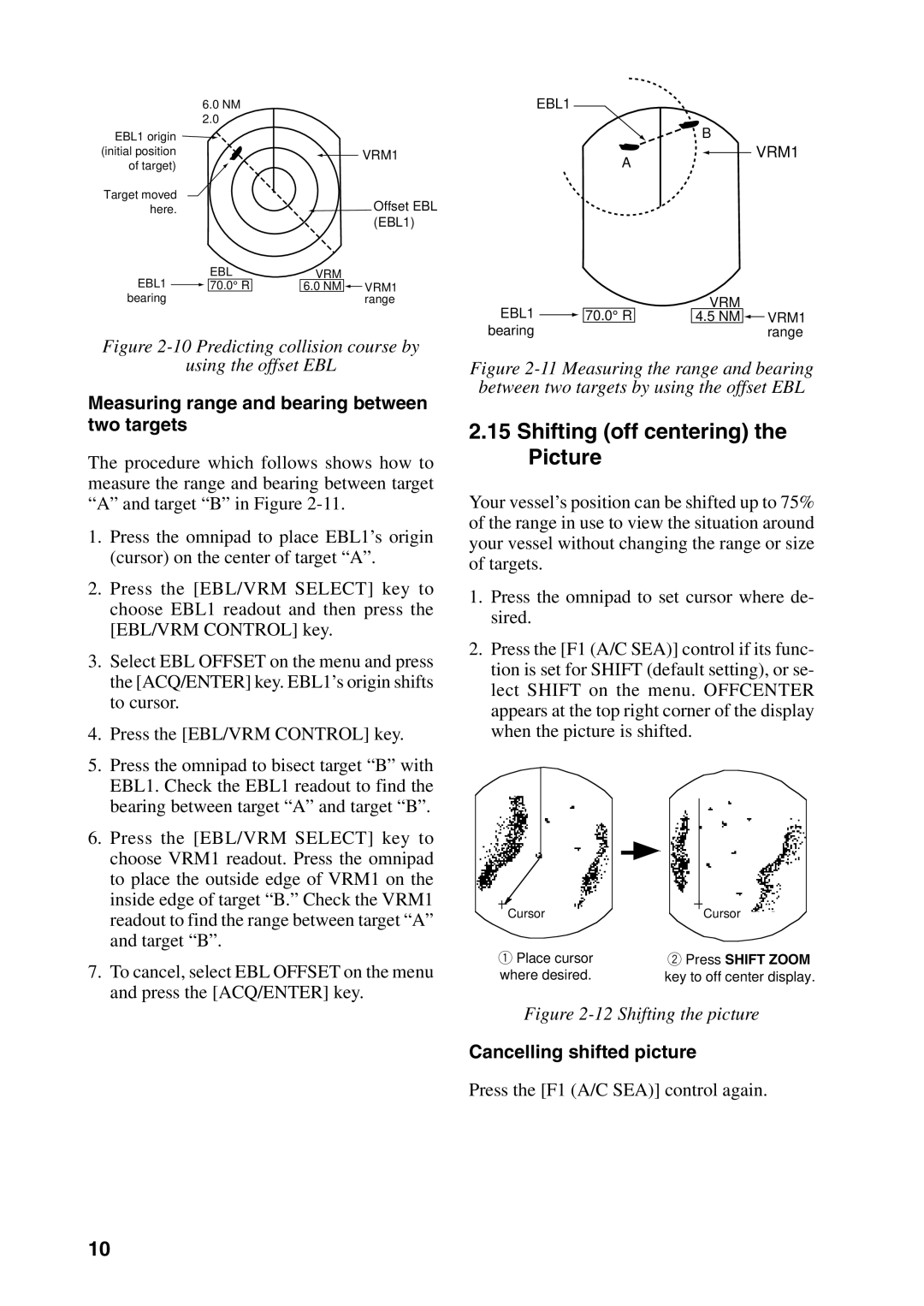6.0 NM
2.0
EBL1 origin (initial position of target)
Target moved here.
EBL
EBL1 ![]()
![]() 70.0° R bearing
70.0° R bearing
![]() VRM1
VRM1
![]() Offset EBL (EBL1)
Offset EBL (EBL1)
VRM
6.0NM ![]()
![]() VRM1 range
VRM1 range
EBL1
A
EBL1 ![]()
![]() 70.0° R bearing
70.0° R bearing
B
VRM1
VRM
4.5NM ![]()
![]() VRM1 range
VRM1 range
Figure 2-10 Predicting collision course by
using the offset EBL
Measuring range and bearing between two targets
The procedure which follows shows how to measure the range and bearing between target “A” and target “B” in Figure
1.Press the omnipad to place EBL1’s origin (cursor) on the center of target “A”.
2.Press the [EBL/VRM SELECT] key to choose EBL1 readout and then press the [EBL/VRM CONTROL] key.
3.Select EBL OFFSET on the menu and press the [ACQ/ENTER] key. EBL1’s origin shifts to cursor.
4.Press the [EBL/VRM CONTROL] key.
5.Press the omnipad to bisect target “B” with EBL1. Check the EBL1 readout to find the bearing between target “A” and target “B”.
6.Press the [EBL/VRM SELECT] key to choose VRM1 readout. Press the omnipad to place the outside edge of VRM1 on the inside edge of target “B.” Check the VRM1 readout to find the range between target “A” and target “B”.
7.To cancel, select EBL OFFSET on the menu and press the [ACQ/ENTER] key.
Figure 2-11 Measuring the range and bearing between two targets by using the offset EBL
2.15Shifting (off centering) the Picture
Your vessel’s position can be shifted up to 75% of the range in use to view the situation around your vessel without changing the range or size of targets.
1.Press the omnipad to set cursor where de- sired.
2.Press the [F1 (A/C SEA)] control if its func- tion is set for SHIFT (default setting), or se- lect SHIFT on the menu. OFFCENTER appears at the top right corner of the display when the picture is shifted.
|
|
|
|
|
|
|
|
|
|
|
|
|
|
|
|
|
|
|
|
|
|
|
|
|
|
|
|
|
|
|
|
|
|
|
|
|
|
|
|
|
|
|
|
|
|
|
|
|
|
|
|
|
| Cursor |
|
|
|
|
|
| Cursor |
| |||||
|
|
|
|
|
|
|
|
|
| |||||||
|
|
|
|
|
|
|
|
|
|
|
|
| ||||
1 Place cursor |
|
|
|
|
|
|
|
| ||||||||
| 2 Press SHIFT ZOOM | |||||||||||||||
where desired. |
| key to off center display. | ||||||||||||||
Figure 2-12 Shifting the picture
Cancelling shifted picture
Press the [F1 (A/C SEA)] control again.
10