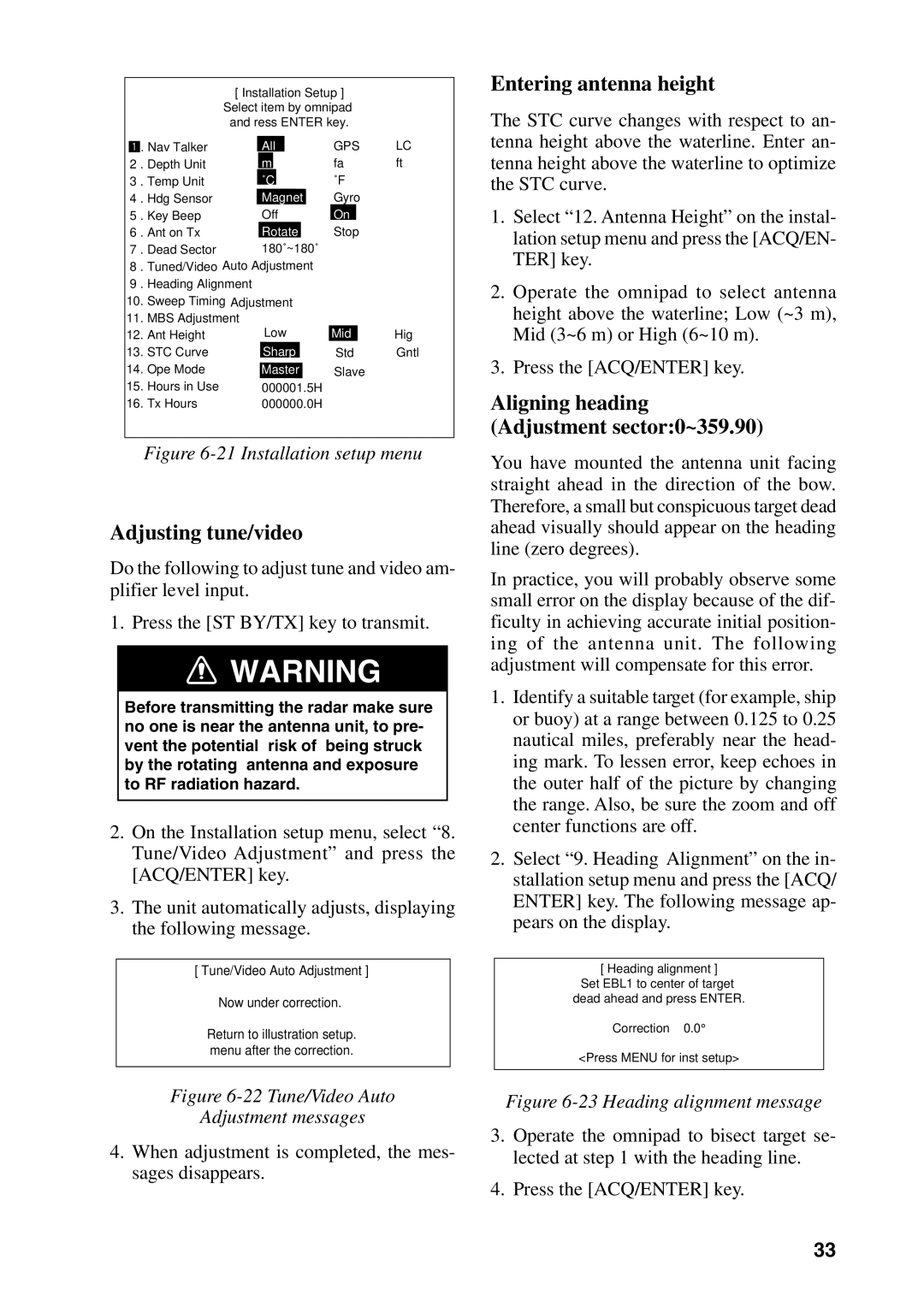[ Installation Setup ] Select item by omnipad
|
| and ress ENTER key. |
| |||||||
|
|
| GPS | LC | ||||||
¡. Nav Talker |
| All |
| |||||||
2 | . Depth Unit |
| m |
|
|
|
| fa | ft | |
3 | . Temp Unit |
| ˚C |
|
|
| ˚F |
| ||
|
|
| ||||||||
4 | . Hdg Sensor |
| Magnet | Gyro |
| |||||
5 | . Key Beep |
| Off | On |
|
| ||||
|
|
|
|
| Stop |
| ||||
6 | . Ant on Tx |
| Rotate |
|
| |||||
7 | . Dead Sector |
| 180˚~180˚ |
|
|
| ||||
8 | . Tuned/Video Auto Adjustment |
|
|
| ||||||
9 | . Heading Alignment |
|
|
| ||||||
10.Sweep Timing Adjustment
11.MBS Adjustment
12. | Ant Height | Low | Mid |
| Hig |
13. | STC Curve | Sharp | Std | Gntl | |
14. | Ope Mode | Master | Slave |
| |
15. | Hours in Use | 000001.5H |
|
|
|
16. | Tx Hours | 000000.0H |
|
|
|
Figure 6-21 Installation setup menu
Adjusting tune/video
Do the following to adjust tune and video am- plifier level input.
1. Press the [ST BY/TX] key to transmit.
![]() WARNING
WARNING
Before transmitting the radar make sure no one is near the antenna unit, to pre- vent the potential risk of being struck by the rotating antenna and exposure to RF radiation hazard.
2.On the Installation setup menu, select “8. Tune/Video Adjustment” and press the [ACQ/ENTER] key.
3.The unit automatically adjusts, displaying the following message.
[ Tune/Video Auto Adjustment ]
Now under correction.
Return to illustration setup. menu after the correction.
Figure 6-22 Tune/Video Auto
Adjustment messages
4.When adjustment is completed, the mes- sages disappears.
Entering antenna height
The STC curve changes with respect to an- tenna height above the waterline. Enter an- tenna height above the waterline to optimize the STC curve.
1.Select “12. Antenna Height” on the instal- lation setup menu and press the [ACQ/EN- TER] key.
2.Operate the omnipad to select antenna height above the waterline; Low (~3 m), Mid (3~6 m) or High (6~10 m).
3.Press the [ACQ/ENTER] key.
Aligning heading (Adjustment sector:0~359.90)
You have mounted the antenna unit facing straight ahead in the direction of the bow. Therefore, a small but conspicuous target dead ahead visually should appear on the heading line (zero degrees).
In practice, you will probably observe some small error on the display because of the dif- ficulty in achieving accurate initial position- ing of the antenna unit. The following adjustment will compensate for this error.
1.Identify a suitable target (for example, ship or buoy) at a range between 0.125 to 0.25 nautical miles, preferably near the head- ing mark. To lessen error, keep echoes in the outer half of the picture by changing the range. Also, be sure the zoom and off center functions are off.
2.Select “9. Heading Alignment” on the in- stallation setup menu and press the [ACQ/ ENTER] key. The following message ap- pears on the display.
[ Heading alignment ] Set EBL1 to center of target
dead ahead and press ENTER.
Correction 0.0°
<Press MENU for inst setup>
Figure 6-23 Heading alignment message
3.Operate the omnipad to bisect target se- lected at step 1 with the heading line.
4.Press the [ACQ/ENTER] key.
33