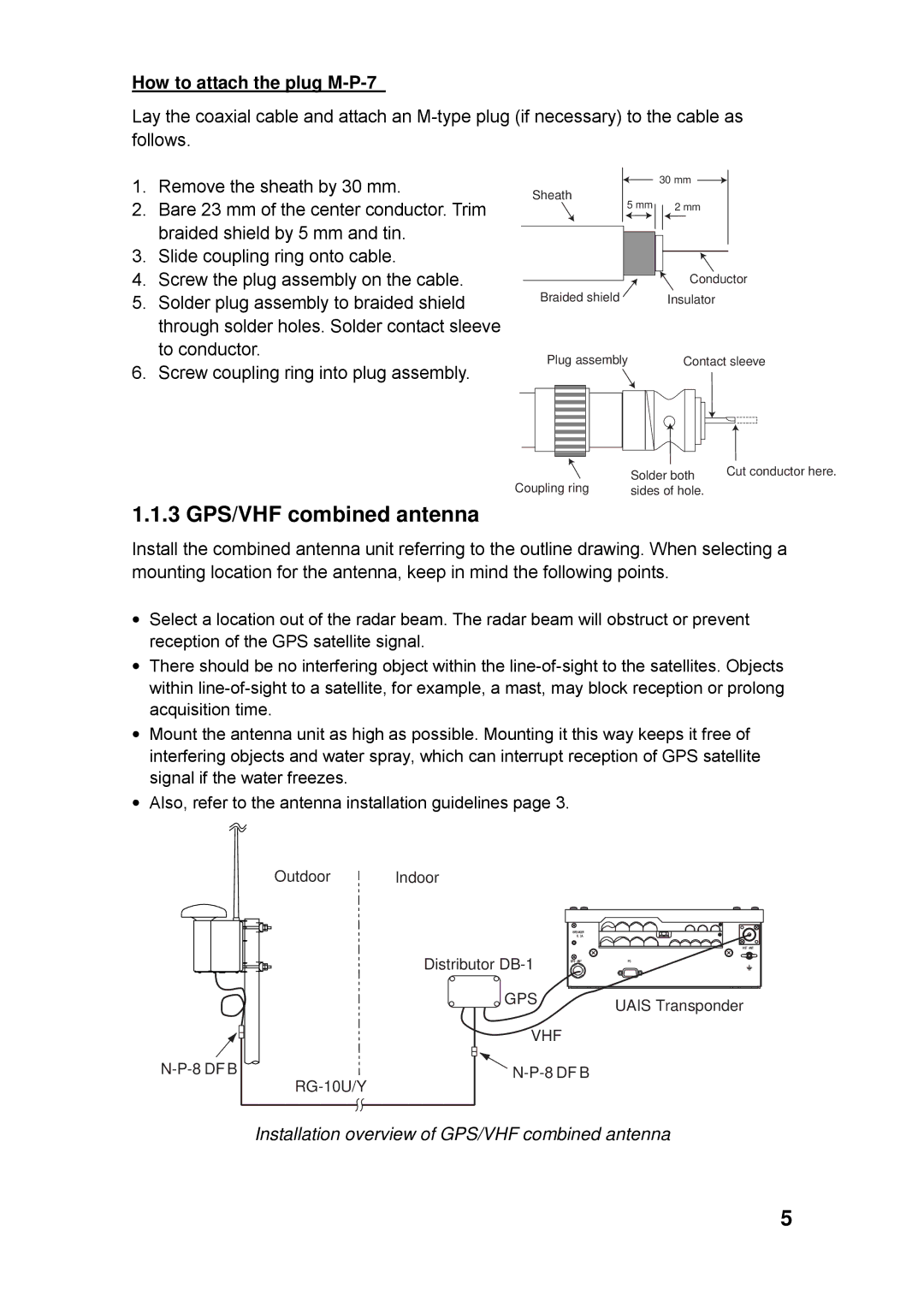How to attach the plug M-P-7
Lay the coaxial cable and attach an
1.Remove the sheath by 30 mm.
2.Bare 23 mm of the center conductor. Trim braided shield by 5 mm and tin.
3.Slide coupling ring onto cable.
4.Screw the plug assembly on the cable.
5.Solder plug assembly to braided shield through solder holes. Solder contact sleeve to conductor.
6.Screw coupling ring into plug assembly.
Sheath
5 mm
Braided shield
Plug assembly
30 mm
2 mm
Conductor
Insulator
Contact sleeve
| Solder both | Cut conductor here. |
Coupling ring |
| |
sides of hole. |
|
1.1.3 GPS/VHF combined antenna
Install the combined antenna unit referring to the outline drawing. When selecting a mounting location for the antenna, keep in mind the following points.
•Select a location out of the radar beam. The radar beam will obstruct or prevent reception of the GPS satellite signal.
•There should be no interfering object within the
•Mount the antenna unit as high as possible. Mounting it this way keeps it free of interfering objects and water spray, which can interrupt reception of GPS satellite signal if the water freezes.
•Also, refer to the antenna installation guidelines page 3.
Outdoor Indoor
Distributor
![]() GPS UAIS Transponder
GPS UAIS Transponder
VHF
Installation overview of GPS/VHF combined antenna
5