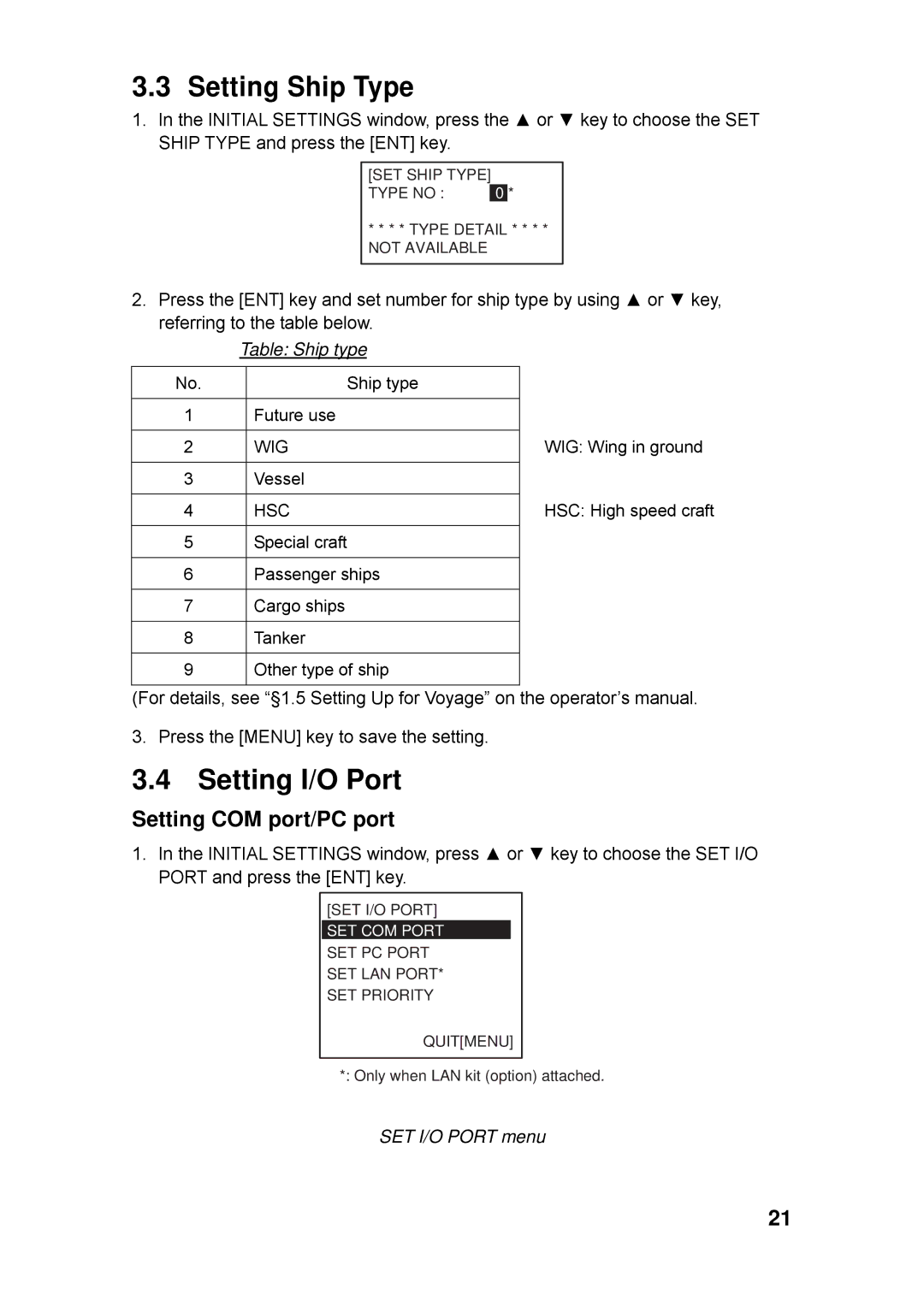3.3 Setting Ship Type
1.In the INITIAL SETTINGS window, press the ▲ or ▼ key to choose the SET SHIP TYPE and press the [ENT] key.
[SET SHIP TYPE] |
|
TYPE NO : | 0 * |
* * * * TYPE DETAIL * * * *
NOT AVAILABLE
2.Press the [ENT] key and set number for ship type by using ▲ or ▼ key, referring to the table below.
Table: Ship type
No. | Ship type |
|
|
|
|
1 | Future use |
|
|
|
|
2 | WIG | WIG: Wing in ground |
|
|
|
3 | Vessel |
|
|
|
|
4 | HSC | HSC: High speed craft |
|
|
|
5 | Special craft |
|
|
|
|
6 | Passenger ships |
|
|
|
|
7 | Cargo ships |
|
|
|
|
8 | Tanker |
|
|
|
|
9 | Other type of ship |
|
|
|
|
(For details, see “§1.5 Setting Up for Voyage” on the operator’s manual.
3. Press the [MENU] key to save the setting.
3.4 Setting I/O Port
Setting COM port/PC port
1.In the INITIAL SETTINGS window, press ▲ or ▼ key to choose the SET I/O PORT and press the [ENT] key.
[SET I/O PORT]
SET COM PORT
SET PC PORT
SET LAN PORT*
SET PRIORITY
QUIT[MENU]
*: Only when LAN kit (option) attached.
SET I/O PORT menu
21