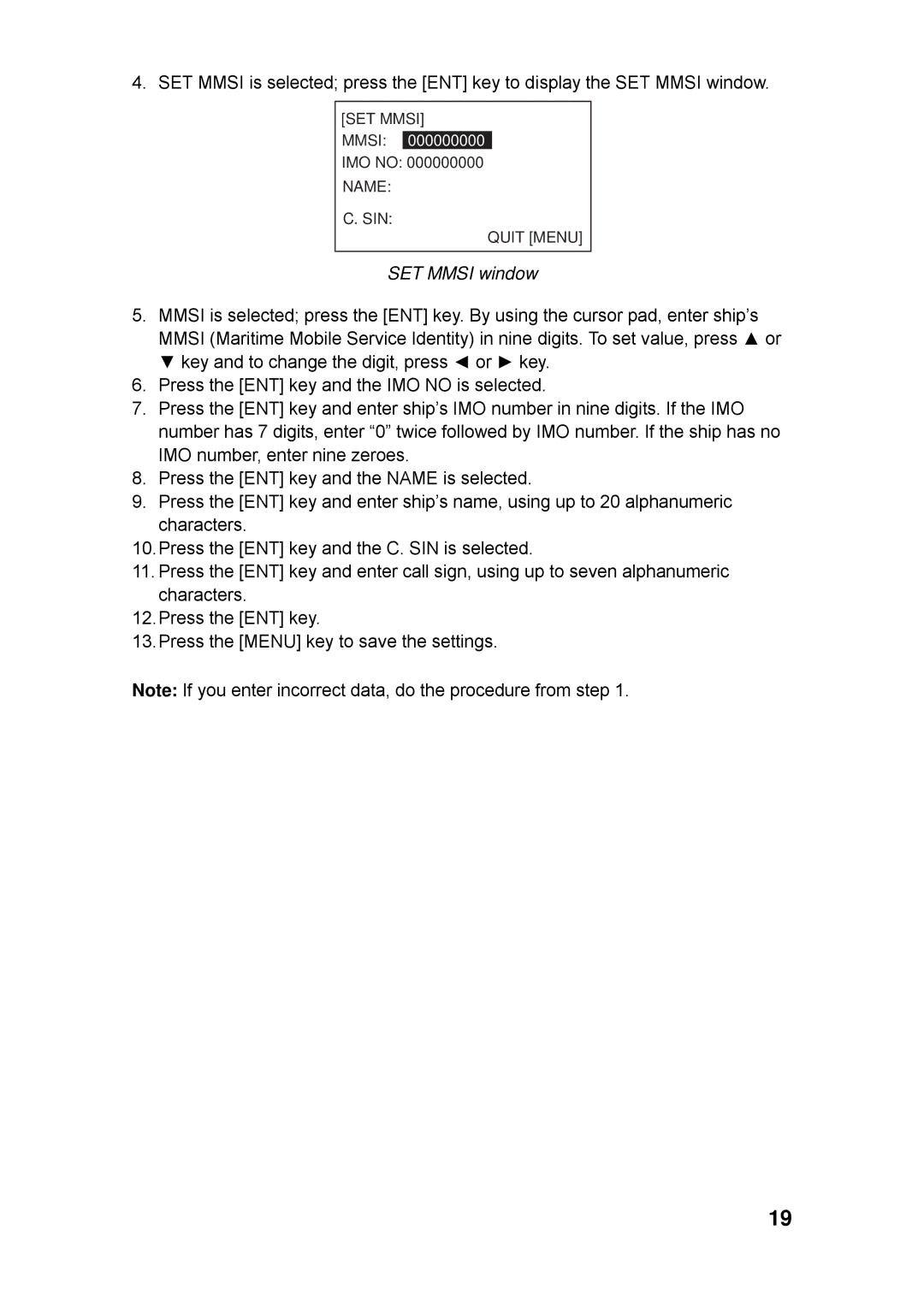4. SET MMSI is selected; press the [ENT] key to display the SET MMSI window.
[SET MMSI]
MMSI: 000000000
IMO NO: 000000000 NAME:
C. SIN:
QUIT [MENU]
SET MMSI window
5.MMSI is selected; press the [ENT] key. By using the cursor pad, enter ship’s MMSI (Maritime Mobile Service Identity) in nine digits. To set value, press ▲ or ▼ key and to change the digit, press ◄ or ► key.
6.Press the [ENT] key and the IMO NO is selected.
7.Press the [ENT] key and enter ship’s IMO number in nine digits. If the IMO number has 7 digits, enter “0” twice followed by IMO number. If the ship has no IMO number, enter nine zeroes.
8.Press the [ENT] key and the NAME is selected.
9.Press the [ENT] key and enter ship’s name, using up to 20 alphanumeric characters.
10.Press the [ENT] key and the C. SIN is selected.
11.Press the [ENT] key and enter call sign, using up to seven alphanumeric characters.
12.Press the [ENT] key.
13.Press the [MENU] key to save the settings.
Note: If you enter incorrect data, do the procedure from step 1.
19