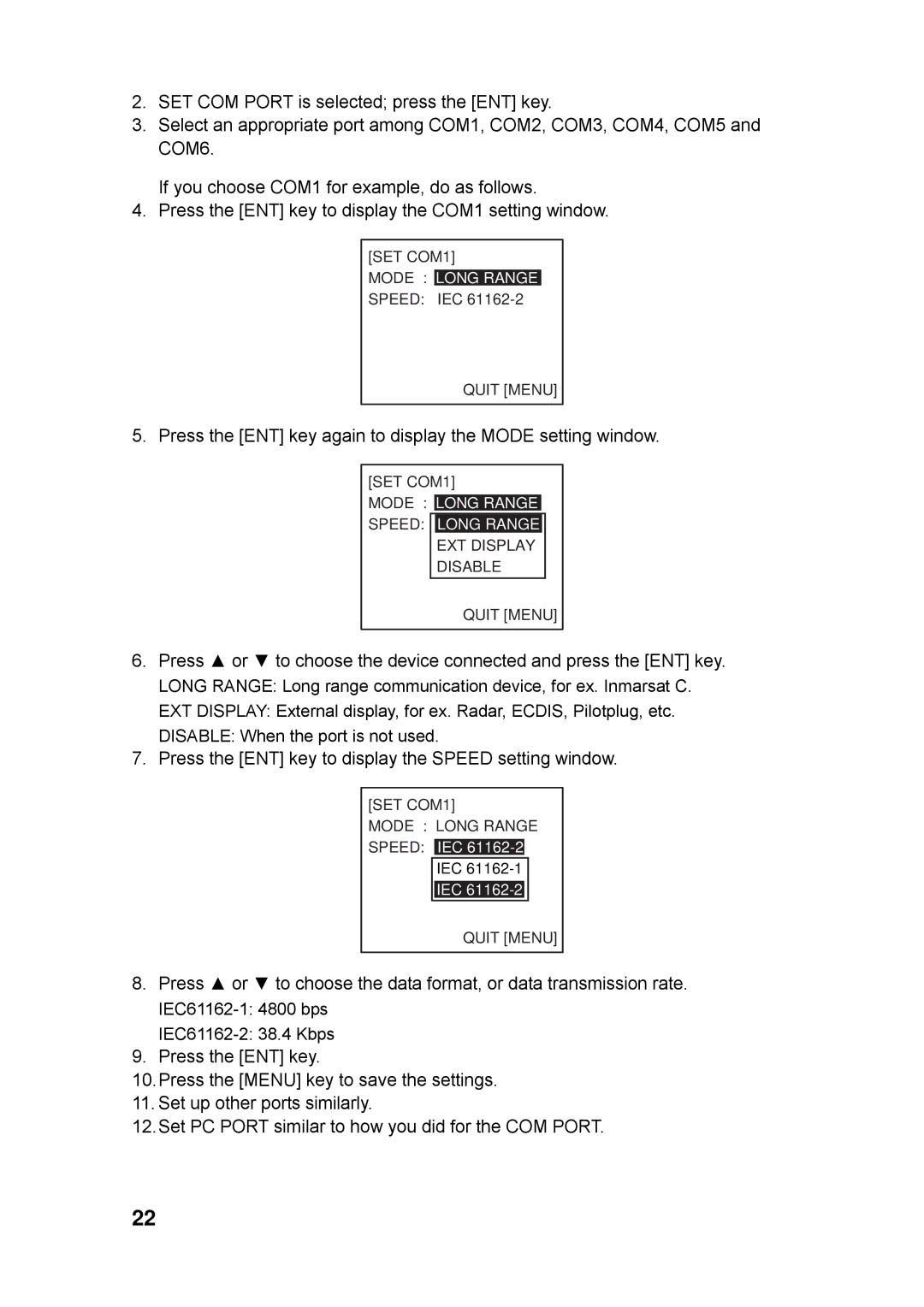2.SET COM PORT is selected; press the [ENT] key.
3.Select an appropriate port among COM1, COM2, COM3, COM4, COM5 and COM6.
If you choose COM1 for example, do as follows.
4.Press the [ENT] key to display the COM1 setting window.
[SET COM1]
MODE : LONG RANGE
SPEED: IEC
QUIT [MENU]
5. Press the [ENT] key again to display the MODE setting window.
[SET COM1]
MODE : LONG RANGE
SPEED: LONG RANGE
EXT DISPLAY
DISABLE
QUIT [MENU]
6.Press ▲ or ▼ to choose the device connected and press the [ENT] key. LONG RANGE: Long range communication device, for ex. Inmarsat C. EXT DISPLAY: External display, for ex. Radar, ECDIS, Pilotplug, etc. DISABLE: When the port is not used.
7.Press the [ENT] key to display the SPEED setting window.
[SET COM1]
MODE : LONG RANGE
SPEED: IEC
QUIT [MENU]
8.Press ▲ or ▼ to choose the data format, or data transmission rate.
9.Press the [ENT] key.
10.Press the [MENU] key to save the settings.
11.Set up other ports similarly.
12.Set PC PORT similar to how you did for the COM PORT.
22