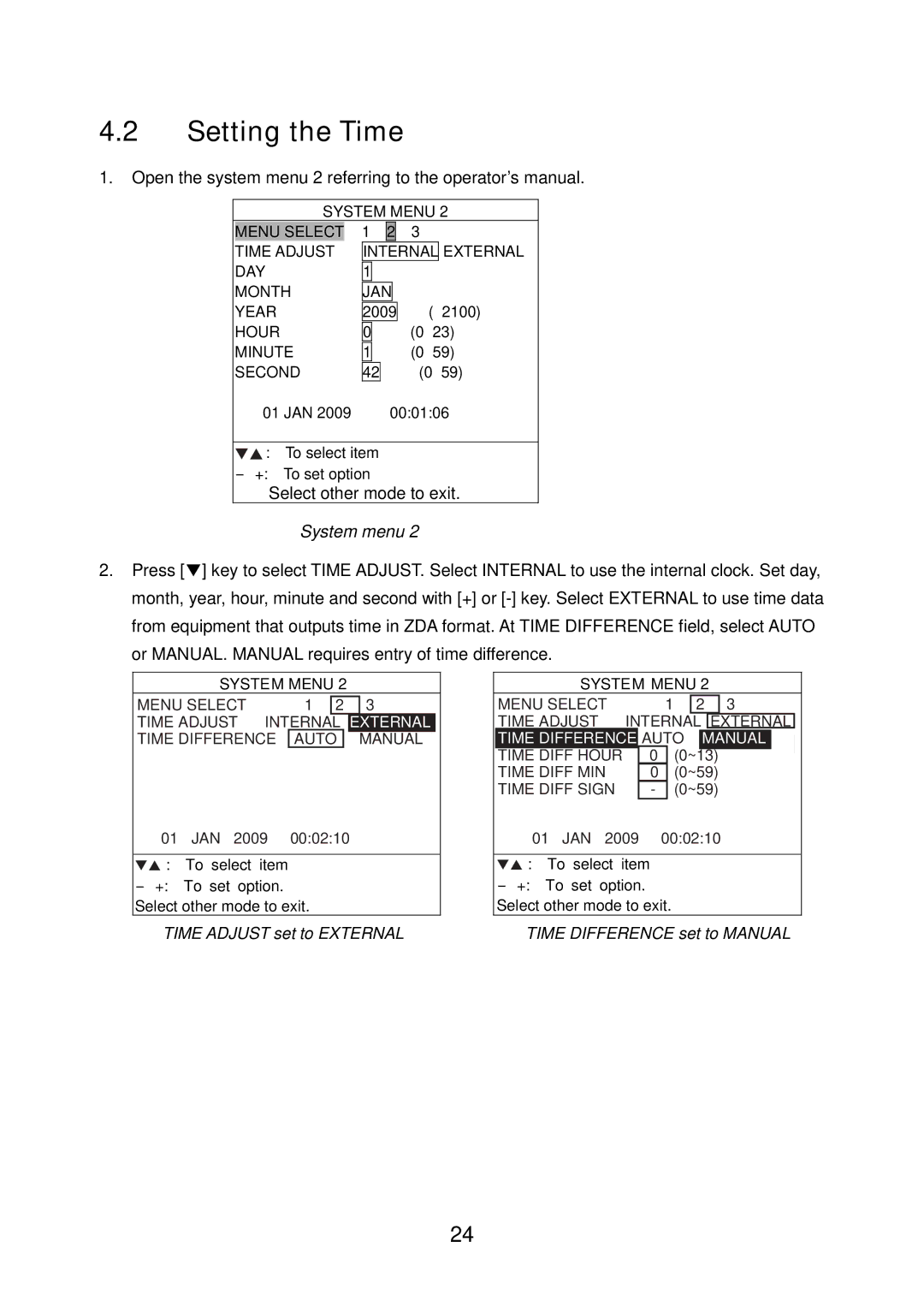4.2Setting the Time
1.Open the system menu 2 referring to the operator’s manual.
SYSTEM MENU 2
MENU SELECT |
| 1 | 2 |
| 3 |
| ||
|
|
|
|
|
| |||
TIME ADJUST |
| INTERNAL | EXTERNAL | |||||
DAY | 1 |
|
|
|
|
| ||
MONTH |
| JAN |
|
|
| |||
|
|
| ||||||
YEAR |
| 2009 | ( 2100) | |||||
HOUR | 0 |
|
|
| (0 23) | |||
MINUTE | 1 |
|
|
| (0 59) | |||
SECOND | 42 |
|
|
| (0 59) | |||
01 JAN 2009 | 00:01:06 | |||||||
TS: To select item
- +: To set option
Select other mode to exit.
System menu 2
2.Press [▼] key to select TIME ADJUST. Select INTERNAL to use the internal clock. Set day, month, year, hour, minute and second with [+] or
SYSTEM MENU 2
MENU SELECT | 1 | 2 |
|
| 3 | |
TIME ADJUST | INTERNAL |
|
|
| EXTERNAL | |
TIME DIFFERENCE | AUTO |
|
| MANUAL | ||
01 JAN 2009 00:02:10
TS : To select item
-+: To set option. Select other mode to exit.
SYSTEM MENU 2
MENU SELECT | 1 |
| 2 |
| 3 |
| |||
TIME ADJUST | INTERNAL |
| EXTERNAL | ||||||
TIME DIFFERENCE | AUTO |
|
|
|
| ||||
MANUAL |
| ||||||||
TIME DIFF HOUR | 0 |
|
|
|
|
|
|
| |
(0~13) |
|
| |||||||
TIME DIFF MIN | 0 |
| (0~59) |
|
| ||||
TIME DIFF SIGN | - |
| (0~59) |
|
| ||||
01 JAN | 2009 | 00:02:10 |
| ||||||
TS : To select item
-+: To set option. Select other mode to exit.
TIME ADJUST set to EXTERNAL | TIME DIFFERENCE set to MANUAL |
24