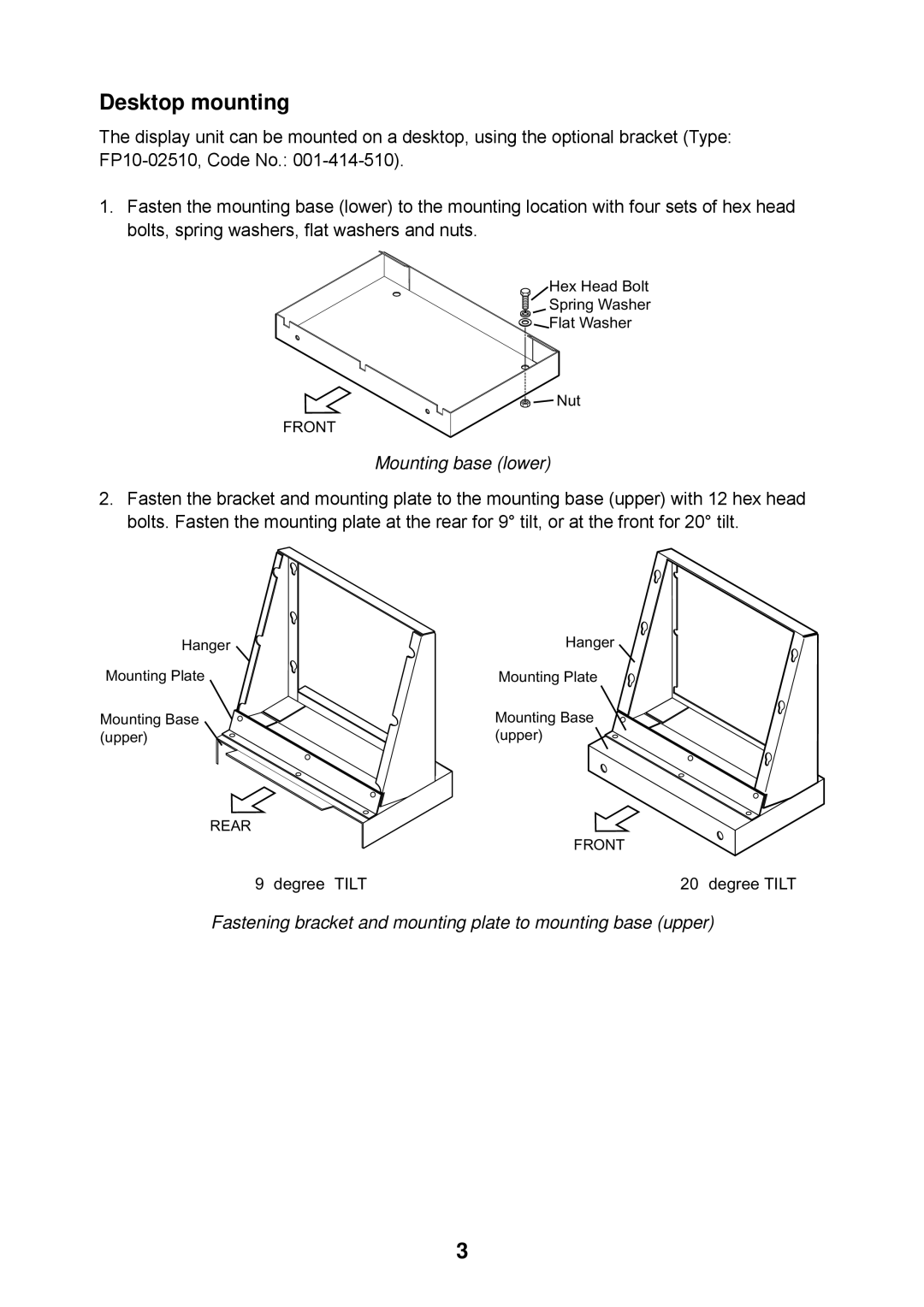Desktop mounting
The display unit can be mounted on a desktop, using the optional bracket (Type:
1.Fasten the mounting base (lower) to the mounting location with four sets of hex head bolts, spring washers, flat washers and nuts.
Hex Head Bolt
Spring Washer
![]()
![]() Flat Washer
Flat Washer
![]()
![]() Nut
Nut
FRONT
Mounting base (lower)
2.Fasten the bracket and mounting plate to the mounting base (upper) with 12 hex head bolts. Fasten the mounting plate at the rear for 9° tilt, or at the front for 20° tilt.
Hanger | Hanger |
Mounting Plate | Mounting Plate |
Mounting Base | Mounting Base |
(upper) | (upper) |
REAR
FRONT
9 degree TILT | 20 degree TILT |
Fastening bracket and mounting plate to mounting base (upper)
3