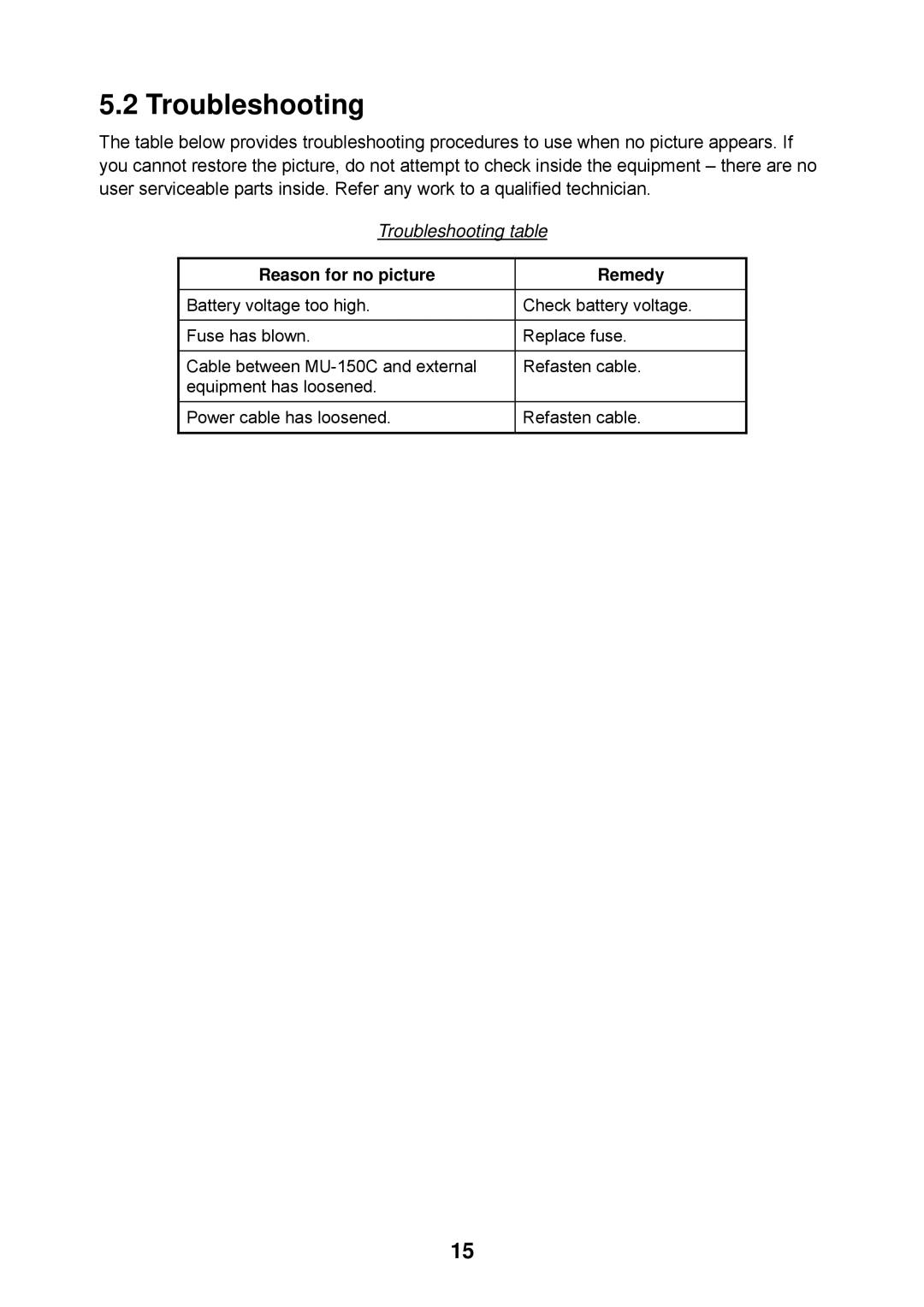5.2 Troubleshooting
The table below provides troubleshooting procedures to use when no picture appears. If you cannot restore the picture, do not attempt to check inside the equipment – there are no user serviceable parts inside. Refer any work to a qualified technician.
Troubleshooting table
Reason for no picture | Remedy |
|
|
Battery voltage too high. | Check battery voltage. |
|
|
Fuse has blown. | Replace fuse. |
|
|
Cable between | Refasten cable. |
equipment has loosened. |
|
|
|
Power cable has loosened. | Refasten cable. |
|
|
15