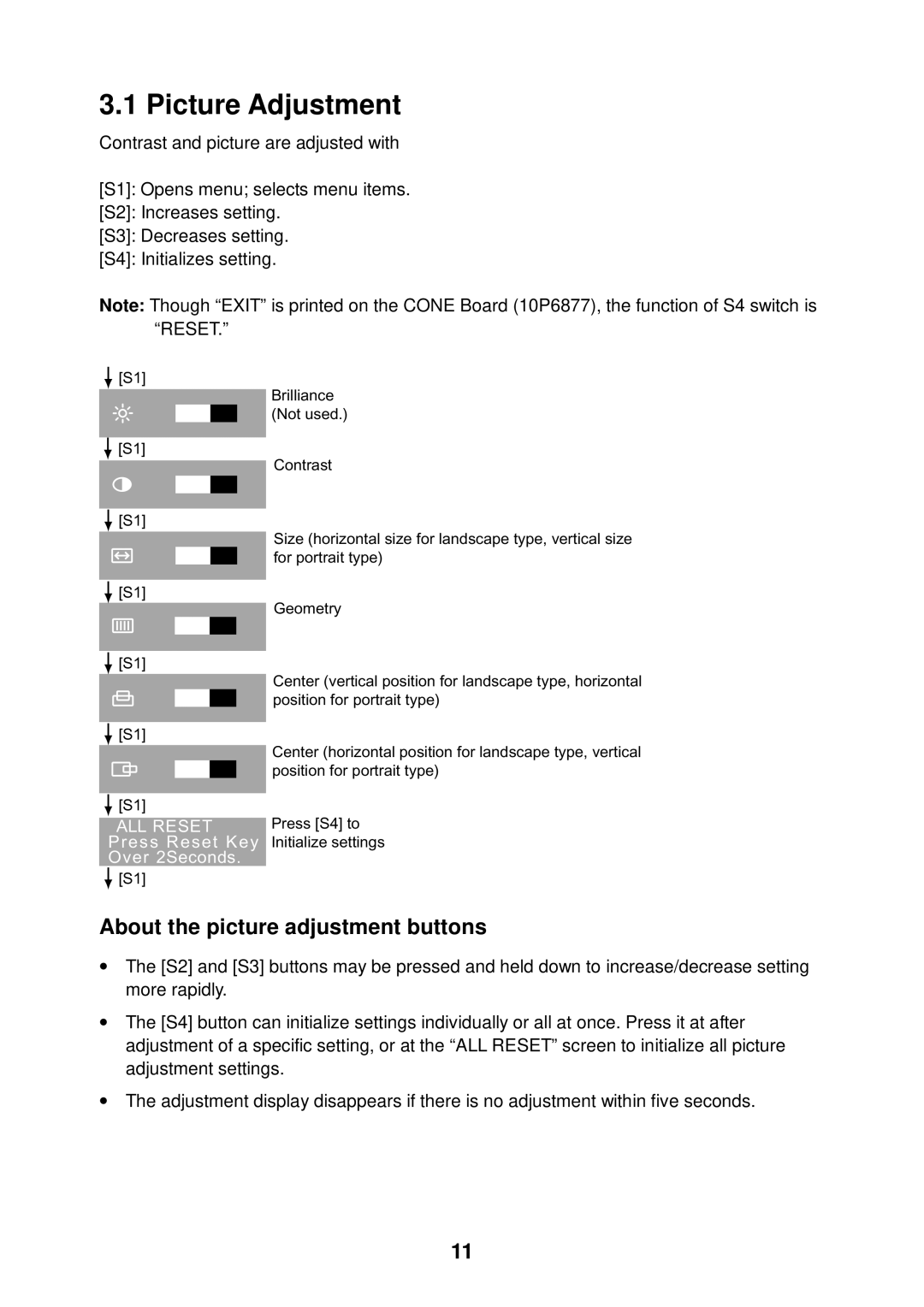3.1 Picture Adjustment
Contrast and picture are adjusted with
[S1]: Opens menu; selects menu items.
[S2]: Increases setting.
[S3]: Decreases setting.
[S4]: Initializes setting.
Note: Though “EXIT” is printed on the CONE Board (10P6877), the function of S4 switch is “RESET.”
![]() [S1]
[S1]
![]() [S1]
[S1]
![]() [S1]
[S1]
![]() [S1]
[S1]
![]() [S1]
[S1]
![]() [S1]
[S1]
![]() [S1]
[S1]
ALL RESET
Press Reset Key
Over 2Seconds.
![]() [S1]
[S1]
Brilliance (Not used.)
Contrast
Size (horizontal size for landscape type, vertical size for portrait type)
Geometry
Center (vertical position for landscape type, horizontal position for portrait type)
Center (horizontal position for landscape type, vertical position for portrait type)
Press [S4] to
Initialize settings
About the picture adjustment buttons
•The [S2] and [S3] buttons may be pressed and held down to increase/decrease setting more rapidly.
•The [S4] button can initialize settings individually or all at once. Press it at after adjustment of a specific setting, or at the “ALL RESET” screen to initialize all picture adjustment settings.
•The adjustment display disappears if there is no adjustment within five seconds.
11