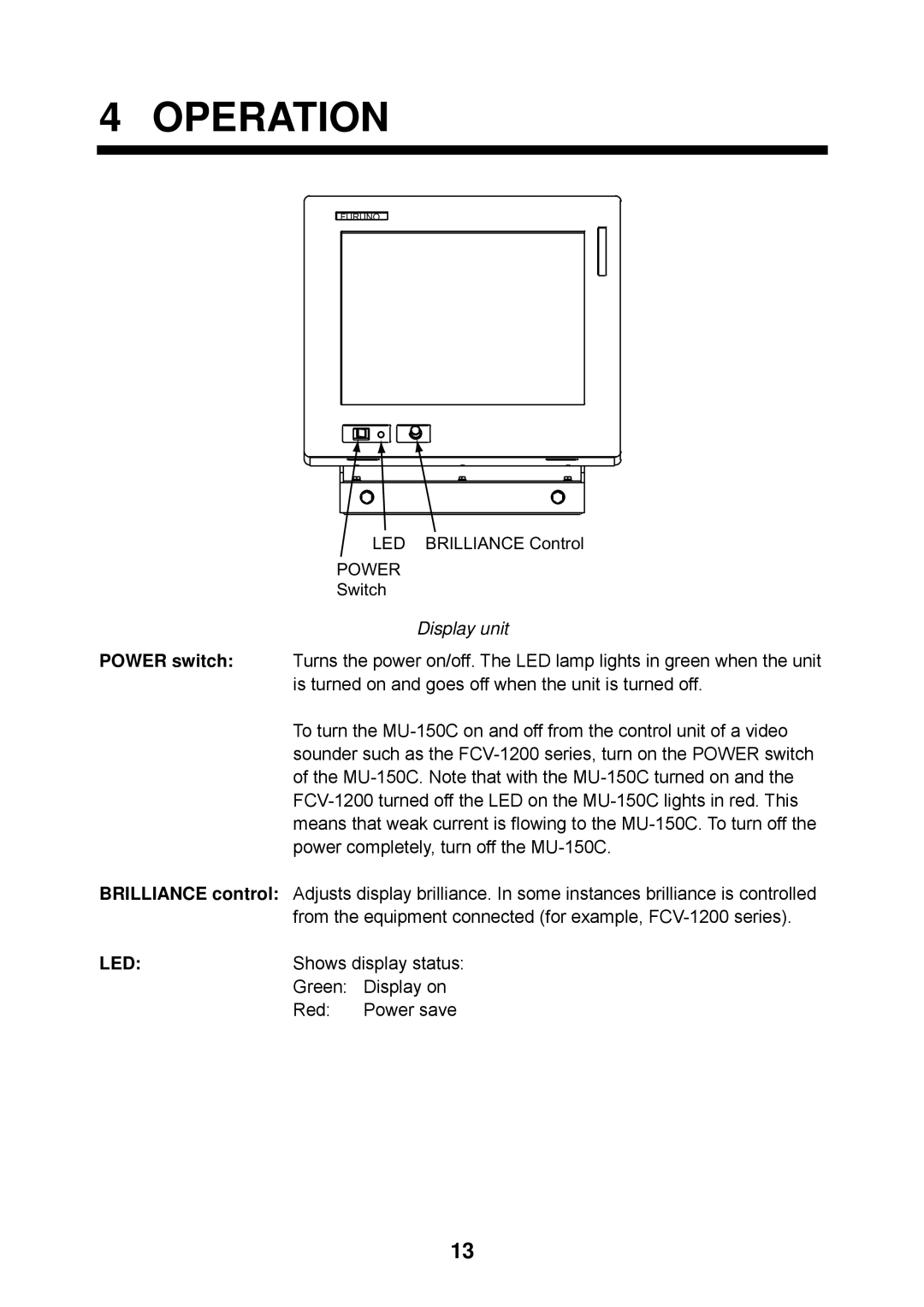4 OPERATION
FURUNO
LED BRILLIANCE Control
POWER
Switch
Display unit
POWER switch: Turns the power on/off. The LED lamp lights in green when the unit is turned on and goes off when the unit is turned off.
To turn the
BRILLIANCE control: Adjusts display brilliance. In some instances brilliance is controlled
| from the equipment connected (for example, | |
LED: | Shows display status: | |
| Green: | Display on |
| Red: | Power save |
13