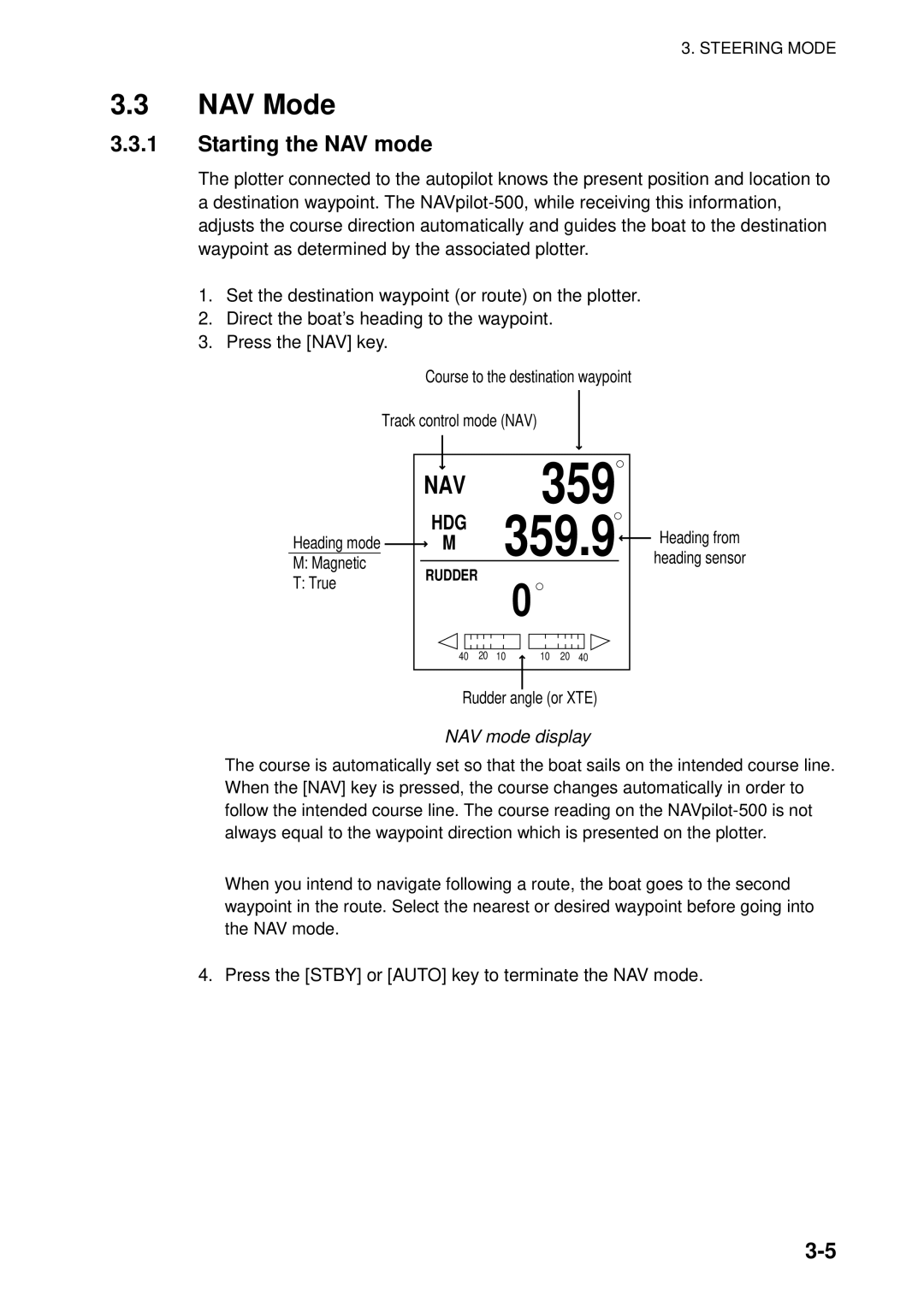NAVpilot-500 specifications
The Furuno NAVpilot-500 is an advanced autopilot system designed for a range of vessels, from small boats to larger commercial ships. This cutting-edge technology provides reliable steering assistance, ensuring enhanced navigational safety and improved operational efficiency. With its versatile functionalities, the NAVpilot-500 has made a significant impact in the maritime industry.One of the standout features of the Furuno NAVpilot-500 is its use of FURUNO's proprietary technology, including advanced sensors and algorithms. This system leverages a dual-processor architecture, allowing for seamless performance in diverse sea conditions. The NAVpilot-500 is capable of handling course control with impressive precision, adjusting automatically to wind and waves to maintain a steady course.
Another notable aspect of this autopilot system is the intuitive user interface. The large, sunlight-readable display provides easy access to all functionalities and settings, making it user-friendly for operators of varying expertise levels. The touchscreen interface allows for straightforward navigation through menus, ensuring that users can quickly adapt to changing conditions on the water.
The NAVpilot-500 features a comprehensive set of integration options, including compatibility with various types of navigation and communication equipment. This capability allows for effective integration with Furuno's proprietary chart plotters and radar systems, ultimately enhancing situational awareness and safety while navigating.
Moreover, the system offers customizable autopilot modes, including modes for auto and standby operation. This versatility allows users to choose the most suitable steering method for their specific needs, whether for leisurely cruising or during heavy-duty fishing operations. The NAVpilot-500 also incorporates advanced safety features, such as target tracking and collision avoidance, ensuring that operators remain vigilant and prepared for any potential hazards.
Furuno's NAVpilot-500 is engineered for durability and reliability, meeting the rigorous standards set by the maritime industry. Robust construction allows it to withstand harsh marine environments, providing peace of mind to operators. With its blend of advanced technology, user-friendly design, and reliable performance, the NAVpilot-500 stands out as one of the leading autopilot systems in the market today. Whether for leisure or professional use, this system brings a level of sophistication and safety that enhances navigation experiences across various maritime applications.