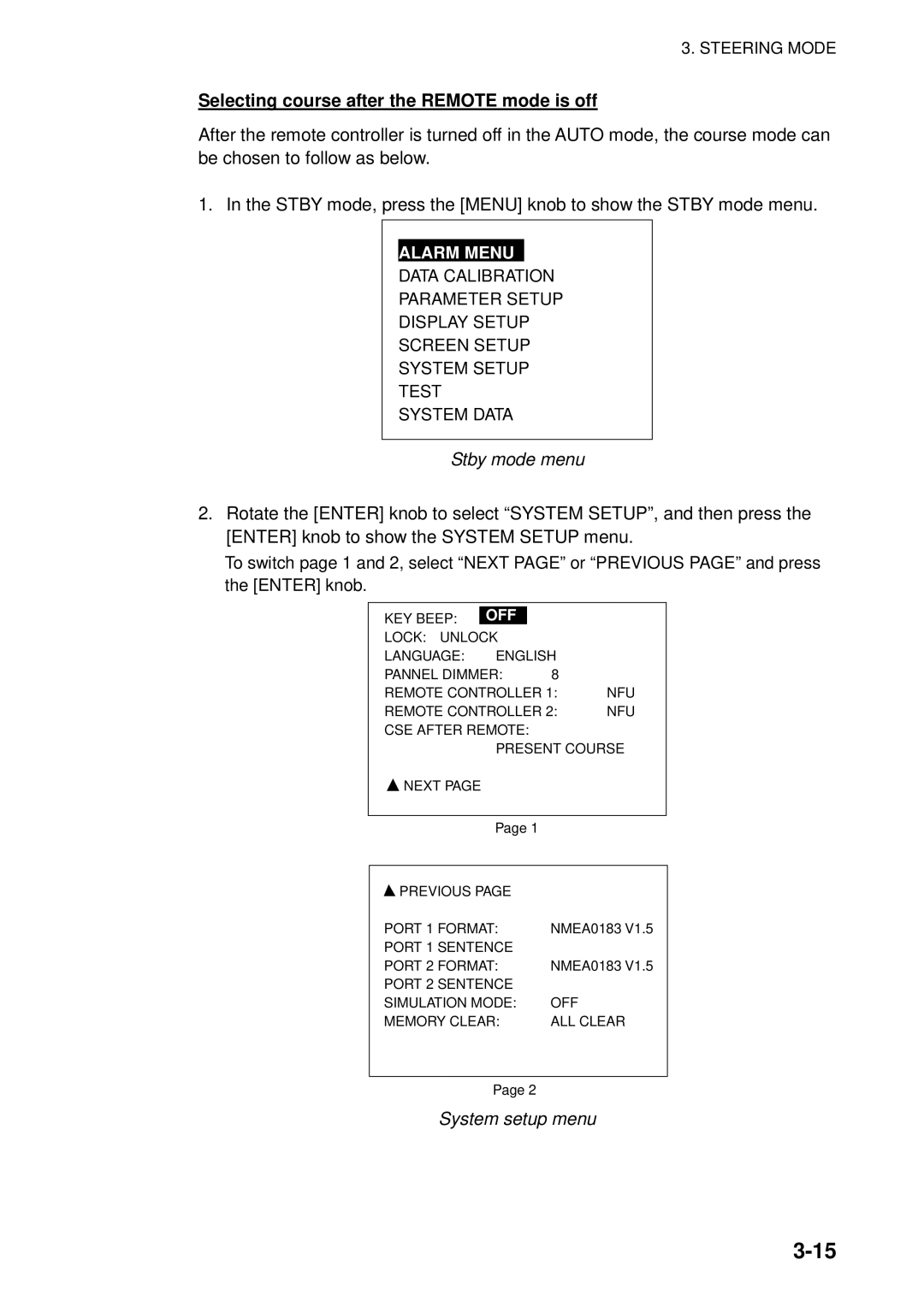3. STEERING MODE
Selecting course after the REMOTE mode is off
After the remote controller is turned off in the AUTO mode, the course mode can be chosen to follow as below.
1. In the STBY mode, press the [MENU] knob to show the STBY mode menu.
ALARM MENU
DATA CALIBRATION
PARAMETER SETUP
DISPLAY SETUP
SCREEN SETUP
SYSTEM SETUP
TEST
SYSTEM DATA
Stby mode menu
2.Rotate the [ENTER] knob to select “SYSTEM SETUP”, and then press the [ENTER] knob to show the SYSTEM SETUP menu.
To switch page 1 and 2, select “NEXT PAGE” or “PREVIOUS PAGE” and press the [ENTER] knob.
|
|
|
|
|
|
KEY BEEP: |
| OFF |
|
|
|
LOCK: UNLOCK |
|
| |||
LANGUAGE: | ENGLISH |
| |||
PANNEL DIMMER: | 8 |
| |||
REMOTE CONTROLLER 1: | NFU | ||||
REMOTE CONTROLLER 2: | NFU | ||||
CSE AFTER REMOTE: |
|
| |||
|
| PRESENT COURSE | |||
NEXT PAGE |
|
|
|
| |
|
|
|
|
|
|
|
| Page 1 |
|
| |
|
|
| |||
PREVIOUS PAGE |
|
| |||
PORT 1 FORMAT: | NMEA0183 V1.5 | ||||
PORT 1 SENTENCE |
|
| |||
PORT 2 FORMAT: | NMEA0183 V1.5 | ||||
PORT 2 SENTENCE |
|
| |||
SIMULATION MODE: | OFF |
| |||
MEMORY CLEAR: | ALL CLEAR | ||||
|
|
|
|
|
|
Page 2