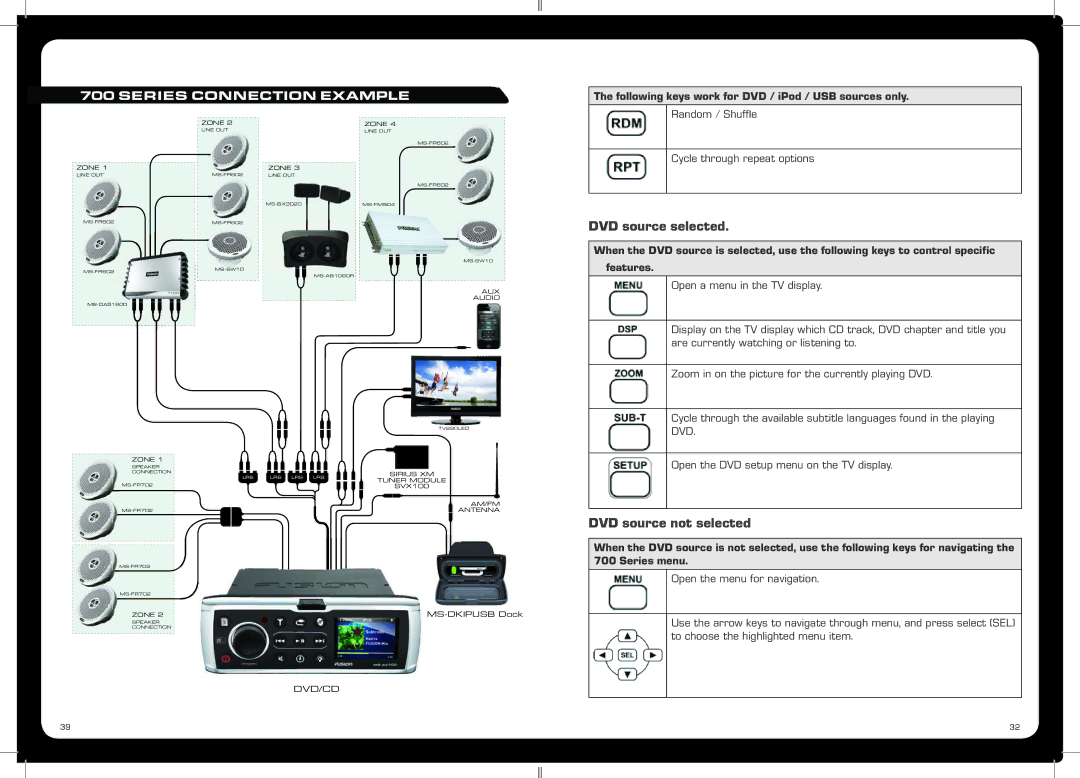700 SERIES CONNECTION EXAMPLE
| ZONE 2 | ZONE 4 |
| LINE OUT | LINE OUT |
|
| |
ZONE 1 |
| ZONE 3 |
LINE OUT | LINE OUT | |
|
|
The following keys work for DVD / iPod / USB sources only.
Random / Shuffle
Cycle through repeat options
DVD source selected.
When the DVD source is selected, use the following keys to control specific features.
Open a menu in the TV display.
AUX
AUDIO
TV220LED
ZONE 1 |
|
|
|
|
|
|
|
|
|
|
|
|
|
|
|
|
|
|
|
|
|
|
|
|
|
|
|
|
|
|
|
|
| ||||||
|
|
|
|
|
|
|
|
|
|
|
|
|
|
|
|
|
|
|
|
|
|
|
|
|
|
|
|
|
|
|
|
| |||||||
SPEAKER |
|
|
|
|
|
|
|
|
|
|
|
|
|
|
|
|
|
|
|
|
|
|
|
|
|
|
|
|
|
|
|
|
|
|
|
|
|
|
|
CONNECTION |
|
|
|
|
|
|
|
|
|
|
|
|
|
|
|
|
|
|
|
|
|
|
|
|
|
|
|
|
|
|
| SIRIUS XM | |||||||
| LRS | LRS LRS LRS |
|
|
|
|
|
|
| TUNER MODULE | |||||||||||||||||||||||||||||
|
|
|
|
|
|
|
|
|
|
|
|
|
|
|
|
|
|
|
|
|
|
|
|
|
|
|
|
|
| ||||||||||
|
|
|
|
|
|
|
|
|
|
|
|
|
|
|
|
|
|
|
|
|
|
|
|
|
| SVX100 | |||||||||||||
|
|
|
|
|
|
|
|
|
|
|
|
|
|
|
|
|
|
|
|
|
|
|
|
|
|
|
|
|
|
|
|
|
|
|
|
|
|
|
|
|
|
|
|
|
|
|
|
|
|
|
|
|
|
|
|
|
|
|
|
|
|
|
|
|
|
|
|
|
|
|
|
|
|
|
|
|
|
|
|
|
|
|
|
|
|
|
|
|
|
|
|
|
|
|
|
|
|
|
|
|
|
|
|
|
|
|
|
|
|
|
|
|
|
|
|
|
| AM/FM | |
|
|
|
|
|
|
|
|
|
|
|
|
|
|
|
|
|
|
|
|
|
|
|
|
|
|
|
|
|
|
| ANTENNA | ||||||||
|
|
|
|
|
|
|
|
|
|
|
|
|
|
|
|
|
|
|
|
|
|
|
|
|
|
| |
|
|
|
|
| ||
|
|
|
|
| ||
| ZONE 2 |
|
| |||
| SPEAKER |
|
|
|
| |
| CONNECTION |
|
|
|
| |
Display on the TV display which CD track, DVD chapter and title you are currently watching or listening to.
Zoom in on the picture for the currently playing DVD.
Cycle through the available subtitle languages found in the playing DVD.
Open the DVD setup menu on the TV display.
DVD source not selected
When the DVD source is not selected, use the following keys for navigating the 700 Series menu.
Open the menu for navigation.
Use the arrow keys to navigate through menu, and press select (SEL) to choose the highlighted menu item.
DVD/CD
39 | 32 |