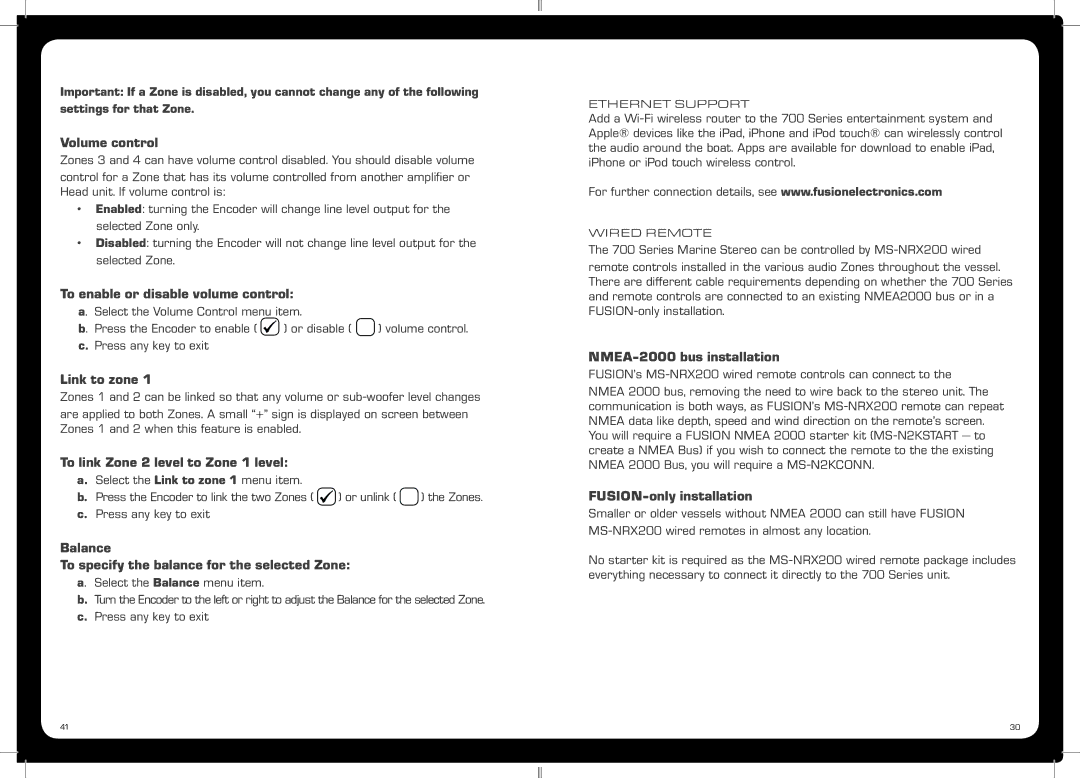Important: If a Zone is disabled, you cannot change any of the following settings for that Zone.
Volume control
Zones 3 and 4 can have volume control disabled. You should disable volume control for a Zone that has its volume controlled from another amplifier or Head unit. If volume control is:
•Enabled: turning the Encoder will change line level output for the selected Zone only.
•Disabled: turning the Encoder will not change line level output for the selected Zone.
To enable or disable volume control:
a. Select the Volume Control menu item.
b. Press the Encoder to enable ( ![]() ) or disable (
) or disable ( ![]() ) volume control.
) volume control.
c.Press any key to exit
Link to zone 1
Zones 1 and 2 can be linked so that any volume or
To link Zone 2 level to Zone 1 level:
a.Select the Link to zone 1 menu item.
b.Press the Encoder to link the two Zones ( ![]() ) or unlink (
) or unlink ( ![]() ) the Zones.
) the Zones.
c.Press any key to exit
Balance
To specify the balance for the selected Zone:
a. Select the Balance menu item.
b.Turn the Encoder to the left or right to adjust the Balance for the selected Zone.
c.Press any key to exit
ETHERNET SUPPORT
Add a
For further connection details, see www.fusionelectronics.com
WIRED REMOTE
The 700 Series Marine Stereo can be controlled by
NMEA-2000 bus installation
FUSION’s
FUSION-only installation
Smaller or older vessels without NMEA 2000 can still have FUSION
No starter kit is required as the
41 | 30 |