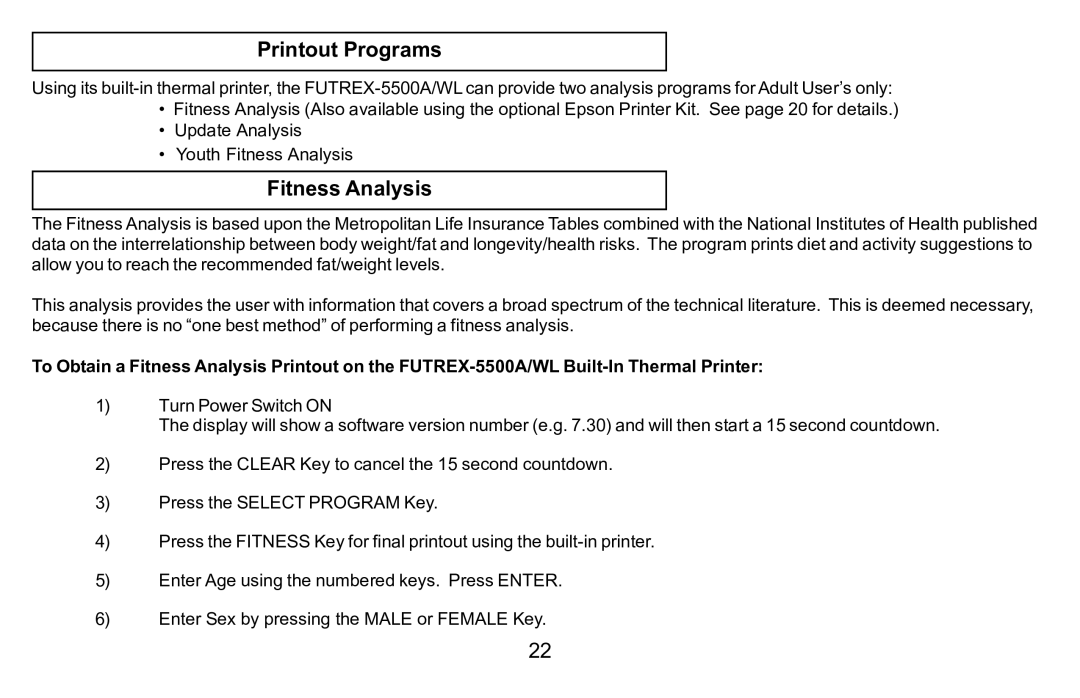Printout Programs
Using its
•Fitness Analysis (Also available using the optional Epson Printer Kit. See page 20 for details.)
•Update Analysis
•Youth Fitness Analysis
Fitness Analysis
The Fitness Analysis is based upon the Metropolitan Life Insurance Tables combined with the National Institutes of Health published data on the interrelationship between body weight/fat and longevity/health risks. The program prints diet and activity suggestions to allow you to reach the recommended fat/weight levels.
This analysis provides the user with information that covers a broad spectrum of the technical literature. This is deemed necessary, because there is no “one best method” of performing a fitness analysis.
To Obtain a Fitness Analysis Printout on the
1)Turn Power Switch ON
The display will show a software version number (e.g. 7.30) and will then start a 15 second countdown.
2)Press the CLEAR Key to cancel the 15 second countdown.
3)Press the SELECT PROGRAM Key.
4)Press the FITNESS Key for final printout using the
5)Enter Age using the numbered keys. Press ENTER.
6)Enter Sex by pressing the MALE or FEMALE Key.
22