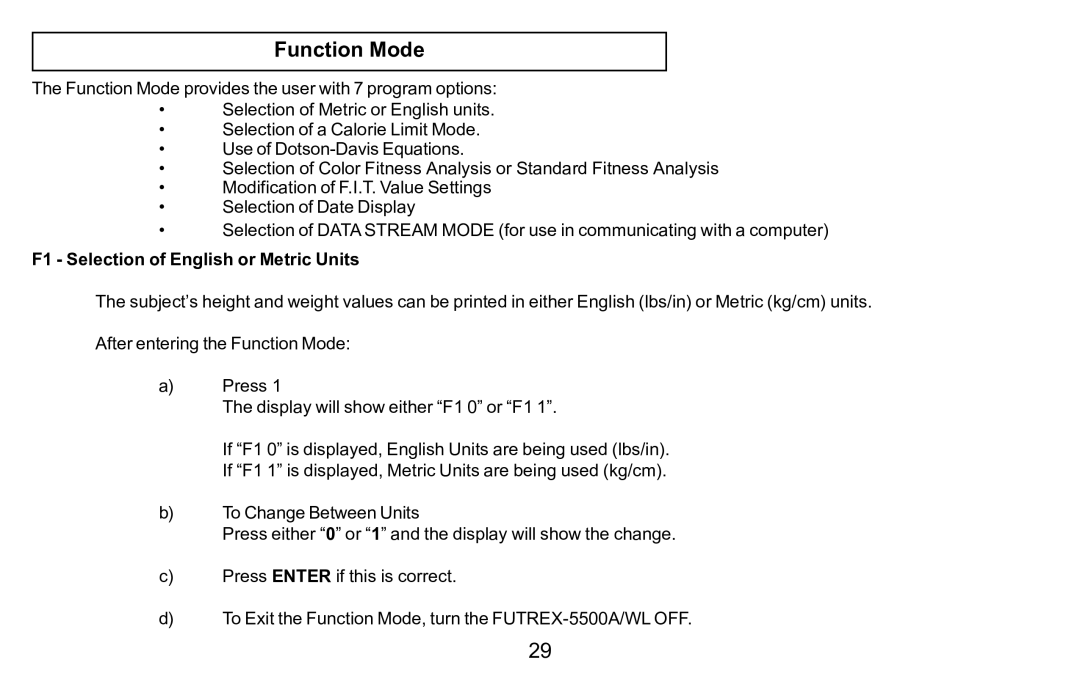Function Mode
The Function Mode provides the user with 7 program options:
•Selection of Metric or English units.
•Selection of a Calorie Limit Mode.
•Use of
•Selection of Color Fitness Analysis or Standard Fitness Analysis
•Modification of F.I.T. Value Settings
•Selection of Date Display
•Selection of DATA STREAM MODE (for use in communicating with a computer)
F1 - Selection of English or Metric Units
The subject’s height and weight values can be printed in either English (lbs/in) or Metric (kg/cm) units.
After entering the Function Mode:
a)Press 1
The display will show either “F1 0” or “F1 1”.
If “F1 0” is displayed, English Units are being used (lbs/in). If “F1 1” is displayed, Metric Units are being used (kg/cm).
b)To Change Between Units
Press either “0” or “1” and the display will show the change.
c)Press ENTER if this is correct.
d)To Exit the Function Mode, turn the
29