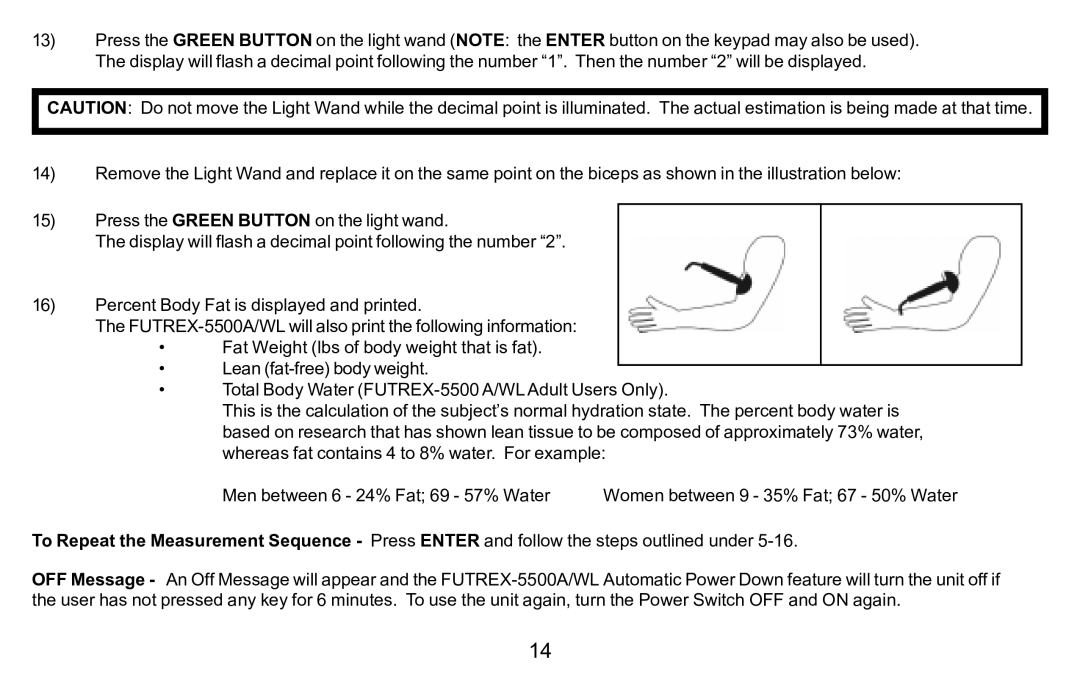13)Press the GREEN BUTTON on the light wand (NOTE: the ENTER button on the keypad may also be used). The display will flash a decimal point following the number “1”. Then the number “2” will be displayed.
CAUTION: Do not move the Light Wand while the decimal point is illuminated. The actual estimation is being made at that time.
14)Remove the Light Wand and replace it on the same point on the biceps as shown in the illustration below:
15)Press the GREEN BUTTON on the light wand.
The display will flash a decimal point following the number “2”.
16)Percent Body Fat is displayed and printed.
The
•Fat Weight (lbs of body weight that is fat).
•Lean
•Total Body Water
This is the calculation of the subject’s normal hydration state. The percent body water is based on research that has shown lean tissue to be composed of approximately 73% water, whereas fat contains 4 to 8% water. For example:
Men between 6 - 24% Fat; 69 - 57% Water | Women between 9 - 35% Fat; 67 - 50% Water |
To Repeat the Measurement Sequence - Press ENTER and follow the steps outlined under
OFF Message - An Off Message will appear and the
14